- imo
- hide unwanted imo functions
- mute audio call on imo
- delete imo video call history
- change nickname/username in imo
- install imo in laptop
- know imo account hacked
- request account info imo
- change country in imo
- turn on/off autoplay imo
- check recent visitors imo
- delete imo group
- delete imo voice club
- check who added imo
- know imo message read
- upgrade level on imo
- update imo app
- create shortcut imo contacts
- invite someone on imo
- logout imo all devices
- lock password imo
- earn imo diamonds
- remove imo explore
- send voice message imo
- delete imo contact
- hide number imo
- set favorite contacts imo
- qr code feature imo
- know someone imo account
- change imo chat background
- find friend of friends on imo
- imo group video call
- block imo ads
- logout imo account
- create imo account
- imo deleted messages
- multiple imo accounts
- delete imo call history
- check imo story viewers
- privacy on imo story
- imo story notification
- find someone on imo
- share video on imo story
- check imo block list
- see imo contact number
- change imo language
- switch imo account
- stop auto photo download
- download imo story video
- add imo story
- save photos on imo
- request name change on imo
- create chat group on imo
- imo video call
- use imo stories
- use imo
- install imo
- enable imo notifications
- imo privacy settings
- delete imo stories
- invisible on imo
- delete imo account
- imo profile
- block unblockh
- change imo ringtone
- imo notifications
- imo call recorder
- last seen imo
- chat history imo
- change imo number
- imo on pc
- imo contacts
- imo video calls
How to Change imo Language
Have you accidentally changed the language of your imo app and are now confused as to how can you change it again? Or have you bought an imported phone that has some other default language? Or are you simply looking for a change of language? Worry not. This tutorial will guide you exactly how to change imo language in just five easy steps.
How to Change Language in imo App
Steps to change imo language
imo is an instant messaging app that gained its popularity because of its free and low data consuming features. It allows to send and receive a number of different medias such as images, videos, audio files, PDFs, stickers and other files. In addition to this, it also provides free video and audio calling service.
Step 1- Open imo App: First step is to launch your application from the main menu of your device. This will take you to the home screen of the app.

Step 2- Tap on your account pic: On the top of your screen, you can see five main options namely profile, contacts, creating groups, chats and stories. Out of these, you will have to select on “profile,” that is located on the top left corner of the screen.
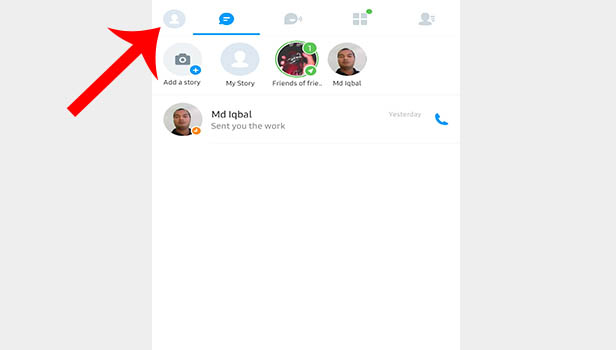
Step 3- Tap on settings: A short list of options will then be displayed. Tap on the “settings” option, that is located below switch account.
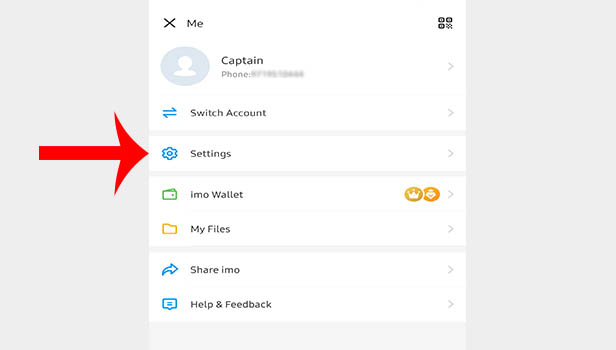
Step 4- Tap on language: After you click on settings, you will see a list of options displayed on your screen. Out of that list, click on “language” that is located above account & security.
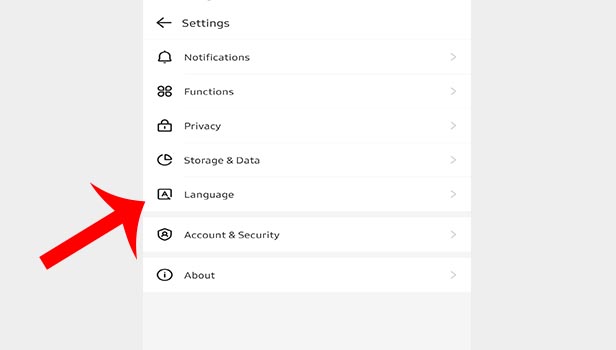
Step 5- Choose your language & tap on tick icon: Then you will see a list of languages. You can select any language out of the given languages. Select the particular language that you’d like to change to. After tapping on your preferred language, all that’s left to do it tap on the tick option present on the upper right corner of the screen.
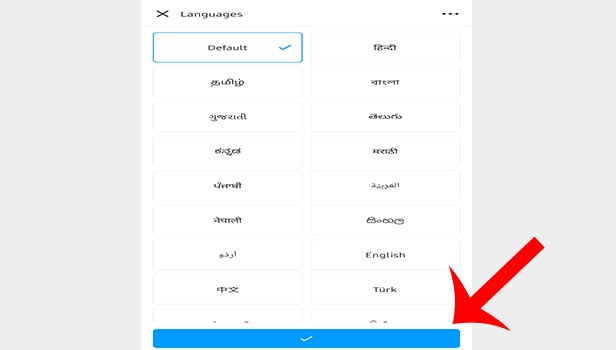
Thus, by following these steps one can change the imo language settings from default to their preferred language easily. Switching languages is a crucial setting option that helps one to read in the language of their choice. This sort of flexibility in changing languages available on imo can be extremely beneficial. Especially for those people, who are only familiar with their native language or mother tongue or any other foreign language.
Note:
- All texts on your app, except the names of your contacts, are translated to your selected language after you change the imo language.
- English is the default language of the imo app.
- There are a few languages that you can change your imo language to. Among them, some are English(default language), Hindi, Parsi, Gujarati, Arabic, Nepali, Urdu, Bahasa Indonesia, Marathi, Turkish, Chinese and Japanese. And many more.
