- imo
- hide unwanted imo functions
- mute audio call on imo
- delete imo video call history
- change nickname/username in imo
- install imo in laptop
- know imo account hacked
- request account info imo
- change country in imo
- turn on/off autoplay imo
- check recent visitors imo
- delete imo group
- delete imo voice club
- check who added imo
- know imo message read
- upgrade level on imo
- update imo app
- create shortcut imo contacts
- invite someone on imo
- logout imo all devices
- lock password imo
- earn imo diamonds
- remove imo explore
- send voice message imo
- delete imo contact
- hide number imo
- set favorite contacts imo
- qr code feature imo
- know someone imo account
- change imo chat background
- find friend of friends on imo
- imo group video call
- block imo ads
- logout imo account
- create imo account
- imo deleted messages
- multiple imo accounts
- delete imo call history
- check imo story viewers
- privacy on imo story
- imo story notification
- find someone on imo
- share video on imo story
- check imo block list
- see imo contact number
- change imo language
- switch imo account
- stop auto photo download
- download imo story video
- add imo story
- save photos on imo
- request name change on imo
- create chat group on imo
- imo video call
- use imo stories
- use imo
- install imo
- enable imo notifications
- imo privacy settings
- delete imo stories
- invisible on imo
- delete imo account
- imo profile
- block unblockh
- change imo ringtone
- imo notifications
- imo call recorder
- last seen imo
- chat history imo
- change imo number
- imo on pc
- imo contacts
- imo video calls
How to Find Friend of Friends on imo
Friends of friends on IMO are persons who are friends with your contacts, as the name implies. Because IMO is a worldwide network, it features a function where users may browse tales from their friends' friends. As a result, you may use this function to share your experiences with your friends of friends as well as watch the stories of your friends of friends. You must ensure that your settings are correct in order for you to be able to see and share stories with friends of friends. On IMO, here's a fast guide to finding friends of friends.
How To Add Friend On IMO
Finding Friends of Friends of IMO App
Step 1: Open IMO app: First you need to open the IMO app.
- IMO App can be identified as an app with a chat bubble, within which the term IMO is mentioned.
- It's blue and white in color. Just tap on it once, and the app will open up.
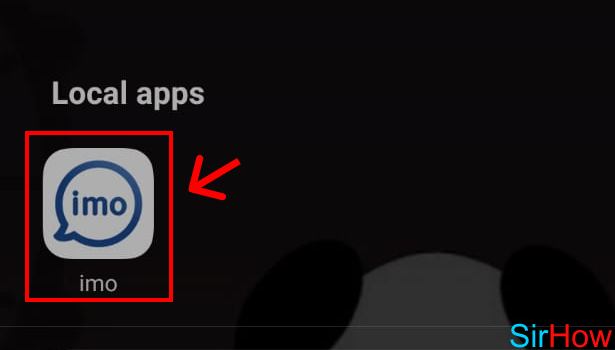
Step 2: Tap on profile: After opening the app, you'll see the screen as shown below, with all chats.
- Now on this page, you'll be able to see all the chats, stories, and texts that you have received from other users.
- On the top left side, there will an icon that indicates "Your Profile". Tap on it once, to open that option.
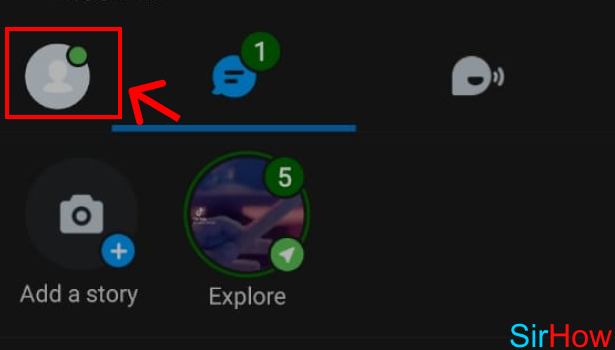
Step 3: Tap on "settings": After opening my profile, you'll see a few personalized private settings, Scrolling down, you'll find the option settings. It'll have all the parameters that can be varied.
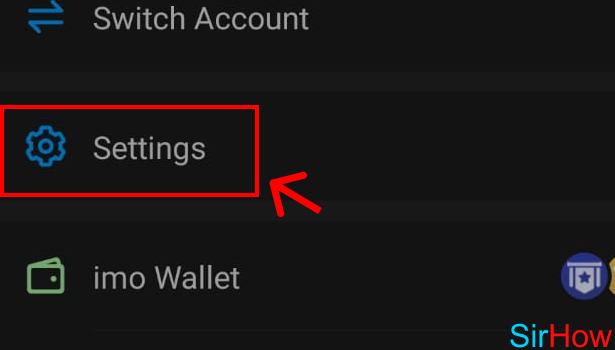
Step 4: Tap on "Functions": After opening setting, you'll see a few series of options, which include functions, notifications, sounds, privacy, and many more. Now you need to open functions. So tap on that particular option once.
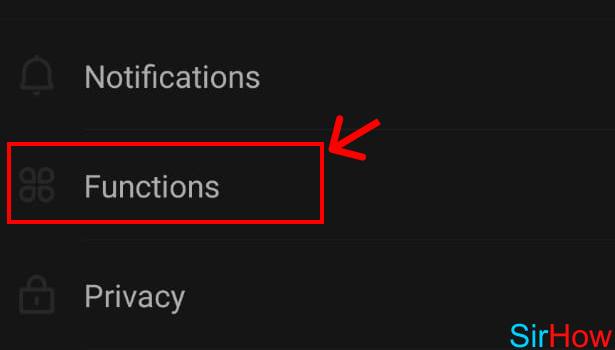
Step 5:Turn On/Off: After opening the functions, you'll find privacy, and public visibility settings like adding friends of friends, getting an explore page on Chats List.
- You can either keep them in ON or OFF position as per your wish. After completing, your settings will be saved and will be implemented in a few seconds.
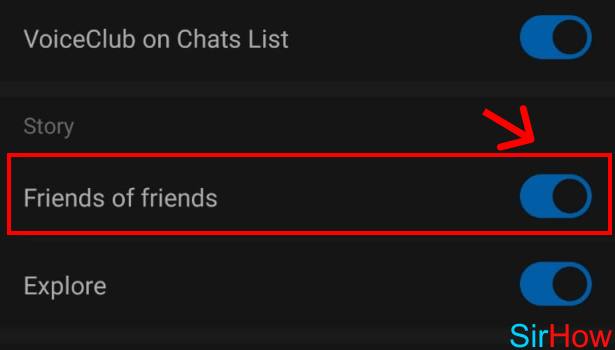
Following the procedures explained above, you may easily identify friends of friends on imo. As you read the remarks below, the feature of friends of friends will become much more apparent.
If you activate the friends of friends option, you will be able to explore their tales as well as send them friend requests and share their stories. When you add a photo, video, audio, or text to your story, you'll be given the choice of sharing it with your friends and friends' friends.
You have the option of ignoring or reporting certain tales posted on the "friends of friends" story. An ellipsis or three horizontal dots will display in the upper right corner of any story when you click on it.
To view other options, such as ignore or report, tap on it. If you come across an article with content that you consider to be improper or spam, you may report it using one of the two alternatives.
If you just don't want to read any news from a certain buddy or friend, you may click ignore. The story about friends of friends is only available for 24 hours.
You can also refer to how to install imo app from here.
