- imo
- hide unwanted imo functions
- mute audio call on imo
- delete imo video call history
- change nickname/username in imo
- install imo in laptop
- know imo account hacked
- request account info imo
- change country in imo
- turn on/off autoplay imo
- check recent visitors imo
- delete imo group
- delete imo voice club
- check who added imo
- know imo message read
- upgrade level on imo
- update imo app
- create shortcut imo contacts
- invite someone on imo
- logout imo all devices
- lock password imo
- earn imo diamonds
- remove imo explore
- send voice message imo
- delete imo contact
- hide number imo
- set favorite contacts imo
- qr code feature imo
- know someone imo account
- change imo chat background
- find friend of friends on imo
- imo group video call
- block imo ads
- logout imo account
- create imo account
- imo deleted messages
- multiple imo accounts
- delete imo call history
- check imo story viewers
- privacy on imo story
- imo story notification
- find someone on imo
- share video on imo story
- check imo block list
- see imo contact number
- change imo language
- switch imo account
- stop auto photo download
- download imo story video
- add imo story
- save photos on imo
- request name change on imo
- create chat group on imo
- imo video call
- use imo stories
- use imo
- install imo
- enable imo notifications
- imo privacy settings
- delete imo stories
- invisible on imo
- delete imo account
- imo profile
- block unblockh
- change imo ringtone
- imo notifications
- imo call recorder
- last seen imo
- chat history imo
- change imo number
- imo on pc
- imo contacts
- imo video calls
How to Block imo Ads
Do you want to block imo ads? Ads invade space on our app screens and are often intrusive, disturbing and annoying in nature. Especially those pop-ups and non-skippable ads that leave you no option but to watch the complete ad. For this reason, it acts as an obstacle as we are unable to focus because of the clutter created in front of our eyes.
Sometimes these ads are too inappropriate or contain viruses in which case, a need to get rid of ads rises. Upgrading to a premium version is the easiest option when it comes to knowing how to block imo ads. This step-to-step guide will teach you "how to block imo ads" by joining the premium version of the app.
How To Stop Ads From Imo.
Steps to Block imo Ads
Step 1- Open imo App: Tap on the imo app from the main menu or app menu of the device. This will lead you to the home screen of imo.

Step 2- Tap on your account pic: On the top of the screen, a few options such as profile, chats, stories, explore and contacts are displayed. The first option on the left side of the screen will have an icon of your account picture. Tap on your account picture.
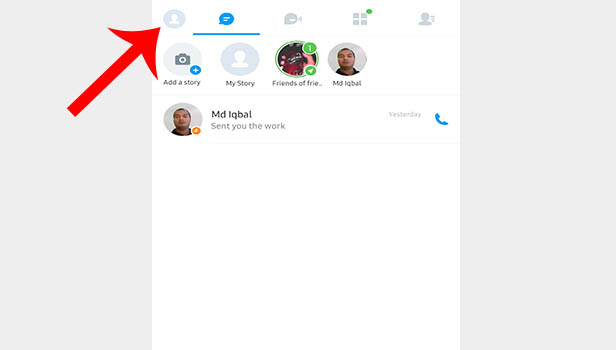
Step 3- Tap on imo wallet: A new list of options will again be displayed on the screen. Tap on the third option with a green wallet icon titled “imo wallet.”
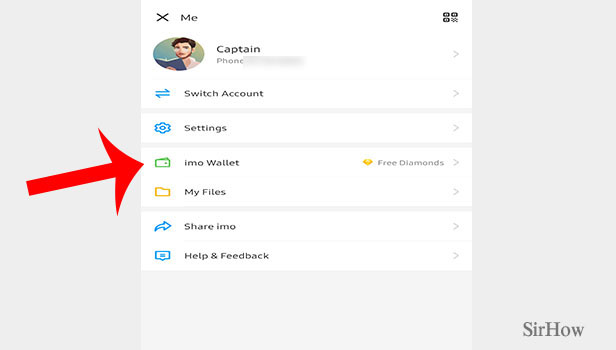
Step 4- Tap on premium: You will see three services displayed below the number of diamonds present in your wallet. The first service with the logo of crown is premium. Tap on it.
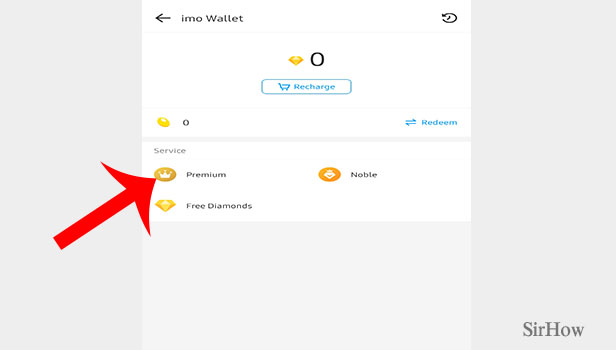
Step 5- Select the plan as per your choice & Tap on go premium: You’ll see a few plans on the screen. By becoming a premium member on imo, one secures exclusive benefits. The main one being that they will be provided with an add-free service. So, the premium service blocks imo ads so that no ads are visible to the users.
They also get a 25GB cloud storage which helps in storing various medias such as photos, videos and recordings. Other services such as being able to see an expansive list of visitors’ histories, earning a premium badge, a premium contact card, premium rebate, gift packages and ringtone options.
The plans along with their benefits change with time. As of now, you’ll see a Rs. 65/month plan, 42 diamonds per month plan and Rs 890 per year plan. You might want to read the terms of service and privacy policy of the plan. Choose the plan of your choice and then click on “Go Premium.”
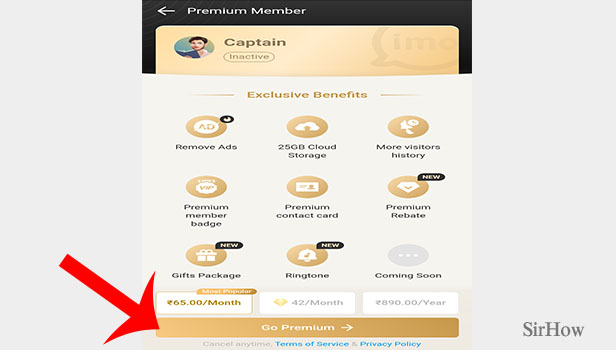
By following the above guide, you are not only upgrading yourself a premium service but by doing this you are also able to block imo ads. In this way, you can block imo ads without having to install any ad blockers or apk versions of the app.
Related Article
- How to Know my imo Account is Hacked
- How to Request Account info on imo
- How to Change Country in imo
- How to Upgrade Level on imo
- How to Update imo App
- How to Logout imo From all Devices
- How to Earn imo Diamonds
- How to Know if Someone has imo Account
- How to Logout imo Account
- How to Create a imo Account
- More Articles...
