- imo
- hide unwanted imo functions
- mute audio call on imo
- delete imo video call history
- change nickname/username in imo
- install imo in laptop
- know imo account hacked
- request account info imo
- change country in imo
- turn on/off autoplay imo
- check recent visitors imo
- delete imo group
- delete imo voice club
- check who added imo
- know imo message read
- upgrade level on imo
- update imo app
- create shortcut imo contacts
- invite someone on imo
- logout imo all devices
- lock password imo
- earn imo diamonds
- remove imo explore
- send voice message imo
- delete imo contact
- hide number imo
- set favorite contacts imo
- qr code feature imo
- know someone imo account
- change imo chat background
- find friend of friends on imo
- imo group video call
- block imo ads
- logout imo account
- create imo account
- imo deleted messages
- multiple imo accounts
- delete imo call history
- check imo story viewers
- privacy on imo story
- imo story notification
- find someone on imo
- share video on imo story
- check imo block list
- see imo contact number
- change imo language
- switch imo account
- stop auto photo download
- download imo story video
- add imo story
- save photos on imo
- request name change on imo
- create chat group on imo
- imo video call
- use imo stories
- use imo
- install imo
- enable imo notifications
- imo privacy settings
- delete imo stories
- invisible on imo
- delete imo account
- imo profile
- block unblockh
- change imo ringtone
- imo notifications
- imo call recorder
- last seen imo
- chat history imo
- change imo number
- imo on pc
- imo contacts
- imo video calls
How to Delete imo Account
If you are an IMO user and have been using IMO you are already familiar with how the application works and how a registered account can help you connect with people through the app. various reasons you might want to delete your IMO account and all the data that has been saved on the application on your mobile device. Deleting your IMO account is as easy as creating one.
- You just need to follow a few simple steps to delete your IMO account.
- In this sir how guide tutorial we will provide you with a step to step manual for how to delete IMO account.
How to Delete Imo Account Permanently
6 Steps to Delete imo Account
Step 1-open imo app: First and foremost you will have to open the IMO app. To do this make sure that you have IMO installed on your mobile phone.
- Now start scrolling through the list of installed apps on your mobile device once you find the imo icon which will look like a white-colored Box with imo written on it in blue color, tap on it at once.
- A single click would be enough to open the IMO app.
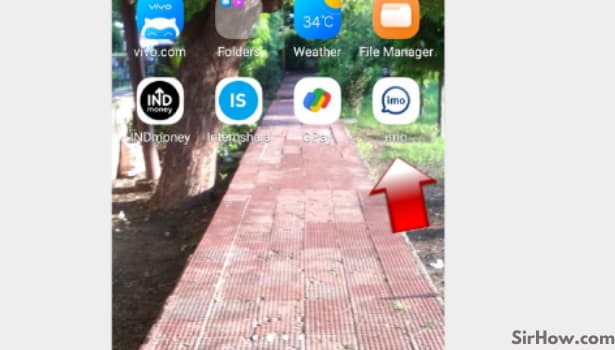
Step 2-tap on your profile picture: Once the app is opened you will see a list of chats appearing on the front page that appears on your mobile screen on the same page look into the upper left corner you will find a grey colour portrait icon full stop in case you have already uploaded a profile picture then this icon will display your selected photograph. Tap on it once.
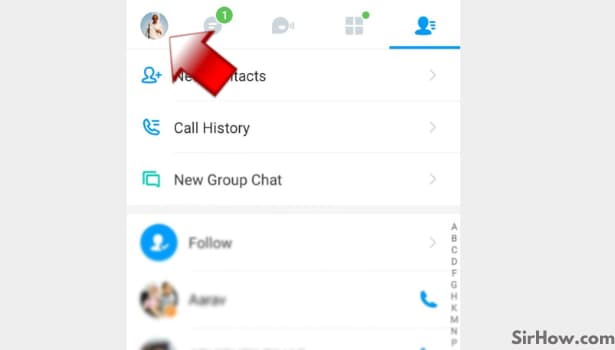
Step 3-Tap on settings: Open the profile menu you will see a list of options appearing on your mobile screen. In this list look for the settings option. You can identify it by the blue coloured gear icon appearing beside it. Tap on it once.
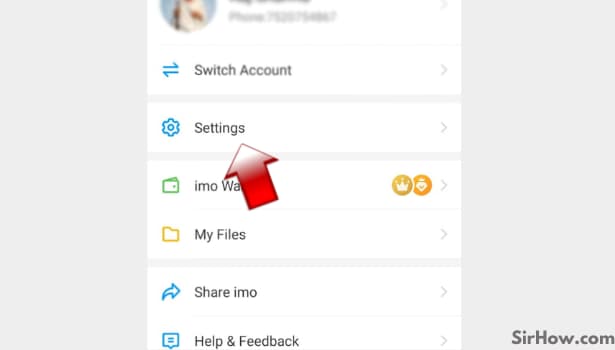
Step 4-tap on Account & Security: In the settings menu, look for the options account and security. It will be the second last option, appearing just before the “about” option. This option deals with account-related settings and security issues for your imo account. Tap on it once.
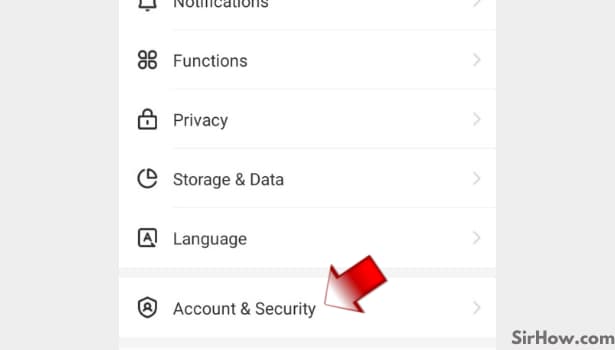
Step 5 - Tap on Delete imo account: In the account and security menu you will find the option to delete your email account. It will be the last option in the menu after the option to log out. You can identify it with the Bin icon made beside it. Tap on delete IMO account.
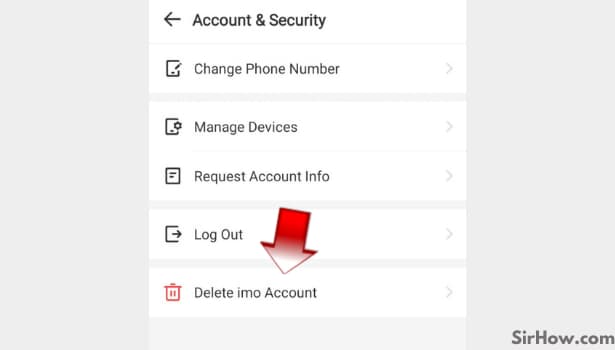
Step 6-Tap on apply to delete. Your account will be deleted: After you are done with the previous step the interface will redirect you to a new page. On this page you will find an option to confirm the deletion process.
- On the same page will warn you about the data that you will be losing after you have finalized deleting your IMO account.
- As the final step you will have to click on a Button. This button will appear in blue colour with "apply to delete" written on it.
- Click on this button your account will be deleted.
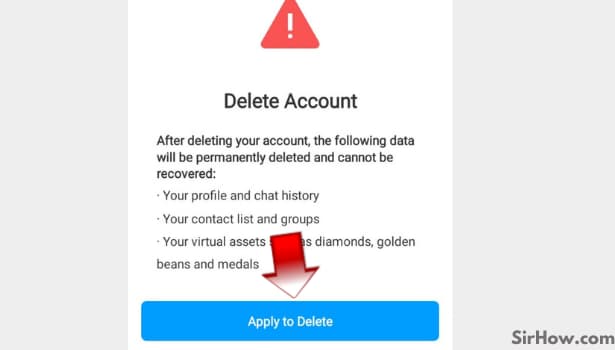
There can be many reasons that you choose to delete your IMO account. Emo provides this feature to its users to provide them with the freedom to OTP out of using IMO anytime. The application does not keep data of deleted accounts assuring the data privacy for its users.
