- imo
- hide unwanted imo functions
- mute audio call on imo
- delete imo video call history
- change nickname/username in imo
- install imo in laptop
- know imo account hacked
- request account info imo
- change country in imo
- turn on/off autoplay imo
- check recent visitors imo
- delete imo group
- delete imo voice club
- check who added imo
- know imo message read
- upgrade level on imo
- update imo app
- create shortcut imo contacts
- invite someone on imo
- logout imo all devices
- lock password imo
- earn imo diamonds
- remove imo explore
- send voice message imo
- delete imo contact
- hide number imo
- set favorite contacts imo
- qr code feature imo
- know someone imo account
- change imo chat background
- find friend of friends on imo
- imo group video call
- block imo ads
- logout imo account
- create imo account
- imo deleted messages
- multiple imo accounts
- delete imo call history
- check imo story viewers
- privacy on imo story
- imo story notification
- find someone on imo
- share video on imo story
- check imo block list
- see imo contact number
- change imo language
- switch imo account
- stop auto photo download
- download imo story video
- add imo story
- save photos on imo
- request name change on imo
- create chat group on imo
- imo video call
- use imo stories
- use imo
- install imo
- enable imo notifications
- imo privacy settings
- delete imo stories
- invisible on imo
- delete imo account
- imo profile
- block unblockh
- change imo ringtone
- imo notifications
- imo call recorder
- last seen imo
- chat history imo
- change imo number
- imo on pc
- imo contacts
- imo video calls
How to Know if Someone has imo Account
The imo messenger is an instant messaging app that enables the users to communicate through text as well as visual communication. To create an imo account, one needs to register their phone number and username. You might be curious to know if someone has an imo account before sending them a message or trying to connect with them on the imo app. To know whether someone out of your contacts or present in your phone’s contact list has an imo account or not, you should follow the given steps below.
How to Check Who Added Me on iMO
Steps to Know if Someone has imo Account
Step 1- Save the contact whom you want to confirm: If this is a new contact that you haven’t added on your phone’s contact list, then you should do that first. Open the contact list on your phone.
You might find the option “+” or add new contact or a similar option to this on your phone. Tap on it.
You will see space for entering name, phone, email, group etc., just like the one shown in the screenshot below. Type in the details of this new contact. And then save the contact.
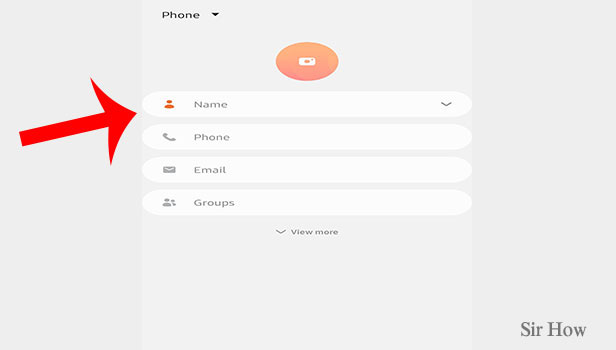
Step 2- Open imo App: After you’ve saved the contact, you should open up the imo app from the app store. The app has a white logo with blue chat bubble. Search and identify such an app and open it. Make sure you’re logged in.

Step 3- Tap on contacts icon: You’ll see a couple of features on the top of the home screen. On the far-right end, there is an option of contact list. Click on it.
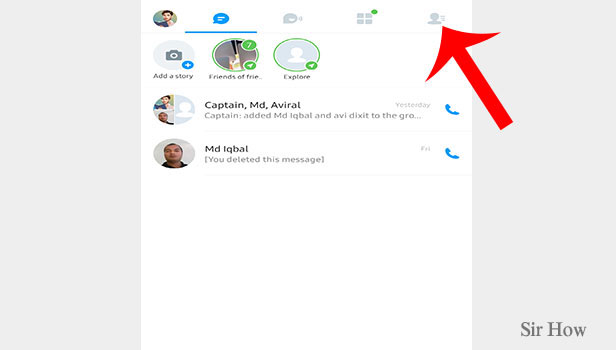
Step 4- If call icon appear besides the saved contact then it has imo account: You can scroll through the contact list to see which saved contacts have a call option and which don’t. The ones that have a blue telephone icon placed besides their name, are the contacts that have an imo account.
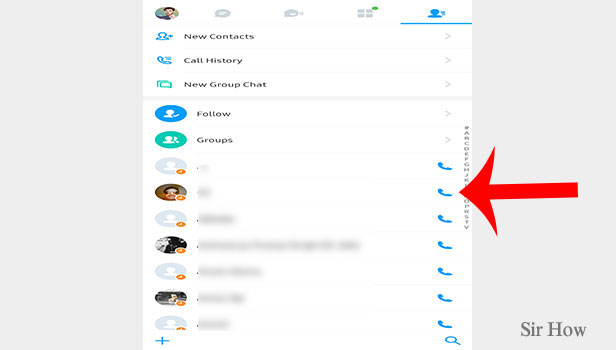
Step 5- If invite option appear besides your saved contact then it do not have imo account: If invite option appear besides your saved contact then it does not have imo account.
On the other hand, instead of blue telephone icon, if you see an invite option with a blue envelope logo, then that means the saved contact does not have an imo account.
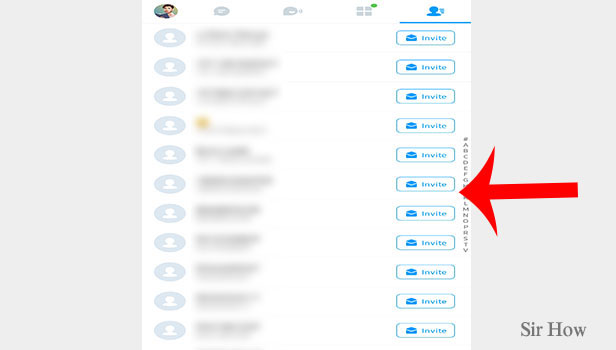
If you follow the above-mentioned steps, then you won’t have any trouble identifying which contact of yours have imo account and which don’t. You can either send the person an invite or send them a message on imo if they are already there on the app.
Note:
- Usually, with those contacts who are already saved on your phone contacts, all their imo friends are notified when they join imo for the first time.
- Further, you can also know how active your imo contacts are on this app, if they haven’t hidden their last seen from friends or everyone.
