- imo
- hide unwanted imo functions
- mute audio call on imo
- delete imo video call history
- change nickname/username in imo
- install imo in laptop
- know imo account hacked
- request account info imo
- change country in imo
- turn on/off autoplay imo
- check recent visitors imo
- delete imo group
- delete imo voice club
- check who added imo
- know imo message read
- upgrade level on imo
- update imo app
- create shortcut imo contacts
- invite someone on imo
- logout imo all devices
- lock password imo
- earn imo diamonds
- remove imo explore
- send voice message imo
- delete imo contact
- hide number imo
- set favorite contacts imo
- qr code feature imo
- know someone imo account
- change imo chat background
- find friend of friends on imo
- imo group video call
- block imo ads
- logout imo account
- create imo account
- imo deleted messages
- multiple imo accounts
- delete imo call history
- check imo story viewers
- privacy on imo story
- imo story notification
- find someone on imo
- share video on imo story
- check imo block list
- see imo contact number
- change imo language
- switch imo account
- stop auto photo download
- download imo story video
- add imo story
- save photos on imo
- request name change on imo
- create chat group on imo
- imo video call
- use imo stories
- use imo
- install imo
- enable imo notifications
- imo privacy settings
- delete imo stories
- invisible on imo
- delete imo account
- imo profile
- block unblockh
- change imo ringtone
- imo notifications
- imo call recorder
- last seen imo
- chat history imo
- change imo number
- imo on pc
- imo contacts
- imo video calls
How to Check Who Added me on Imo
imo can be used to stay in contact with your friends and family who are registered on imo as a user. When you are using the app you are marking your social media presence as it can serve as a platform to share posts and stories as well. Other imo users can add you as their IMO friend if you appear in their suggestions or they have your number saved on their mobile phone. The same goes for you as well. You can add people from your contact list as your imo friends or imo contacts.
- imo also provides you with the feature to be updated regarding who added you to the app.
- It is very easy to check who added you on imo. This can be done by following a very few simple steps.
- In this article by Sir how guides we will be explaining these steps to you so that it can assist you in understanding how to check who added you on imo.
How can I find out who added me on IMO
Check Who Added me on Imo with a few steps
Step 1- Open imo app: To begin with the process, you will first have to open the imo app. This expects you to have an already registered imo account and the app to be already installed on your phone.
- To open the app, you will have to scroll through the list of installed apps on your mobile phone.
- The imo icon will be of white color with imo written on it in blue color.
- Once you find the icon for imo, tap on it once.
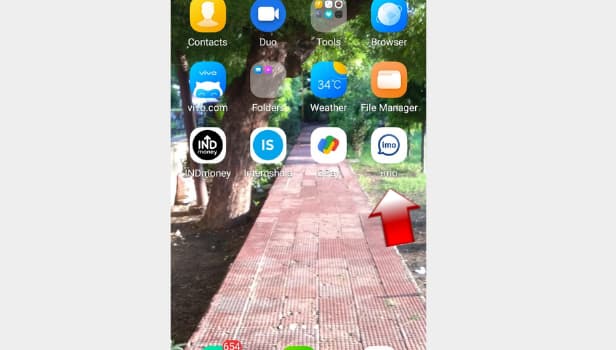
Step 2- Tap on your contacts list: Once you open the app you will see a list of chats appearing on your mobile screen. This is the first page that will always appear once you open the imo application.
- In the upper right corner of this page, you will find an icon of grey color which will be shaped like a human portrait and will have three horizontal lines beside it.
- This is the icon for contacts in IMO. Click on it once.
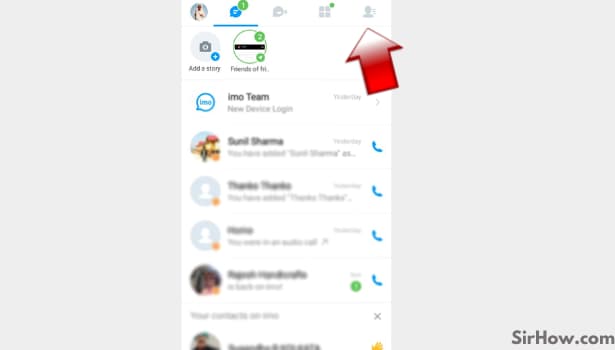
Step 3-Tap on new contacts: Once you open the contacts list, you will find an option in the upper part of your screen which will read as "new contacts". It will appear just before the option "call history" and will have an icon of a human portrait with a plus sign beside it. Tap on it once.
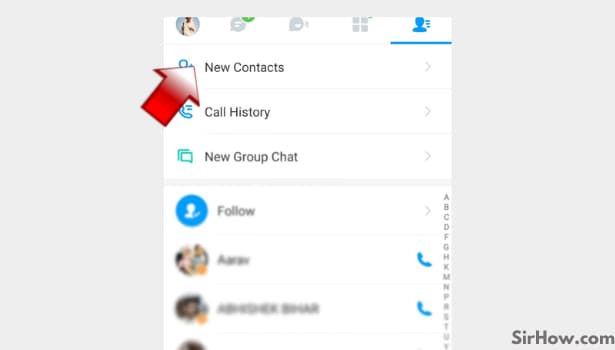
Step 4-You can see who had added you back: Once you are finished with the previous step, you will be redirected by the IMO interface to a new page that will have a list of people who have added you.
- This list will come under the title "people who added me".
- You can scroll through this list and see all the imo users that have recently added you as their IMO friend.
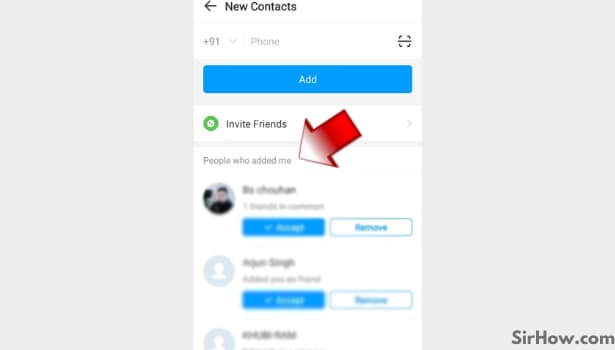
The feature of IMO allows you to know who all have visited your profile and decided to add you as their IMO contact. In this list, you will get an option to accept or reject people's requests to add you as their IMO contact. This provides you with autonomy to make sure whoever gets to be added to your IMO contact list. If you have sent a request to add someone else to your contact list we can also check if they have accepted your request via this feature.
Related Article
- How to Create Home Screen Shortcut for imo Contacts
- How to Invite Someone on imo
- How to Delete imo Contact
- How to Set Favorite Contacts on imo
- How to use QR Code Feature on imo
- How to Find Friend of Friends on imo
- How to Check imo Block List numbers
- How to See imo Contact Number
- How to change imo Number
- How to Add and Delete Contacts in imo
- More Articles...
