- imo
- hide unwanted imo functions
- mute audio call on imo
- delete imo video call history
- change nickname/username in imo
- install imo in laptop
- know imo account hacked
- request account info imo
- change country in imo
- turn on/off autoplay imo
- check recent visitors imo
- delete imo group
- delete imo voice club
- check who added imo
- know imo message read
- upgrade level on imo
- update imo app
- create shortcut imo contacts
- invite someone on imo
- logout imo all devices
- lock password imo
- earn imo diamonds
- remove imo explore
- send voice message imo
- delete imo contact
- hide number imo
- set favorite contacts imo
- qr code feature imo
- know someone imo account
- change imo chat background
- find friend of friends on imo
- imo group video call
- block imo ads
- logout imo account
- create imo account
- imo deleted messages
- multiple imo accounts
- delete imo call history
- check imo story viewers
- privacy on imo story
- imo story notification
- find someone on imo
- share video on imo story
- check imo block list
- see imo contact number
- change imo language
- switch imo account
- stop auto photo download
- download imo story video
- add imo story
- save photos on imo
- request name change on imo
- create chat group on imo
- imo video call
- use imo stories
- use imo
- install imo
- enable imo notifications
- imo privacy settings
- delete imo stories
- invisible on imo
- delete imo account
- imo profile
- block unblockh
- change imo ringtone
- imo notifications
- imo call recorder
- last seen imo
- chat history imo
- change imo number
- imo on pc
- imo contacts
- imo video calls
How to Find Someone on imo by Name
To find someone on imo with just their name and not their contact details is one of the simplest tasks to do on imo application. When you are looking forward to connecting to a friend or an acquaintance through imo, you just have to follow through few simple steps, until you find their chat where you can both text and call them. imo is a messaging service but it also provides the option to make voice calls and video calls to other people who are active users on the app.
How to Find New Friends On IMO
Steps to find someone on imo
Step 1- Open imo app: The first thing that you need to do is open the imo app. For this, you will have to scroll through the list of applications on your mobile phone. Once you find the imo icon in that list, just tap on it once and your application will open.
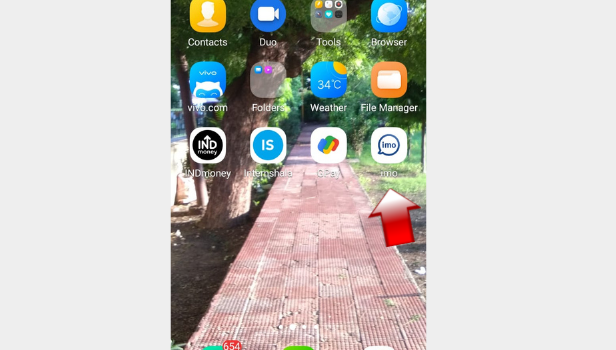
Step 2- Tap on your contacts list: On the first page that appears in front of you after opening the app, look into the upper right corner. There will be a grey tab with the icon of a human portrait figure. This is the button for opening the contact list. Tap on it.
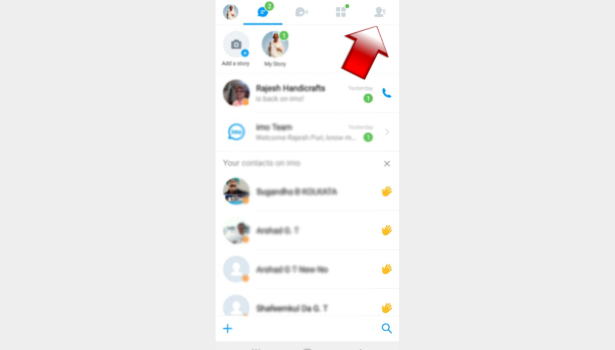
Step 3- Tap on the search icon at the bottom: As soon as you tap on the contact list button, the interface will direct you to the list of all your contacts who are available on imo. It will look very similar to your phone’s contact list, except that it will show your imo contacts on top.
In this list you will also see an option to send imo invites to your contacts who haven’t registered their numbers on imo. In the bottom right corner below this list, you will find a search option, denoted by a magnifying glass icon. Tap on it.
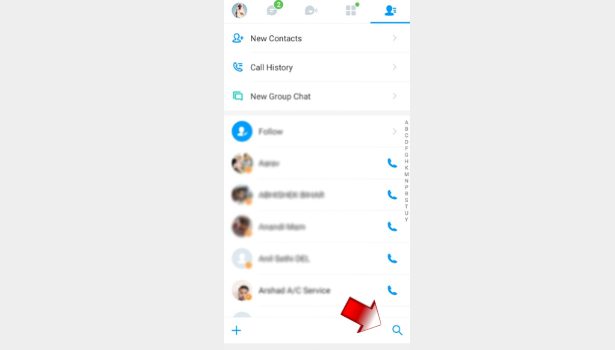
Step 4- Search option appears. Now you can type and search someone's name: Clicking on the search option will open a search bar on your mobile screen, tap on the bar. A cursor will appear and the keyboard in your phone will be opened. Start typing the name you want to search for.
As you start typing the letters, suggestions from your contacts will start appearing on your mobile screen. You can choose the name you are looking for by tapping on it. You will be redirected into the chat of the contact you have selected.
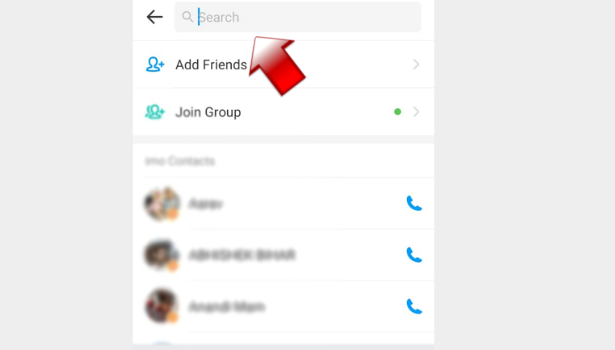
Since, imo derives the contacts from your phone’s saved contact list, the names in your imo contact list appear as you have saved them. This feature of searching these contacts by their name will help you to look for the contacts based on their registered name as well.
