- imo
- hide unwanted imo functions
- mute audio call on imo
- delete imo video call history
- change nickname/username in imo
- install imo in laptop
- know imo account hacked
- request account info imo
- change country in imo
- turn on/off autoplay imo
- check recent visitors imo
- delete imo group
- delete imo voice club
- check who added imo
- know imo message read
- upgrade level on imo
- update imo app
- create shortcut imo contacts
- invite someone on imo
- logout imo all devices
- lock password imo
- earn imo diamonds
- remove imo explore
- send voice message imo
- delete imo contact
- hide number imo
- set favorite contacts imo
- qr code feature imo
- know someone imo account
- change imo chat background
- find friend of friends on imo
- imo group video call
- block imo ads
- logout imo account
- create imo account
- imo deleted messages
- multiple imo accounts
- delete imo call history
- check imo story viewers
- privacy on imo story
- imo story notification
- find someone on imo
- share video on imo story
- check imo block list
- see imo contact number
- change imo language
- switch imo account
- stop auto photo download
- download imo story video
- add imo story
- save photos on imo
- request name change on imo
- create chat group on imo
- imo video call
- use imo stories
- use imo
- install imo
- enable imo notifications
- imo privacy settings
- delete imo stories
- invisible on imo
- delete imo account
- imo profile
- block unblockh
- change imo ringtone
- imo notifications
- imo call recorder
- last seen imo
- chat history imo
- change imo number
- imo on pc
- imo contacts
- imo video calls
How to Delete Imo Group
Imo as a messaging app allows you to make groups and be in contact with more than one person at a time in the same chat. It is a very popular feature of imo as it allows people to have other than one on one conversations with each other. imo also allows its users to exit and delete the group chat whenever they want to. You just need to follow a few simple steps in order to do that. In this guide article, we will tell you the steps that you need to follow in order to delete imo group.
How to Delete/Remove Imo Group
Delete Imo Group in 7 simple steps
Step 1-open imo app: You must first open the imo app in order to begin the process. This assumes that you already have an imo account and that the app is loaded on your phone.
- You'll have to go through the list of installed apps on your phone to find the app.
- The imo icon will be white, with the word "imo" inscribed in blue.
- Once you've found the imo icon, tap it once.
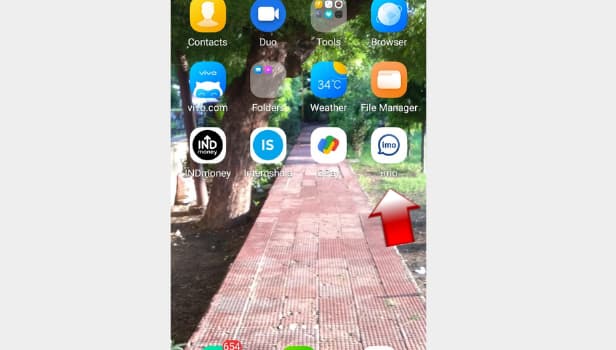
Step 2- Tap on the contact list: After you have opened the app, you can see the list of chats on the first page that appears on your screen.
In the upper right corner of this page, you will find an icon of grey color with a portrait and three lines in it. This is the icon for contacts in imo. Tap on it once.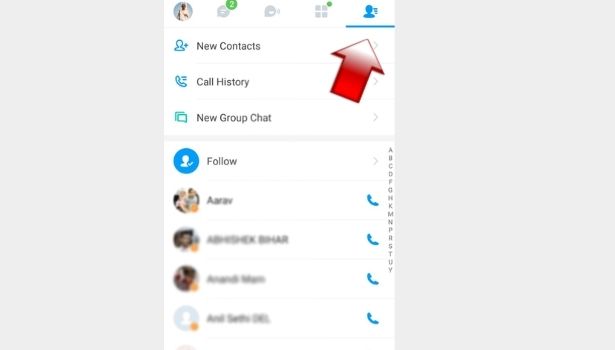
Step 3- Tap on New Group Chat: Once you have opened the contact list you will find three options above the contacts method option will be for the new group chat. It will have an icon of textbox beside it in blue color. Tap on this option once.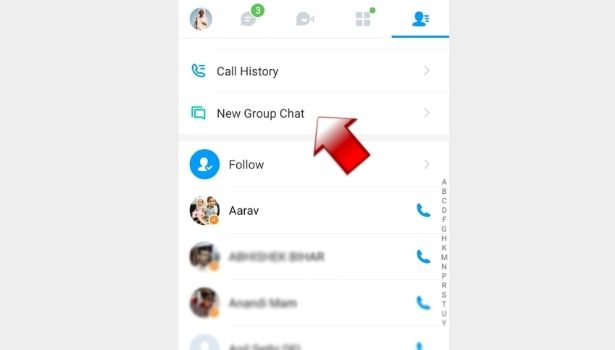
Step 4- Select whom you want to add to the group: Now you have reached the point where you can create a new group. Select the people you want to add to this group from your contact list by scrolling through it.
- You can add more than one person at a time by tapping on their name as you scroll through the contact list.
- Once you are done click ok and create a group.
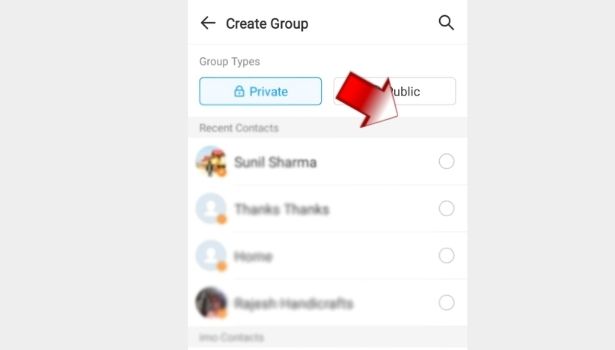
Step 5- Tap on your existing group: Once the group is created you can see it by clicking on the option groups that appear above your contact list in IMO. Tap on this option once it will have an icon of green color to human portrait figures.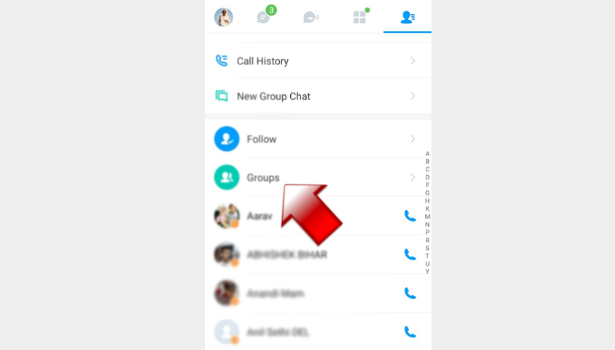
Step 6- Long press on your group. Tap on Profile: As you see the group that you have created, long press on it once a popup menu will appear after you long press on it will stop this popup menu will have five options. The second option will read as a profile. Tap on profile.
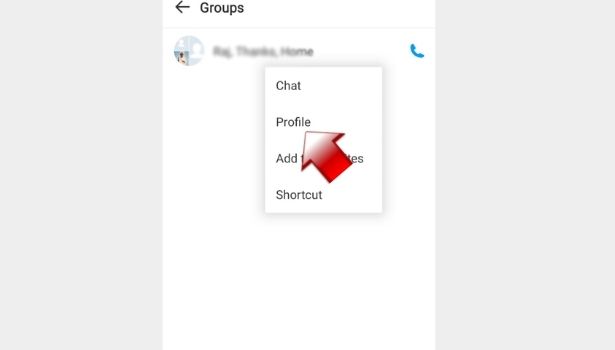
Step 7- Tap on Leave. Your group is deleted: After you are done with the previous step the profile of a group will be opened on your mobile screen it will show the name of your group and other options that can help you manage the group.
- At the bottom of your mobile screen on this page, you will find an option to leave the group which will appear in red color and will have right side pointing Arrow as an icon to it.
- Tap on this option leave to exit the group.
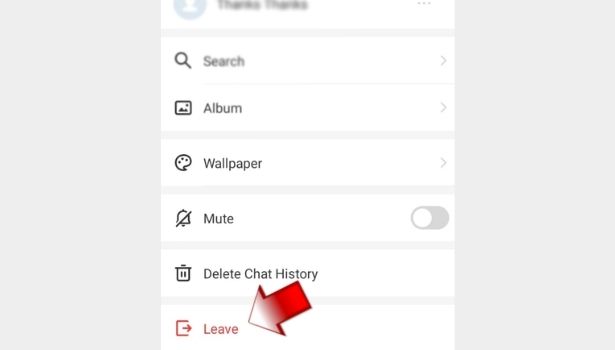
After you have left the group you will no longer receive the messages coming on it at this point if you delete the group chat, it will not Reappear in your inbox and no longer take space on your IMO account. Keep in mind that the messages that you delete and the chat that you delete will not be recovered by any means as it is an irreversible process.
Related Article
- How to Install Imo in Laptop
- How to Know my imo Account is Hacked
- How to Request Account info on imo
- How to Change Country in imo
- How to Turn on/off AutoPlay Video in Imo
- How to Check Recent Visitors in Your Profile Page in Imo
- How to Delete Imo Voice Club
- How to Check Who Added me on Imo
- How to Know imo Message are Read
- How to Upgrade Level on imo
- More Articles...
