- Phonepe
- contact phonepe customer
- use phonepe gift card
- apply qr code phonepe
- pay challan phonepe
- recharge fastag phonepe
- refer phonepe
- unblock phonepe account
- use phonepe scratch
- book train ticket
- change banking name
- send money google pay
- set autopay phonepe
- raise ticket phonepe
- complete kyc phonepe
- add beneficiary account
- check transaction phonepe
- view account number
- sell gold phonepe
- buy gold phonepe
- change phonepe business
- logout phonepe account
- pay gas bill
- unlink phonepe account
- change upi pin
- delete phonepe account
- add bank account
- create upi phonepe
- use phonepe wallet
- reset upi pin
- use phonepe
- remove bank account
- add credit card
- change transaction limit
- close phonepe wallet
- change phonepe password
- change primary account
- check fastag balance
- delete business account
- cancel autopay phonepe
- check balance phonepe
- claim phonepe gift card
- install two phonepe apps
- check phonepe upi id
- remove phonepe bank account
- deactivate phonepe upi id
- delete phonepe upi id
- remove the account from phonepe
- recharge airtel in phonepe
- use phonepe for money transfer
- recharge metro card by phonepe
- recharge idea from phonepe
- add a new account in phonepe
- recharge phonepe wallet credit
- add credit card in phonepe app
- add double account in phonepe
- add rupay card phonepe
- delete card phonepe
- recharge d2h by phonepe
- reset phonepe bhim upi pin
- use phonepe scan and pay
- recharge phonepe wallet
- recharge play store phonepe
- recharge tata sky in phonepe
- check upi id on phonepe
- activate phonepe upi id
- use phonepe qr code
- install phonepe app in mobile
- create phonepe account
- recharge airtel dth phonepe
- block contact phonepe
- disable phonepe upi
- unblock contacts in phonepe
- pay bills using phonepe wallet
- recharge using wallet
- send money phonepe to bank
How to cancel autopay in Phonepe
Are you looking to cancel the autopay feature in PhonePe? Whether you're trying to regain control of your finances or simply want to switch to a different payment method, understanding the process of canceling autopay in PhonePe is crucial. In this concise and to-the-point guide, we will walk you through the steps, ensuring you can effortlessly disable the autopay functionality and take charge of your payment preferences. Let's dive in and learn how to cancel autopay in PhonePe hassle-free.
Cancel autopay in Phonepe: 4 Steps
Step 1: Select the Phonepe app - Open the PhonePe mobile application on your device.
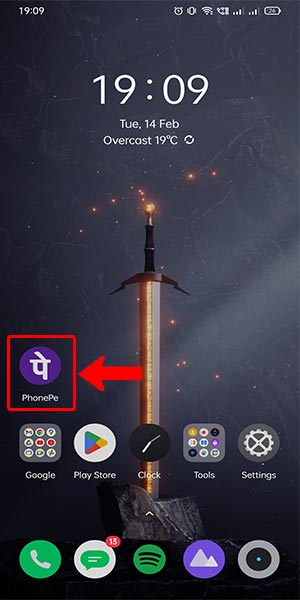
Step 2: Click on the account button on the top left - Locate the account button, usually represented by a profile icon or initials, positioned at the top left corner of the app's interface.
- Tap on the account button to access your account settings.
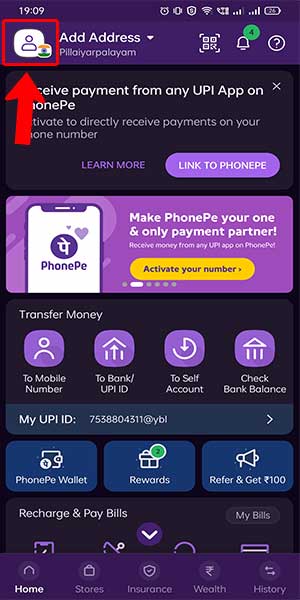
Step 3: Select Autopay settings - Within the account settings menu, look for the Autopay option.
- Tap on Autopay to proceed to the Autopay settings page.
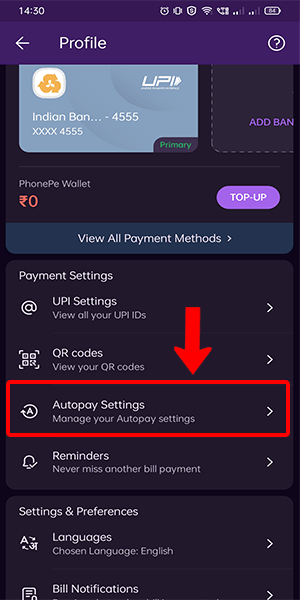
Step 4: Click on the remove button on the service which you need to remove -On the Autopay settings page, you will see a list of services or merchants associated with your autopay setup.
- Identify the specific service or merchant for which you wish to cancel autopay.
- Locate the remove button or icon (often represented by a trash can or an 'X') next to the service or merchant.
- Click on the remove button/icon to initiate the cancellation process for that particular service.
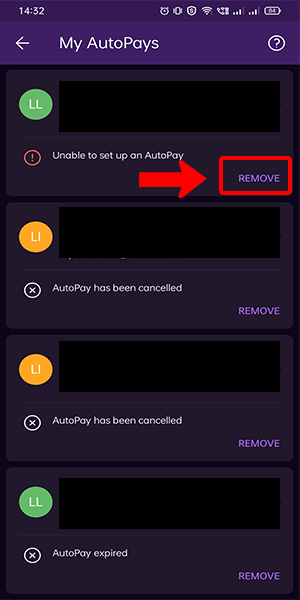
Canceling autopay in PhonePe is a straightforward process that puts you in control of your payment preferences. By following the steps outlined above, you can easily remove autopay for specific services or merchants within the PhonePe app. Remember to verify the cancellation to ensure a successful update to your payment settings.
Tips
- Double-check your autopay settings periodically to ensure accuracy and avoid any unwanted charges.
- Consider setting reminders for bill payments or explore alternative payment methods to maintain control over your finances.
- If you encounter any difficulties while canceling autopay in PhonePe, reach out to their customer support for assistance.
FAQ
Will canceling autopay affect my existing subscriptions or recurring payments?
Canceling autopay will only stop future payments from being automatically deducted. It will not affect any existing subscriptions or recurring payments you have already authorized.
Can I cancel autopay for a specific duration and reactivate it later?
PhonePe does not currently offer the option to temporarily disable autopay for a specific duration. If you wish to stop autopay temporarily, you will need to cancel it and set it up again when you want to reactivate it.
How can I prevent accidental re-enrollment into autopay for a service?
To prevent accidental re-enrollment, make sure to review your autopay settings regularly. Ensure that you do not authorize autopay for any service unless you genuinely want to enable automatic payments.
Will canceling autopay affect my credit score or payment history?
Canceling autopay does not have any direct impact on your credit score or payment history. Your credit score is influenced by various factors, such as payment timeliness and credit utilization, which are not directly related to autopay cancellation.
Can I cancel autopay for multiple services at once?
Unfortunately, PhonePe does not currently offer the option to cancel autopay for multiple services simultaneously. You will need to follow the cancellation process individually for each service or merchant.
Is there a time limit for canceling autopay after a transaction has occurred?
Generally, there is no specific time limit for canceling autopay after a transaction has occurred. However, it's advisable to cancel autopay as soon as possible to prevent any further automatic deductions.
Can I cancel autopay through the PhonePe website or only through the mobile app?
As of now, autopay cancellation can be performed through the PhonePe mobile app only. The website version of PhonePe may have limited functionality, so it's recommended to use the mobile app for managing autopay settings.
Related Article
- How to Book Tatkal Train Ticket Through Paytm
- How to Buy Fastag in Paytm
- How to Buy Paytm Gold
- How to Make Paytm Account Without Bank Account
- How to Pay Using UPI Id in Paytm
- How to Pay Through Credit Card in Paytm
- How to Recharge Airtel FASTag from Paytm
- How to Recharge Fastag from Paytm
- How to Check Paytm Coupons
- How to Create Paytm Business Account
- More Articles...
