- Phonepe
- contact phonepe customer
- use phonepe gift card
- apply qr code phonepe
- pay challan phonepe
- recharge fastag phonepe
- refer phonepe
- unblock phonepe account
- use phonepe scratch
- book train ticket
- change banking name
- send money google pay
- set autopay phonepe
- raise ticket phonepe
- complete kyc phonepe
- add beneficiary account
- check transaction phonepe
- view account number
- sell gold phonepe
- buy gold phonepe
- change phonepe business
- logout phonepe account
- pay gas bill
- unlink phonepe account
- change upi pin
- delete phonepe account
- add bank account
- create upi phonepe
- use phonepe wallet
- reset upi pin
- use phonepe
- remove bank account
- add credit card
- change transaction limit
- close phonepe wallet
- change phonepe password
- change primary account
- check fastag balance
- delete business account
- cancel autopay phonepe
- check balance phonepe
- claim phonepe gift card
- install two phonepe apps
- check phonepe upi id
- remove phonepe bank account
- deactivate phonepe upi id
- delete phonepe upi id
- remove the account from phonepe
- recharge airtel in phonepe
- use phonepe for money transfer
- recharge metro card by phonepe
- recharge idea from phonepe
- add a new account in phonepe
- recharge phonepe wallet credit
- add credit card in phonepe app
- add double account in phonepe
- add rupay card phonepe
- delete card phonepe
- recharge d2h by phonepe
- reset phonepe bhim upi pin
- use phonepe scan and pay
- recharge phonepe wallet
- recharge play store phonepe
- recharge tata sky in phonepe
- check upi id on phonepe
- activate phonepe upi id
- use phonepe qr code
- install phonepe app in mobile
- create phonepe account
- recharge airtel dth phonepe
- block contact phonepe
- disable phonepe upi
- unblock contacts in phonepe
- pay bills using phonepe wallet
- recharge using wallet
- send money phonepe to bank
How to Recharge Idea from PhonePe
PhonePe is a digital banking and payments app that uses your phone’s data to make transactions and save you money. In this note, we discuss the recharge idea from PhonePe to reduce the cost of money. You can recharge any network from PhonePe by following a series of simple steps.
Phonepe se idea ka recharge kaise kare (Video)
The steps to recharge phone from PhonePe are as follows:
Recharge Phone from PhonePe : 8 Simple Ways
Step 1 Open PhonePe application
The first and the obvious step in recharging a phone from PhonePe would be to Open your PhonePe App from your mobile phone or any other device.

Step 2 Go to Recharge & Pay Bills section and click on Mobile Recharge
When you open the PhonePe app, you will be greeted by PhonePe’s homepage with a lot of options on various sections and one of the sections would be “Recharge and Pay Bills” and under that section, you will find an option called Mobile Recharge that you will have to press.
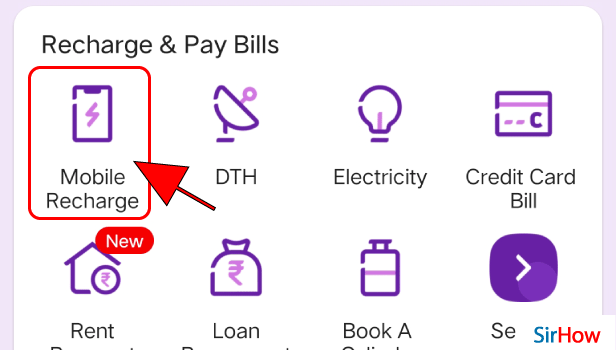
Step 3 Search or select a number to recharge
When you do click on the “Mobile Recharge” option, the Mobile Recharge Page will be opened in front of your screen where you will be prompted to search or select a Number that you want to recharge.
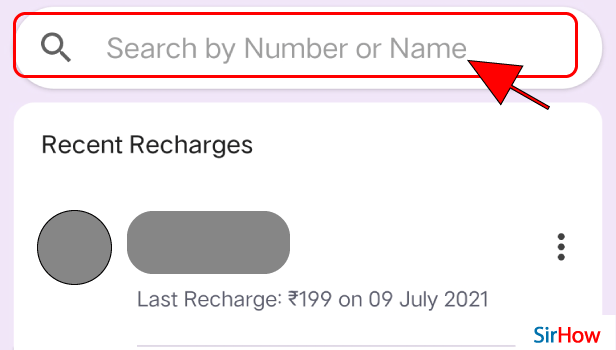
Step 4 Now select your operator
After adding the Number of your desire, you will have to select the Operator of the above-mentioned Phone.
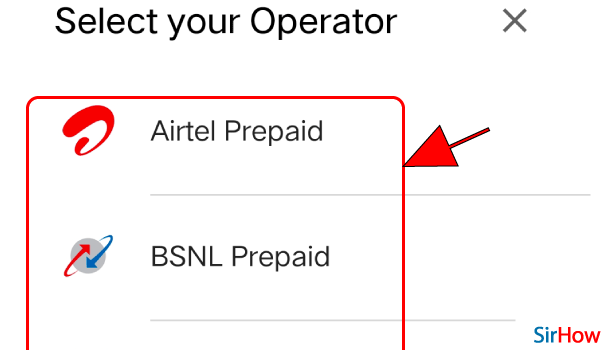
Step 5 Select your circle
After you select the Operator, you will have to select the Circle of the Phone where it was bought.
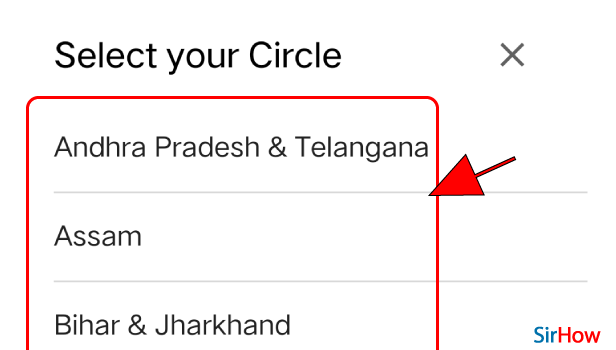
Step 6 Search or select plan to recharge
After you fill in all the details of your phone, you will now be asked to search or select a Plan to Recharge your phone. Select your desired recharge plan.
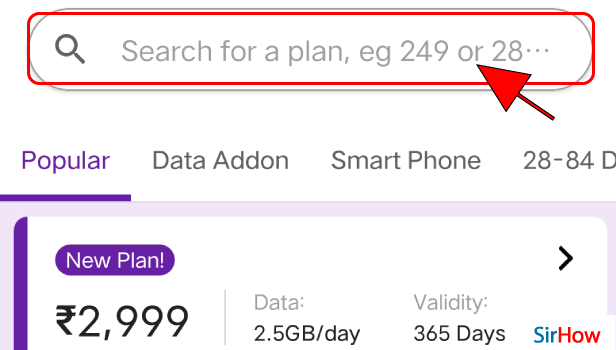
Step 7 Select method of payment
After you have selected all the plans and filled in all the details, you will now be asked for the method of your Payment. How do you want to Pay for this Phone recharge? There will be multiple options in from of your screen for the payment and you will have to select your desired method of Payment.
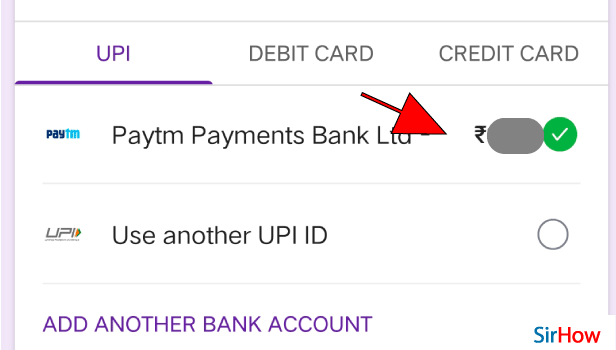
Step 8 Click on recharge and enter your pin
After you select the desired method for payment, click on the recharge button which is located at the bottom of the screen. After you do that, you will be asked to enter your PIN to verify your payment. After you put in your PIN, your recharge is done. Now enjoy.
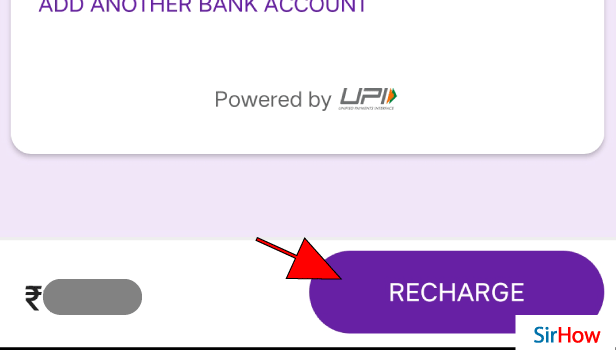
These are the few simple steps that one needs to follow in order to recharge a phone from PhonePe. If you like our tutorial, you will also like our guide on how to recharge D2h by PhonePe, so that you never miss your Favourite Television Program.
