- Phonepe
- contact phonepe customer
- use phonepe gift card
- apply qr code phonepe
- pay challan phonepe
- recharge fastag phonepe
- refer phonepe
- unblock phonepe account
- use phonepe scratch
- book train ticket
- change banking name
- send money google pay
- set autopay phonepe
- raise ticket phonepe
- complete kyc phonepe
- add beneficiary account
- check transaction phonepe
- view account number
- sell gold phonepe
- buy gold phonepe
- change phonepe business
- logout phonepe account
- pay gas bill
- unlink phonepe account
- change upi pin
- delete phonepe account
- add bank account
- create upi phonepe
- use phonepe wallet
- reset upi pin
- use phonepe
- remove bank account
- add credit card
- change transaction limit
- close phonepe wallet
- change phonepe password
- change primary account
- check fastag balance
- delete business account
- cancel autopay phonepe
- check balance phonepe
- claim phonepe gift card
- install two phonepe apps
- check phonepe upi id
- remove phonepe bank account
- deactivate phonepe upi id
- delete phonepe upi id
- remove the account from phonepe
- recharge airtel in phonepe
- use phonepe for money transfer
- recharge metro card by phonepe
- recharge idea from phonepe
- add a new account in phonepe
- recharge phonepe wallet credit
- add credit card in phonepe app
- add double account in phonepe
- add rupay card phonepe
- delete card phonepe
- recharge d2h by phonepe
- reset phonepe bhim upi pin
- use phonepe scan and pay
- recharge phonepe wallet
- recharge play store phonepe
- recharge tata sky in phonepe
- check upi id on phonepe
- activate phonepe upi id
- use phonepe qr code
- install phonepe app in mobile
- create phonepe account
- recharge airtel dth phonepe
- block contact phonepe
- disable phonepe upi
- unblock contacts in phonepe
- pay bills using phonepe wallet
- recharge using wallet
- send money phonepe to bank
How to Close the Phonepe wallet
In this fast-paced digital era, where convenience is at our fingertips, ensuring the safety and security of our financial transactions has become more critical than ever. As we navigate through numerous payment options, one popular platform that has gained immense popularity is PhonePe Wallet. However, there may come a time when you find yourself in need of closing your PhonePe Wallet for various reasons. In this blog post, we will guide you through the simple and straightforward steps to close your PhonePe Wallet, empowering you to take control of your financial security.
Close the Phonepe wallet: 9 Steps
Step 1: Select the Phonepe application - Open the PhonePe app on your smartphone.
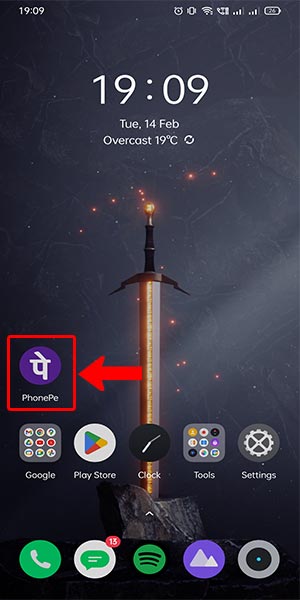
Step 2: Click on the help button - Look for the "Help" or "Support" button within the app's interface.
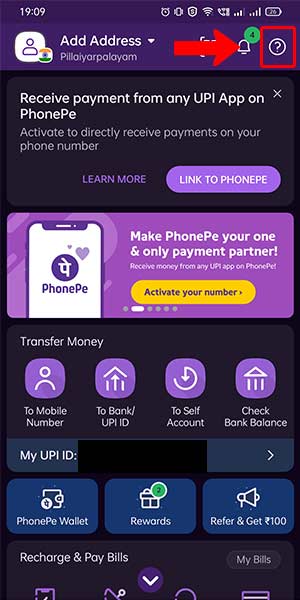
Step 3: Select the profile button - Tap on the profile icon or your profile picture to access your account settings.
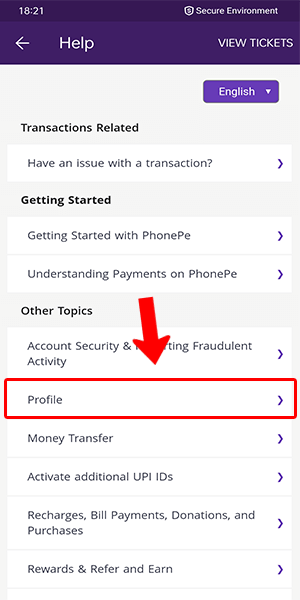
Step 4: Click on the payment method - Locate and click on the "Payment Methods" or "Manage Payment Methods" option.
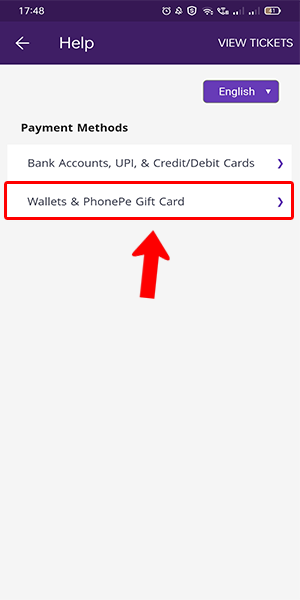
Step 5: Click on the Wallet button - Find the "Wallet" tab among the listed payment methods and click on it.
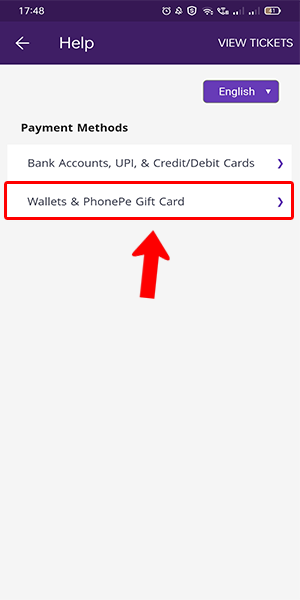
Step 6: Select Phonepe wallet - From the available wallets, choose the PhonePe Wallet option.
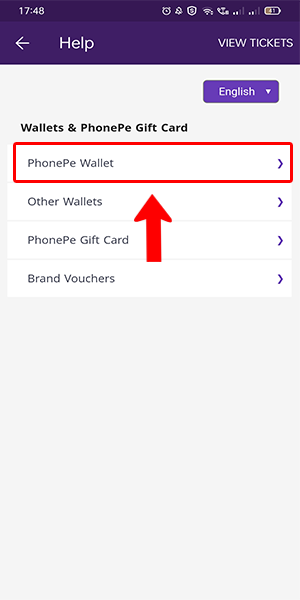
Step 7: Select closing phonepe wallet - Look for the "Close Wallet" or "Deactivate Wallet" option. It may be located at the bottom of the screen or under a specific section.
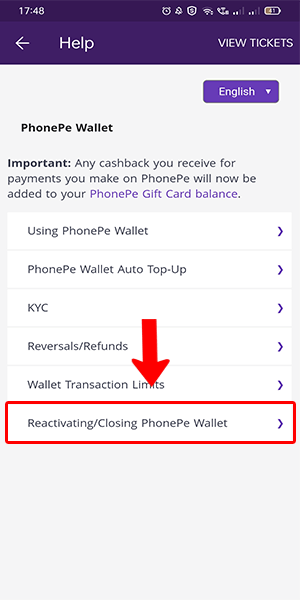
Step 8: Click on close wallet - Click on the "Close Wallet" button to initiate the closure process.
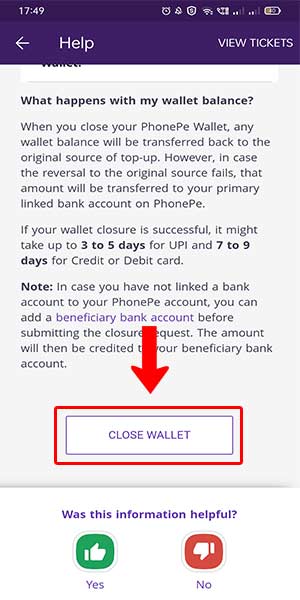
Step 9: Select withdraw wallet balance and confirm and deactivate - You will be prompted to choose whether you want to withdraw the remaining balance in your PhonePe Wallet. If you wish to withdraw, select the option to transfer the funds to your bank account. Confirm the deactivation of your wallet.
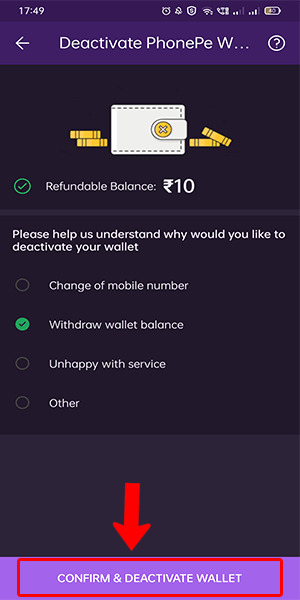
Closing your PhonePe Wallet is a simple process that ensures you maintain control over your financial security. By following the steps outlined above, you can deactivate your wallet and take the necessary steps towards protecting your personal information and funds.
Tips
- Withdraw remaining balance: Before closing your PhonePe Wallet, make sure to withdraw any remaining balance to avoid any potential loss.
- Update payment methods: After closing your PhonePe Wallet, remember to update your payment methods in any associated apps or platforms.
- Contact customer support: If you encounter any issues or have further questions during the closure process, reach out to PhonePe's customer support for assistance.
FAQ
Can I reopen my closed PhonePe Wallet?
Unfortunately, once you close your PhonePe Wallet, it cannot be reopened. You will need to create a new wallet if you wish to use PhonePe in the future.
How long does it take to withdraw the balance from my PhonePe Wallet?
The withdrawal process typically takes a few minutes to a few hours, depending on various factors such as network connectivity and bank processing times.
Will closing my PhonePe Wallet affect my other PhonePe services?
Closing your PhonePe Wallet will not affect your access to other services offered by PhonePe, such as UPI payments or bill payments.
Can I transfer the funds in my closed PhonePe Wallet to another wallet?
No, you cannot transfer the funds from your closed PhonePe Wallet to another wallet. Make sure to withdraw the balance before closing the wallet.
Is there any fee for closing my PhonePe Wallet?
No, there is no fee associated with closing your PhonePe Wallet. The closure process is free of charge.
Will my transaction history be deleted after closing the wallet?
Closing your PhonePe Wallet does not delete your transaction history. You can still access your past transactions through your PhonePe account.
Are there any restrictions or limitations when closing the PhonePe Wallet?
There are no specific restrictions or limitations when closing your PhonePe Wallet. However, it is advisable to complete any pending transactions or bill payments before initiating the closure process.
Related Article
- How to change phonepe business bank account
- How to logout phonepe account
- How to pay gas bill in phonepe
- How to unlink phonepe account from flipkart
- How to change the UPI pin in phonepe
- How to delete Phonepe account
- How to add bank account in the Phonepe
- How to create a UPI id in Phonepe
- How to use the Phonepe wallet money
- How to reset the UPI pin in the Phonepe
- More Articles...
