- Phonepe
- contact phonepe customer
- use phonepe gift card
- apply qr code phonepe
- pay challan phonepe
- recharge fastag phonepe
- refer phonepe
- unblock phonepe account
- use phonepe scratch
- book train ticket
- change banking name
- send money google pay
- set autopay phonepe
- raise ticket phonepe
- complete kyc phonepe
- add beneficiary account
- check transaction phonepe
- view account number
- sell gold phonepe
- buy gold phonepe
- change phonepe business
- logout phonepe account
- pay gas bill
- unlink phonepe account
- change upi pin
- delete phonepe account
- add bank account
- create upi phonepe
- use phonepe wallet
- reset upi pin
- use phonepe
- remove bank account
- add credit card
- change transaction limit
- close phonepe wallet
- change phonepe password
- change primary account
- check fastag balance
- delete business account
- cancel autopay phonepe
- check balance phonepe
- claim phonepe gift card
- install two phonepe apps
- check phonepe upi id
- remove phonepe bank account
- deactivate phonepe upi id
- delete phonepe upi id
- remove the account from phonepe
- recharge airtel in phonepe
- use phonepe for money transfer
- recharge metro card by phonepe
- recharge idea from phonepe
- add a new account in phonepe
- recharge phonepe wallet credit
- add credit card in phonepe app
- add double account in phonepe
- add rupay card phonepe
- delete card phonepe
- recharge d2h by phonepe
- reset phonepe bhim upi pin
- use phonepe scan and pay
- recharge phonepe wallet
- recharge play store phonepe
- recharge tata sky in phonepe
- check upi id on phonepe
- activate phonepe upi id
- use phonepe qr code
- install phonepe app in mobile
- create phonepe account
- recharge airtel dth phonepe
- block contact phonepe
- disable phonepe upi
- unblock contacts in phonepe
- pay bills using phonepe wallet
- recharge using wallet
- send money phonepe to bank
How to view account number in phonepe
In today's fast-paced digital world, mobile apps have revolutionized the way we manage our finances. PhonePe, a popular payment and digital wallet platform, provides users with a convenient and secure way to carry out various financial transactions. One essential feature of PhonePe is the ability to view your account number within the app itself. This simple yet powerful functionality allows users to easily access their account details, enabling seamless transactions, fund transfers, and more. In this blog post, we will guide you through the quick and hassle-free process of viewing your account number in PhonePe, empowering you to take full control of your financial interactions with just a few taps on your smartphone.
View the account number in the Phonepe: 4 Steps
Step 1: Open phonepe - Launch the PhonePe app on your smartphone.
- Ensure that you have a stable internet connection.
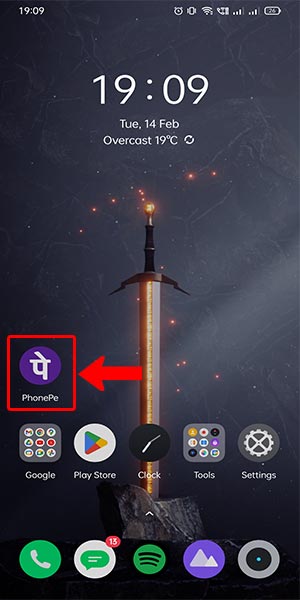
Step 2: Click on the account - Once the app is open, locate and tap on the "Account" tab at the bottom of the screen.
- This tab usually features an icon resembling a wallet or banknote.
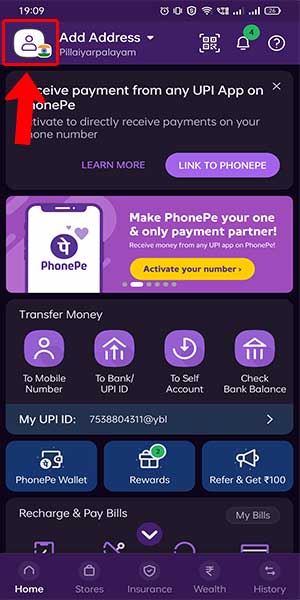
Step 3: Select the bank account - On the Account screen, you will see a list of the bank accounts linked to your PhonePe profile.
- Identify the bank account for which you want to view the account number and click on it.
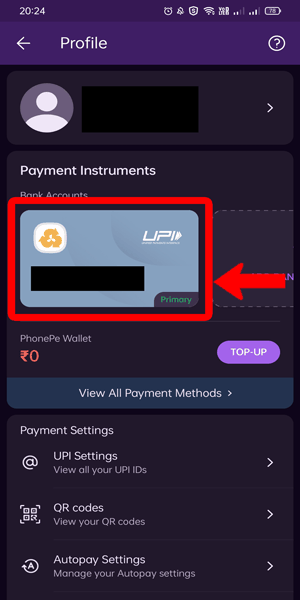
Step 4: It will display your account number - After selecting the desired bank account, the app will display your account number on the screen.
- Take note of the account number or capture a screenshot for future reference.
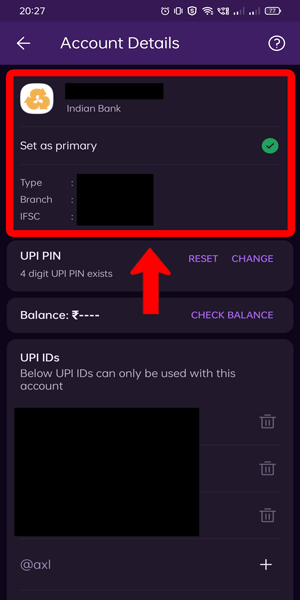
By following these simple steps, you can easily view your account number in the PhonePe app. This feature allows you to access your account details swiftly, enabling seamless transactions, fund transfers, and more. PhonePe's user-friendly interface ensures a hassle-free banking experience, empowering you to manage your finances conveniently from the comfort of your smartphone.
Tips
- Keep your PhonePe app updated to ensure you have the latest features and improvements.
- Enable notifications to receive important updates and alerts regarding your account and transactions.
- Always double-check the account number before initiating any financial transactions to avoid any errors or complications.
FAQ
Is it safe to view my account number in the PhonePe app?
Yes, PhonePe prioritizes security and employs advanced encryption protocols to safeguard your account information.
Can I view the account numbers of multiple bank accounts in PhonePe?
Yes, PhonePe allows you to link and view the account numbers of multiple bank accounts within the app.
Can I copy my account number from the PhonePe app?
Yes, you can copy your account number by long-pressing the displayed number and selecting the "Copy" option.
What if I can't find my bank account in PhonePe?
Ensure that you have linked your bank account to PhonePe correctly. If you still can't find it, contact PhonePe support for assistance.
Can I share my account number directly from the PhonePe app?
Yes, you can share your account number by using the sharing options available on your device after copying the account number.
Will my account number be visible to others using my PhonePe app?
No, your account number is securely stored within the app and can only be accessed by you through your PhonePe account.
Can I change my bank account details in PhonePe?
Yes, you can update or change your bank account details in the PhonePe app by following the provided options in the settings menu.
Related Article
- How to Recharge Tata Sky in Phonepe
- How Find UPI ID on PhonePe App
- How to Activate Phonepe UPI ID
- How to Use Phonepe QR Code
- How to Download & Install Phonepe App in Mobile
- How to Create Phonepe Account
- How to Recharge Airtel DTH From Phonepe
- How to Block a Contact in Phonepe App
- How to Disable Phonepe UPI ID
- How to Unblock Contacts in Phonepe
- More Articles...
