- Phonepe
- contact phonepe customer
- use phonepe gift card
- apply qr code phonepe
- pay challan phonepe
- recharge fastag phonepe
- refer phonepe
- unblock phonepe account
- use phonepe scratch
- book train ticket
- change banking name
- send money google pay
- set autopay phonepe
- raise ticket phonepe
- complete kyc phonepe
- add beneficiary account
- check transaction phonepe
- view account number
- sell gold phonepe
- buy gold phonepe
- change phonepe business
- logout phonepe account
- pay gas bill
- unlink phonepe account
- change upi pin
- delete phonepe account
- add bank account
- create upi phonepe
- use phonepe wallet
- reset upi pin
- use phonepe
- remove bank account
- add credit card
- change transaction limit
- close phonepe wallet
- change phonepe password
- change primary account
- check fastag balance
- delete business account
- cancel autopay phonepe
- check balance phonepe
- claim phonepe gift card
- install two phonepe apps
- check phonepe upi id
- remove phonepe bank account
- deactivate phonepe upi id
- delete phonepe upi id
- remove the account from phonepe
- recharge airtel in phonepe
- use phonepe for money transfer
- recharge metro card by phonepe
- recharge idea from phonepe
- add a new account in phonepe
- recharge phonepe wallet credit
- add credit card in phonepe app
- add double account in phonepe
- add rupay card phonepe
- delete card phonepe
- recharge d2h by phonepe
- reset phonepe bhim upi pin
- use phonepe scan and pay
- recharge phonepe wallet
- recharge play store phonepe
- recharge tata sky in phonepe
- check upi id on phonepe
- activate phonepe upi id
- use phonepe qr code
- install phonepe app in mobile
- create phonepe account
- recharge airtel dth phonepe
- block contact phonepe
- disable phonepe upi
- unblock contacts in phonepe
- pay bills using phonepe wallet
- recharge using wallet
- send money phonepe to bank
How to use the Phonepe wallet money
In today's fast-paced world, where digital transactions have become the norm, having a reliable and efficient payment solution is essential. PhonePe wallet has emerged as a leading digital payment platform, offering users seamless transactions and convenient money management. Whether you're splitting a bill with friends, shopping online, or paying utility bills, the PhonePe wallet money can be your ultimate tool for hassle-free financial transactions. In this blog post, we will explore the myriad benefits of using the PhonePe wallet and how it simplifies your daily financial activities. Discover how this secure and versatile digital wallet can revolutionize the way you handle your money.
Use the Phonepe wallet money: 4 Steps
Step 1: Select the Phonepe pay app - Download and install the PhonePe app from the App Store (for iOS users) or Google Play Store (for Android users).
- Launch the app and log in to your PhonePe account using your registered mobile number and password.
- Ensure that you have a stable internet connection to ensure smooth functionality.
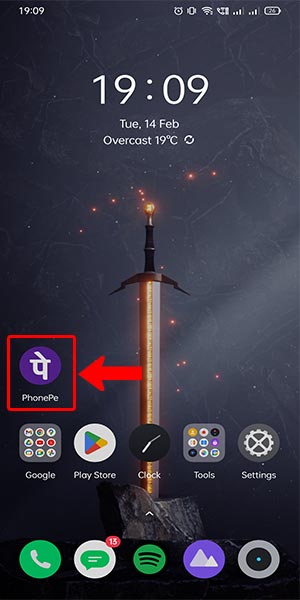
Step 2: Select the Phonepe wallet - Once you're logged in, locate the "Wallet" option on the app's homepage.
- Tap on the "Wallet" option to enter the PhonePe wallet interface.
- Make sure you have linked your bank account or added funds to your wallet before proceeding to the next step.
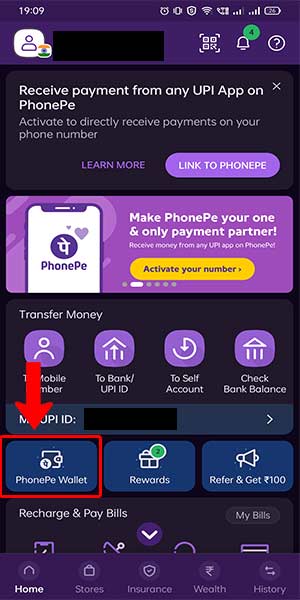
Step 3: Enter the amount you have to topup - On the PhonePe wallet interface, you'll find an option to "Add Money" or "Top Up."
- Tap on the "Add Money" or "Top Up" button to initiate the process.
- Enter the desired amount you wish to add to your PhonePe wallet and double-check for any typos or errors before proceeding.
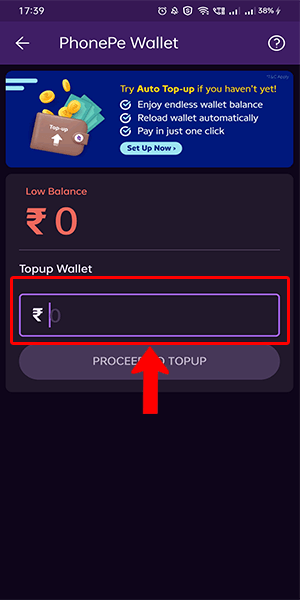
Step 4: After entering select proceed to top up button - Once you've entered the desired amount, tap on the "Proceed to Top Up" or similar button to continue.
- Verify the transaction details, including the top-up amount and associated charges (if any).
- If everything looks correct, confirm the transaction and follow any additional prompts, such as entering your UPI PIN or providing biometric authentication (if enabled).
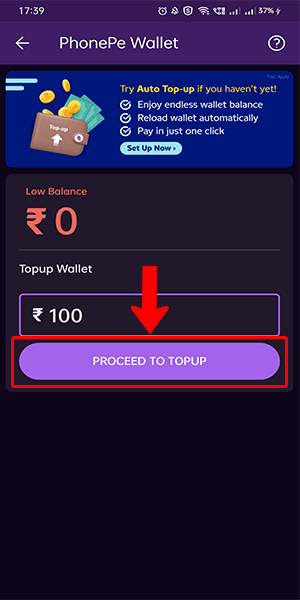
By following these simple steps, you can easily use your PhonePe wallet money for a variety of digital transactions. Whether you want to make payments, recharge your mobile, or shop online, the PhonePe wallet offers a seamless and secure way to manage your finances. With its user-friendly interface and convenient features, the PhonePe app simplifies the process of accessing and utilizing your wallet funds, ensuring a smooth and hassle-free experience.
Tips
- Regularly update your PhonePe app to enjoy the latest features and security enhancements.
- Keep track of your transaction history and regularly review your wallet balance to stay on top of your finances.
- Set up transaction alerts and notifications to receive real-time updates about your wallet activity and ensure security.
FAQ
Can I link multiple bank accounts to my PhonePe wallet?
Yes, you can link multiple bank accounts to your PhonePe wallet for added convenience.
In the PhonePe app, navigate to the "My Money" section, select "Bank Accounts," and follow the prompts to add additional accounts.
You can switch between linked bank accounts when making transactions.
Is it necessary to have a UPI ID to use the PhonePe wallet?
Yes, having a Unified Payments Interface (UPI) ID is essential for using the PhonePe wallet.
During the setup process, you will be prompted to create a UPI ID or link an existing one.
The UPI ID serves as a unique identifier for your PhonePe wallet and facilitates secure transactions.
How long does it take for a top-up transaction to reflect in my PhonePe wallet balance?
In most cases, top-up transactions are processed instantly, and the amount reflects in your wallet balance immediately.
However, there may be occasional delays due to technical issues or network connectivity. If you experience any delays, check your transaction history or contact PhonePe customer support for assistance.
Ensure you have a stable internet connection to avoid transaction-related delays.
Can I transfer money from my PhonePe wallet to someone else's bank account?
Yes, you can transfer money from your PhonePe wallet to someone else's bank account.
Open the PhonePe app, select the "To Account" option, enter the recipient's bank account details, and follow the instructions to initiate the transfer.
Note that there may be transaction limits and charges associated with such transfers.
Related Article
- How to change primary account in phonepe
- How to check Fastag balance in the Phonepe
- How to delete the business account in the Phonepe
- How to check the balance in phonepe
- How to claim the Phonepe gift card
- How to Install Two PhonePe Apps
- How to Check Phonepe Upi Id
- How to Remove Bank Account from PhonePe App
- How to Deactivate PhonePe UPI ID
- How to Delete PhonePe UPI ID
- More Articles...
