- Phonepe
- contact phonepe customer
- use phonepe gift card
- apply qr code phonepe
- pay challan phonepe
- recharge fastag phonepe
- refer phonepe
- unblock phonepe account
- use phonepe scratch
- book train ticket
- change banking name
- send money google pay
- set autopay phonepe
- raise ticket phonepe
- complete kyc phonepe
- add beneficiary account
- check transaction phonepe
- view account number
- sell gold phonepe
- buy gold phonepe
- change phonepe business
- logout phonepe account
- pay gas bill
- unlink phonepe account
- change upi pin
- delete phonepe account
- add bank account
- create upi phonepe
- use phonepe wallet
- reset upi pin
- use phonepe
- remove bank account
- add credit card
- change transaction limit
- close phonepe wallet
- change phonepe password
- change primary account
- check fastag balance
- delete business account
- cancel autopay phonepe
- check balance phonepe
- claim phonepe gift card
- install two phonepe apps
- check phonepe upi id
- remove phonepe bank account
- deactivate phonepe upi id
- delete phonepe upi id
- remove the account from phonepe
- recharge airtel in phonepe
- use phonepe for money transfer
- recharge metro card by phonepe
- recharge idea from phonepe
- add a new account in phonepe
- recharge phonepe wallet credit
- add credit card in phonepe app
- add double account in phonepe
- add rupay card phonepe
- delete card phonepe
- recharge d2h by phonepe
- reset phonepe bhim upi pin
- use phonepe scan and pay
- recharge phonepe wallet
- recharge play store phonepe
- recharge tata sky in phonepe
- check upi id on phonepe
- activate phonepe upi id
- use phonepe qr code
- install phonepe app in mobile
- create phonepe account
- recharge airtel dth phonepe
- block contact phonepe
- disable phonepe upi
- unblock contacts in phonepe
- pay bills using phonepe wallet
- recharge using wallet
- send money phonepe to bank
How to use the Phonepe scratch card
In the world of digital transactions, PhonePe has emerged as a frontrunner, providing users with a seamless and secure platform for making payments, transferring money, and much more. One of the many delightful features that PhonePe offers is its innovative Scratch Cards. These virtual rewards hold the promise of unlocking a treasure trove of exciting benefits, making every transaction an opportunity to win big. In this blog post, we will explore how you can use the PhonePe Scratch Cards to your advantage and maximize your rewards effortlessly. So, get ready to scratch your way to amazing prizes as we delve into the world of PhonePe Scratch Cards!
Use the Phonepe scratch card: 4 Steps
Step 1: Select the Phonepe application - Open your smartphone and locate the PhonePe application.
- If you haven't installed it yet, visit your device's app store and download the PhonePe app.
- Ensure that you have a registered PhonePe account. If not, create one by following the on-screen instructions.
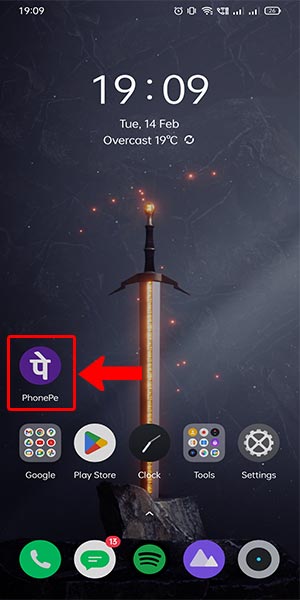
Step 2: Click on the reward button - Launch the PhonePe app and log in to your account.
- On the app's home screen, look for the "Reward" button or icon. It is usually located at the bottom of the screen.
- Tap on the "Reward" button to access the rewards section.
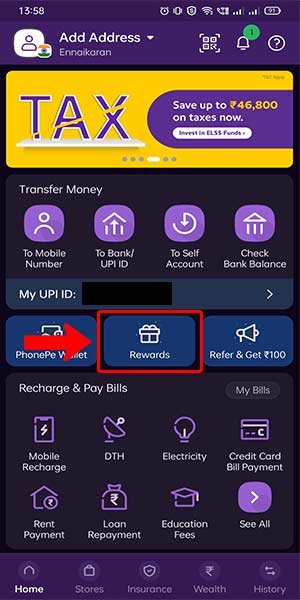
Step 3: Scratch the card and click on the reward - Within the rewards section, you will find the PhonePe Scratch Card(s) available for you.
- Select the Scratch Card you wish to use by tapping on it.
- Use your finger to scratch the virtual card on the designated area to reveal the hidden code or prize.
- After scratching, carefully read the instructions or terms and conditions mentioned on the card.
- Once you have understood the details, click on the "Reward" button or any similar option provided.
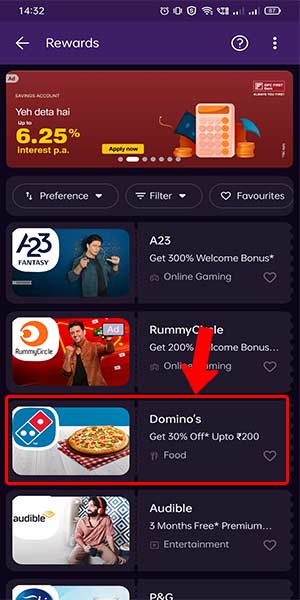
Step 4: Copy the code, Click on order now and proceed to payment - After clicking on the "Reward" button, a unique code or offer will be generated.
- Copy the code by selecting and copying it to your device's clipboard.
- Proceed to the merchant or service provider where you wish to utilize the reward, for example, an e-commerce website or food delivery app.
- Select the items or services you want to purchase and add them to your cart.
- When you are ready to checkout, click on the "Order Now" or similar button to proceed to the payment page.
- At the payment page, you may find a field to enter a promo code or offer code.
- Paste the copied code from the PhonePe Scratch Card into the designated field.
- Once the code is applied successfully, you should see the corresponding discount or reward reflected in your final payment amount.
- Complete the payment process as per the merchant's instructions, and enjoy the benefits of using the PhonePe Scratch Card.
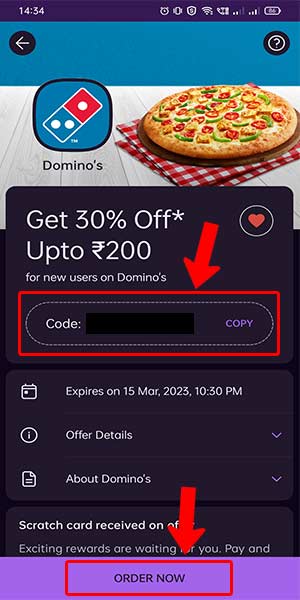
Using the PhonePe Scratch Cards is a simple and rewarding experience. By following the aforementioned steps, you can unlock exciting prizes, discounts, or offers on various platforms, enhancing your overall savings and shopping experience. Make sure to explore the rewards section frequently, as PhonePe frequently updates its Scratch Cards with new and enticing offers. Start scratching your way to amazing rewards and enjoy the benefits of seamless digital transactions with PhonePe.
Tips
- Keep an eye on the validity period of the Scratch Cards to ensure you don't miss out on any time-limited offers.
- Make sure to read the terms and conditions of each Scratch Card to understand any specific requirements or limitations.
- Share your positive experiences with PhonePe Scratch Cards with friends and family to spread the joy of rewarding transactions.
FAQ
What is a PhonePe scratch card?
A PhonePe scratch card is a digital reward offered by the PhonePe app, which users can earn while making transactions or participating in specific promotions. It is a virtual card that can be "scratched" to reveal rewards or cashback.
How to earn a PhonePe scratch card?
To earn a PhonePe scratch card, you need to use the PhonePe app for various transactions such as money transfers, bill payments, or merchant transactions. The scratch cards are usually rewarded based on specific criteria, such as the transaction amount or type of transaction.
Where can I find my PhonePe scratch cards?
To find your PhonePe scratch cards, open the PhonePe app on your smartphone and navigate to the "My Money" or "Rewards" section. Here you will find your earned scratch cards and any available rewards associated with them.
How do I use a PhonePe scratch card?
Using a PhonePe scratch card is simple. Once you have earned a scratch card, open it within the PhonePe app and scratch the digital surface on your phone's screen with your finger to reveal the hidden reward or cashback. The reward will be credited to your PhonePe wallet or bank account, depending on the terms and conditions.
Can I transfer the reward from a PhonePe scratch card to my bank account?
Yes, in most cases, you can transfer the reward or cashback earned from a PhonePe scratch card to your bank account. However, it is important to check the terms and conditions associated with each scratch card to understand any limitations or requirements for transferring the funds.
What are the eligibility criteria for earning PhonePe scratch cards?
The eligibility criteria for earning PhonePe scratch cards may vary depending on the ongoing promotions or offers. Typically, you need to make transactions above a certain value or fulfill specific requirements mentioned in the promotion details to be eligible for earning scratch cards.
Can I use PhonePe scratch cards for all types of transactions?
PhonePe scratch cards can be used for a variety of transactions within the PhonePe app. However, it's important to note that the usage of scratch cards may be subject to certain terms and conditions set by PhonePe or specific promotions. It is recommended to read the details associated with each scratch card to understand its applicability.
Related Article
- How to Add Credit Card in PhonePe App
- How to Add Double Account in PhonePe
- How to Add Rupay Card in Phonepe
- How to Delete Card Details in Phonepe
- How to Recharge D2h by Phonepe
- How to Reset Phonepe Bhim UPI Pin
- How to Use Phonepe Scan and Pay
- How to Recharge Phonepe Wallet with Debit Card
- How to Recharge Play Store with Phonepe
- How to Recharge Tata Sky in Phonepe
- More Articles...
