- Phonepe
- contact phonepe customer
- use phonepe gift card
- apply qr code phonepe
- pay challan phonepe
- recharge fastag phonepe
- refer phonepe
- unblock phonepe account
- use phonepe scratch
- book train ticket
- change banking name
- send money google pay
- set autopay phonepe
- raise ticket phonepe
- complete kyc phonepe
- add beneficiary account
- check transaction phonepe
- view account number
- sell gold phonepe
- buy gold phonepe
- change phonepe business
- logout phonepe account
- pay gas bill
- unlink phonepe account
- change upi pin
- delete phonepe account
- add bank account
- create upi phonepe
- use phonepe wallet
- reset upi pin
- use phonepe
- remove bank account
- add credit card
- change transaction limit
- close phonepe wallet
- change phonepe password
- change primary account
- check fastag balance
- delete business account
- cancel autopay phonepe
- check balance phonepe
- claim phonepe gift card
- install two phonepe apps
- check phonepe upi id
- remove phonepe bank account
- deactivate phonepe upi id
- delete phonepe upi id
- remove the account from phonepe
- recharge airtel in phonepe
- use phonepe for money transfer
- recharge metro card by phonepe
- recharge idea from phonepe
- add a new account in phonepe
- recharge phonepe wallet credit
- add credit card in phonepe app
- add double account in phonepe
- add rupay card phonepe
- delete card phonepe
- recharge d2h by phonepe
- reset phonepe bhim upi pin
- use phonepe scan and pay
- recharge phonepe wallet
- recharge play store phonepe
- recharge tata sky in phonepe
- check upi id on phonepe
- activate phonepe upi id
- use phonepe qr code
- install phonepe app in mobile
- create phonepe account
- recharge airtel dth phonepe
- block contact phonepe
- disable phonepe upi
- unblock contacts in phonepe
- pay bills using phonepe wallet
- recharge using wallet
- send money phonepe to bank
How to Add Credit Card in PhonePe App
In India, the PhonePe mobile application is one of the most widely utilised UPI programmes. There are a variety of POS (Point of Sale) terminals that accept PhonePe payments, as well as online retailers who provide substantial rewards when paying with the PhonePe wallet. The question of 'how to add credit card in PhonePe' or 'how to add credit card in PhonePe app' has a straightforward solution, which is detailed below.
How to use credit card to make payments in phonepe (Video)
Add Credit Card in PhonePe App: 7 Steps
Step 1 Open PhonePe application: The PhonePe application must first be downloaded.
- You can obtain it via the Google Play Store if you have an Android device. It's available for Apple devices via the App Store.
- To set up a PhonePe account, enter a new user name and phone number. You will be given an OTP in order to verify your identity.
- To connect your back account, you must first fill up your basic information and account information.
- You're ready to use PhonePe now.

Step 2 Go to your profile: When you first open the page, you'll see the screen shown below.
- There are a few advertisements on this page.
- Furthermore, you may make payments from this website.
- From here, you may discover how to send money.
- A little symbol may be found on the upper left side of the screen.
- Once, tap on it.
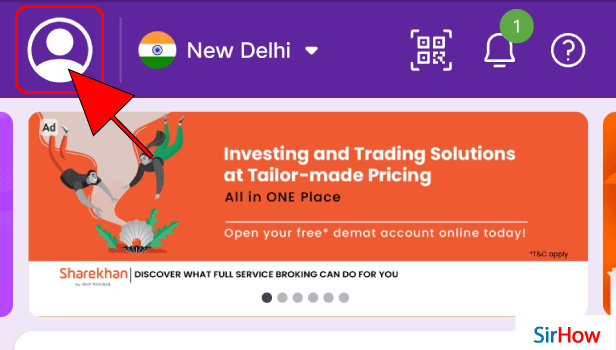
Step 3 Tap on View all payment methods: First you need to check how many payments methods you have.
- You can have only 2 payments methods at max.
- You can view all your payment method details from here.
- Tap on it once.
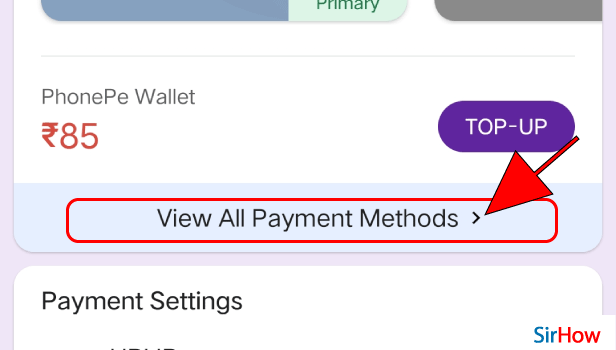
Step 4 Tap on Add : Now you can add a new payment method.
- You can add 2 payments at maximum in your PhonePe.
- You can add your credit card by clicking ew payment method.
- You'll need your card details to add it.
- Click on Add New once.
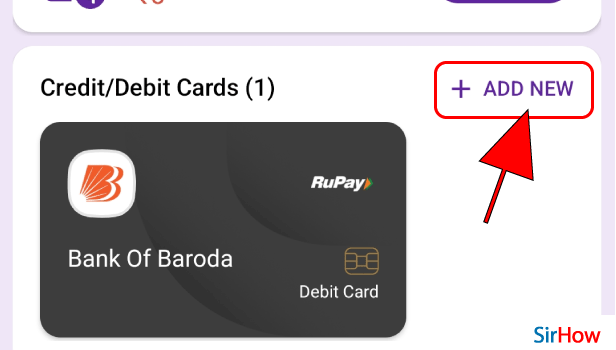
Step 5 Enter your credit card details: Now you need to enter the details.
- Enter your credit card number that can be found on top of the card that you have.
- You have to enter the expiry date of the card too along with the CVV number that would be present behind the card.
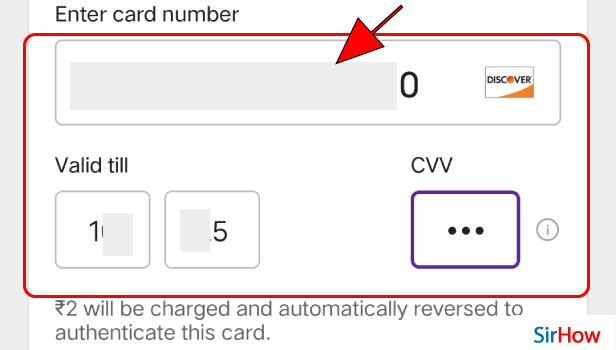
Step 6 Tap on add: Now you need to add this card
- Add your card after checking the details.
- Check all the details you entered twice.
- Once added, you can use your credit card for payments.
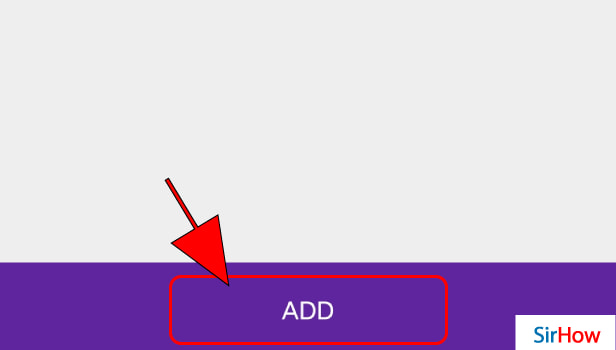
Step 7 Now your card is added: Once you click add, your card is added.
- Now you can use your credit card to make the payments.
- Your credit card is one of the payment methods.

How can Phonepe acquire all of my bank account information when I only give them my phone number?
Phonepe does not have access to or keep all of your bank account information. The UPI payment mechanism (developed by NPCI, an RBI-regulated organisation) maskedly accesses the account data associated with your mobile phone. Phonepe will pre-fetch the data from your bank through a secure network if your mobile phone is linked to your bank account.
You can learn how to Recharge PhonePe wallet with your credit card from here.
Related Article
- How to Remove Bank Account from PhonePe App
- How to Deactivate PhonePe UPI ID
- How to Delete PhonePe UPI ID
- How to Remove the Account from Phonepe
- How to Recharge Airtel in PhonePe
- How to Use PhonePe for Money Transfer
- How to Recharge Metro Card by PhonePe
- How to Recharge Idea from PhonePe
- How to Add a New Account in PhonePe
- How to Recharge PhonePe Wallet with Credit Card
- More Articles...
