- Phonepe
- contact phonepe customer
- use phonepe gift card
- apply qr code phonepe
- pay challan phonepe
- recharge fastag phonepe
- refer phonepe
- unblock phonepe account
- use phonepe scratch
- book train ticket
- change banking name
- send money google pay
- set autopay phonepe
- raise ticket phonepe
- complete kyc phonepe
- add beneficiary account
- check transaction phonepe
- view account number
- sell gold phonepe
- buy gold phonepe
- change phonepe business
- logout phonepe account
- pay gas bill
- unlink phonepe account
- change upi pin
- delete phonepe account
- add bank account
- create upi phonepe
- use phonepe wallet
- reset upi pin
- use phonepe
- remove bank account
- add credit card
- change transaction limit
- close phonepe wallet
- change phonepe password
- change primary account
- check fastag balance
- delete business account
- cancel autopay phonepe
- check balance phonepe
- claim phonepe gift card
- install two phonepe apps
- check phonepe upi id
- remove phonepe bank account
- deactivate phonepe upi id
- delete phonepe upi id
- remove the account from phonepe
- recharge airtel in phonepe
- use phonepe for money transfer
- recharge metro card by phonepe
- recharge idea from phonepe
- add a new account in phonepe
- recharge phonepe wallet credit
- add credit card in phonepe app
- add double account in phonepe
- add rupay card phonepe
- delete card phonepe
- recharge d2h by phonepe
- reset phonepe bhim upi pin
- use phonepe scan and pay
- recharge phonepe wallet
- recharge play store phonepe
- recharge tata sky in phonepe
- check upi id on phonepe
- activate phonepe upi id
- use phonepe qr code
- install phonepe app in mobile
- create phonepe account
- recharge airtel dth phonepe
- block contact phonepe
- disable phonepe upi
- unblock contacts in phonepe
- pay bills using phonepe wallet
- recharge using wallet
- send money phonepe to bank
How to unlink phonepe account from flipkart
However, if you're looking to disconnect your PhonePe account from Flipkart, you may find yourself searching for a clear and concise guide to navigate the process. In this blog post, we will provide you with a step-by-step walkthrough on how to unlink your PhonePe account from Flipkart hassle-free. Whether you're switching payment methods or simply seeking to declutter your digital presence, we've got you covered. Let's get started and explore the easy steps to unlink your PhonePe account from Flipkart.
Unlink phonepe account from Flipkart: 4 Steps
Step 1: Open Flipkart - Launch the Flipkart mobile app or visit the Flipkart website on your preferred web browser.
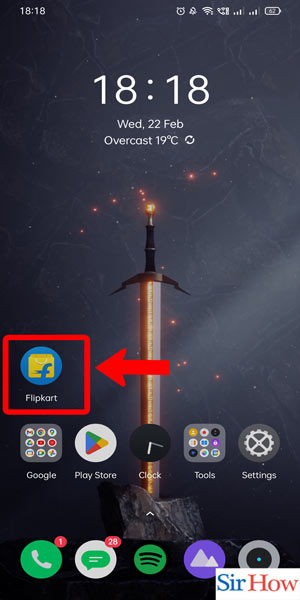
Step 2: Select the account - Log in to your Flipkart account using your credentials.
- Once logged in, locate and tap on your profile icon or your account name, usually found at the top right corner of the screen.
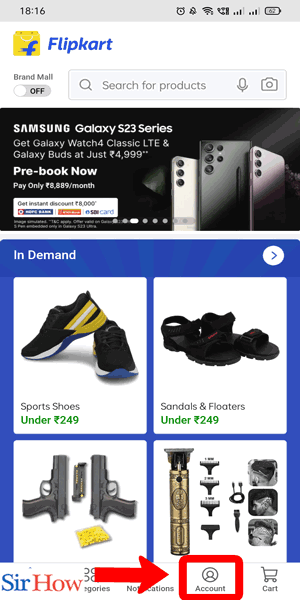
Step 3: Click on wallets - From the dropdown menu that appears after selecting your account, scroll down and locate the "Wallets" option.
- Click on "Wallets" to proceed to the wallet management page.
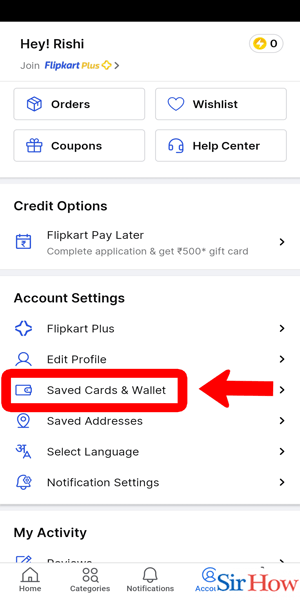
Step 4: Click on phonepe UPI Id - On the wallet management page, you will find a list of linked payment methods.
- Look for the PhonePe UPI ID among the listed options.
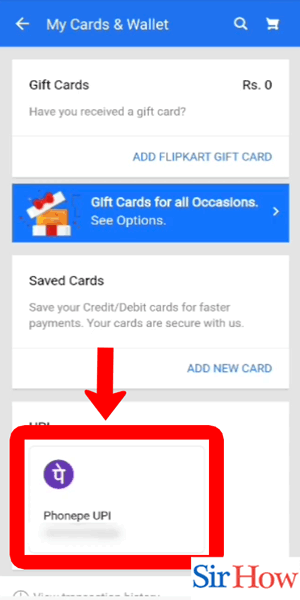
Step 5: Click on Delete UPI - Once you have located the PhonePe UPI ID, click on it to access the account details.
- Look for the option to unlink or delete the PhonePe UPI ID from Flipkart.
- Click on the delete or unlink option to initiate the process.
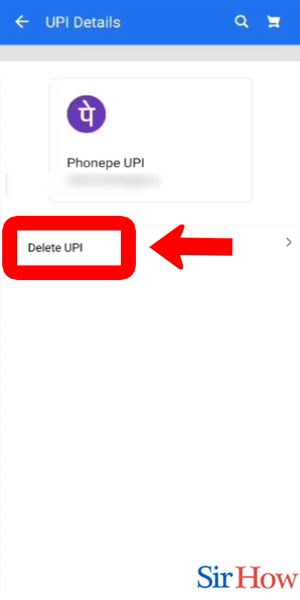
Unlinking your PhonePe account from Flipkart is a straightforward process that can be completed in just a few simple steps. By following the instructions outlined above, you can effortlessly remove your PhonePe UPI ID from Flipkart and manage your payment preferences as per your convenience. If you ever decide to link your PhonePe account back to Flipkart in the future, you can do so by following a similar process. Enjoy a seamless shopping experience on Flipkart with the payment method of your choice.
Tips
- Ensure you are logged in: Make sure you are logged in to your Flipkart account before attempting to unlink your PhonePe account. This will ensure you have the necessary access and permissions to manage your wallet settings.
- Double-check before deleting: Before confirming the deletion of your PhonePe UPI ID, double-check that you have selected the correct account. Verify the UPI ID and associated details to avoid accidentally unlinking a different account.
- Update payment preferences: If you plan to continue using Flipkart for online shopping, consider updating your preferred payment method to another option. This will ensure a smooth checkout experience without any interruptions.
FAQ
Will unlinking my PhonePe account from Flipkart delete my PhonePe account?
No, unlinking your PhonePe account from Flipkart will not delete your PhonePe account. It only removes the connection between the two platforms.
Can I link multiple PhonePe accounts to my Flipkart account?
No, currently, Flipkart only allows you to link one PhonePe account to your Flipkart account.
Will unlinking my PhonePe account affect my existing orders on Flipkart?
No, unlinking your PhonePe account from Flipkart will not affect your existing orders or any pending payments. Your orders will be processed as usual.
Can I relink my PhonePe account to Flipkart after unlinking it?
Yes, if you decide to link your PhonePe account back to Flipkart in the future, you can do so by following the same process of linking a payment method.
Will unlinking my PhonePe account remove my transaction history on Flipkart?
No, unlinking your PhonePe account from Flipkart will not delete or affect your transaction history on Flipkart. You will still be able to view your past orders and transactions.
Can I unlink my PhonePe account from Flipkart through the PhonePe app?
No, the process of unlinking your PhonePe account from Flipkart needs to be done through the Flipkart platform. You cannot unlink it directly.
Related Article
- How to recharge Fastag in phonepe
- How to refer phonepe
- How to unblock the Phonepe account
- How to use the Phonepe scratch card
- How to book a train ticket in phonepe
- How to change banking name in phonepe
- How to send money from google pay to phonepe
- How to set autopay in phonepe
- How to raise a ticket in phonepe
- How to complete KYC in Phonepe
- More Articles...
