- Phonepe
- contact phonepe customer
- use phonepe gift card
- apply qr code phonepe
- pay challan phonepe
- recharge fastag phonepe
- refer phonepe
- unblock phonepe account
- use phonepe scratch
- book train ticket
- change banking name
- send money google pay
- set autopay phonepe
- raise ticket phonepe
- complete kyc phonepe
- add beneficiary account
- check transaction phonepe
- view account number
- sell gold phonepe
- buy gold phonepe
- change phonepe business
- logout phonepe account
- pay gas bill
- unlink phonepe account
- change upi pin
- delete phonepe account
- add bank account
- create upi phonepe
- use phonepe wallet
- reset upi pin
- use phonepe
- remove bank account
- add credit card
- change transaction limit
- close phonepe wallet
- change phonepe password
- change primary account
- check fastag balance
- delete business account
- cancel autopay phonepe
- check balance phonepe
- claim phonepe gift card
- install two phonepe apps
- check phonepe upi id
- remove phonepe bank account
- deactivate phonepe upi id
- delete phonepe upi id
- remove the account from phonepe
- recharge airtel in phonepe
- use phonepe for money transfer
- recharge metro card by phonepe
- recharge idea from phonepe
- add a new account in phonepe
- recharge phonepe wallet credit
- add credit card in phonepe app
- add double account in phonepe
- add rupay card phonepe
- delete card phonepe
- recharge d2h by phonepe
- reset phonepe bhim upi pin
- use phonepe scan and pay
- recharge phonepe wallet
- recharge play store phonepe
- recharge tata sky in phonepe
- check upi id on phonepe
- activate phonepe upi id
- use phonepe qr code
- install phonepe app in mobile
- create phonepe account
- recharge airtel dth phonepe
- block contact phonepe
- disable phonepe upi
- unblock contacts in phonepe
- pay bills using phonepe wallet
- recharge using wallet
- send money phonepe to bank
How to send money from google pay to phonepe
In today's fast-paced digital era, the ability to send money seamlessly and securely has become a necessity. Google Pay and PhonePe are two popular digital payment platforms in India, providing users with convenient ways to transfer funds. If you're looking to send money from Google Pay to PhonePe, this comprehensive guide will walk you through the process, ensuring a smooth and hassle-free transaction. From setting up your accounts to executing the transfer, we'll cover all the essential steps, so you can confidently transfer money between these trusted platforms. Let's dive in and explore the seamless experience of sending money from Google Pay to PhonePe.
Send money from google pay to phonepe: 7 Steps
Step 1: Open phonepe - Launch the PhonePe app on your smartphone.
- Ensure you have a stable internet connection for smooth navigation.
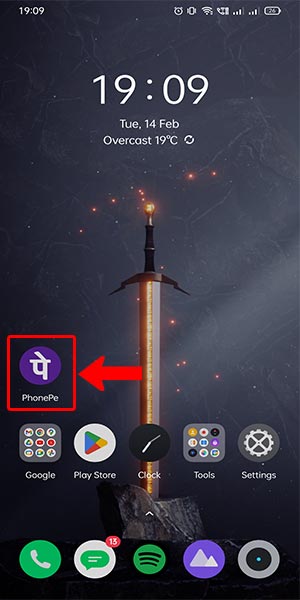
Step 2: Go to the account - Locate and tap on the "Account" icon, usually located at the bottom right corner of the screen.
- This will open your account details and settings.
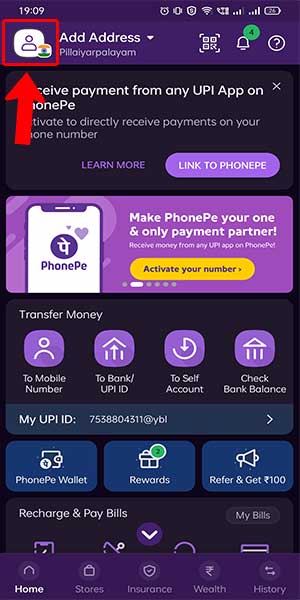
Step 3: Select UPI settings - Within the account settings, find and select the "UPI" or "Bank Accounts" option.
- This section allows you to manage your UPI settings and linked bank accounts.
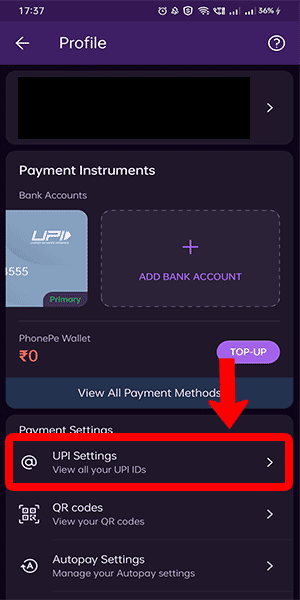
Step 4: Copy UPI ID - Locate the UPI ID associated with your PhonePe account.
- Long press on the UPI ID to copy it to your device's clipboard.
- This ID will be used to identify your PhonePe account during the money transfer.
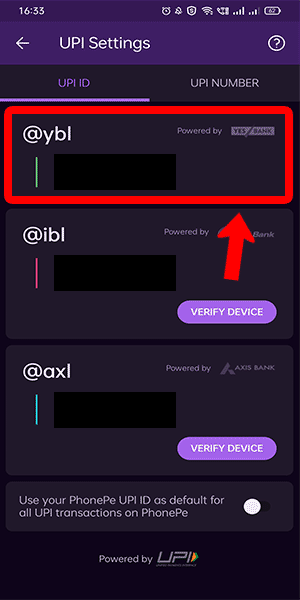
Step 5: Open Gpay - Switch to the Google Pay app on your device.
- If you don't have Google Pay installed, download and set it up from your app store.
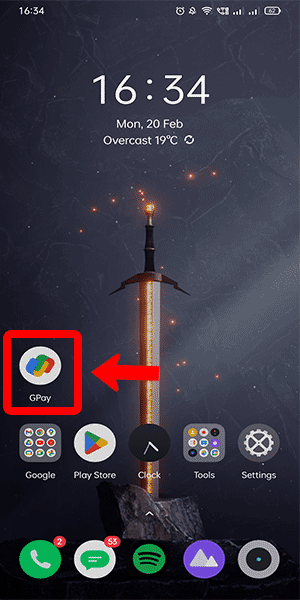
Step 6: Select pay UPI ID - Look for the "Pay using UPI ID" or similar option in the Google Pay app.
- Tap on it to initiate a payment using UPI.
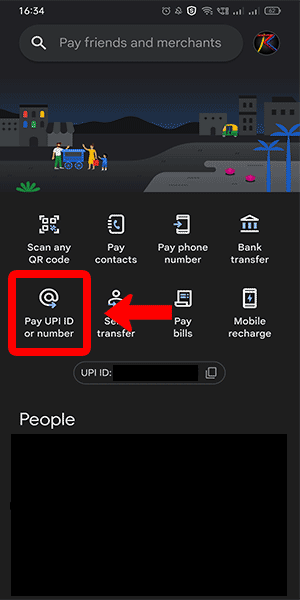
Step 7: Paste the UPI id and proceed to pay - Paste the UPI ID copied from PhonePe into the provided field in the Google Pay app.
- Double-check the UPI ID to ensure accuracy.
- Enter the amount you wish to send and any additional remarks if necessary.
- Finally, tap on the "Proceed to Pay" button to complete the transaction.
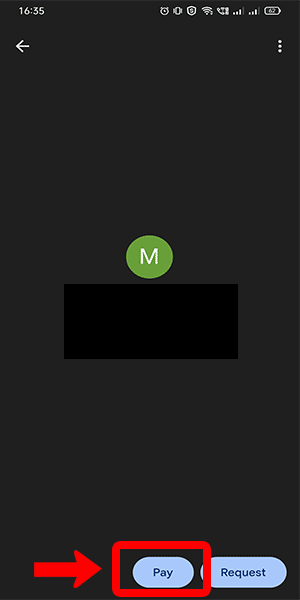
Sending money from Google Pay to PhonePe is a straightforward process that involves accessing the respective apps, copying and pasting the UPI ID, and confirming the payment details. By following these steps, you can conveniently transfer funds between the two popular digital payment platforms. Remember to double-check the recipient's UPI ID and enter the correct amount to ensure a smooth and successful transaction.
Tips
- Ensure that you have added your bank account to both PhonePe and Google Pay to enable seamless fund transfers.
- Make sure your device is protected with up-to-date security measures, such as a passcode or biometric authentication, to safeguard your financial transactions.
- In case of any issues or discrepancies during the transfer, promptly contact the customer support of either PhonePe or Google Pay for assistance.
FAQ
Can I send money from Google Pay to PhonePe?
Yes, you can send money from Google Pay to PhonePe using the Unified Payments Interface (UPI) system.
Do I need to have both Google Pay and PhonePe apps installed?
Yes, you need to have both the Google Pay and PhonePe apps installed on your smartphone to complete the transaction.
What information do I need to send money from Google Pay to PhonePe?
To send money, you will need the recipient's UPI ID or Virtual Payment Address (VPA), which is typically in the format "username@ybl" for PhonePe.
Are there any transaction fees involved?
Transaction fees may apply depending on the policies of Google Pay and PhonePe. It's recommended to check their respective websites or contact their customer support for detailed information on transaction fees.
How secure is the transaction between Google Pay and PhonePe?
Both Google Pay and PhonePe use secure encryption protocols to protect your transaction details. However, it's important to ensure that you are using the official apps from trusted sources and that you verify the recipient's details before initiating the transaction.
Can I send money from Google Pay to a different UPI app?
Yes, you can send money from Google Pay to other UPI-enabled apps, not just PhonePe. The process will be similar, requiring the recipient's UPI ID or VPA.
What should I do if the transaction fails or if there's an issue?
If you encounter any issues during the transaction, such as a failed transaction or incorrect amount deduction, you should reach out to the customer support teams of both Google Pay and PhonePe. They will be able to assist you in resolving any problems and provide further guidance.
Related Article
- How to Apply for a QR code in the Phonepe
- How to pay e challan in the Phonepe
- How to recharge Fastag in phonepe
- How to refer phonepe
- How to unblock the Phonepe account
- How to use the Phonepe scratch card
- How to book a train ticket in phonepe
- How to change banking name in phonepe
- How to set autopay in phonepe
- How to raise a ticket in phonepe
- More Articles...
