- Phonepe
- contact phonepe customer
- use phonepe gift card
- apply qr code phonepe
- pay challan phonepe
- recharge fastag phonepe
- refer phonepe
- unblock phonepe account
- use phonepe scratch
- book train ticket
- change banking name
- send money google pay
- set autopay phonepe
- raise ticket phonepe
- complete kyc phonepe
- add beneficiary account
- check transaction phonepe
- view account number
- sell gold phonepe
- buy gold phonepe
- change phonepe business
- logout phonepe account
- pay gas bill
- unlink phonepe account
- change upi pin
- delete phonepe account
- add bank account
- create upi phonepe
- use phonepe wallet
- reset upi pin
- use phonepe
- remove bank account
- add credit card
- change transaction limit
- close phonepe wallet
- change phonepe password
- change primary account
- check fastag balance
- delete business account
- cancel autopay phonepe
- check balance phonepe
- claim phonepe gift card
- install two phonepe apps
- check phonepe upi id
- remove phonepe bank account
- deactivate phonepe upi id
- delete phonepe upi id
- remove the account from phonepe
- recharge airtel in phonepe
- use phonepe for money transfer
- recharge metro card by phonepe
- recharge idea from phonepe
- add a new account in phonepe
- recharge phonepe wallet credit
- add credit card in phonepe app
- add double account in phonepe
- add rupay card phonepe
- delete card phonepe
- recharge d2h by phonepe
- reset phonepe bhim upi pin
- use phonepe scan and pay
- recharge phonepe wallet
- recharge play store phonepe
- recharge tata sky in phonepe
- check upi id on phonepe
- activate phonepe upi id
- use phonepe qr code
- install phonepe app in mobile
- create phonepe account
- recharge airtel dth phonepe
- block contact phonepe
- disable phonepe upi
- unblock contacts in phonepe
- pay bills using phonepe wallet
- recharge using wallet
- send money phonepe to bank
How to pay e challan in the Phonepe
In today's fast-paced world, convenience and efficiency are paramount when it comes to managing our daily tasks. One such task that often causes inconvenience is paying traffic challans. However, with the advent of digital payment platforms, the process has become significantly more convenient. PhonePe, a leading digital wallet and payment platform, has revolutionized the way we handle our financial transactions. Now, PhonePe has taken another stride by introducing a hassle-free solution for paying e-challans. With just a few taps on your smartphone, you can settle your traffic fines seamlessly through the PhonePe app. In this blog post, we will explore the features and benefits of using PhonePe to pay e-challan, making your traffic violation payments a breeze.
Pay e challan in the Phonepe: 9 Steps
Step 1: Go to google chrome - Open the Google Chrome web browser on your smartphone or computer.
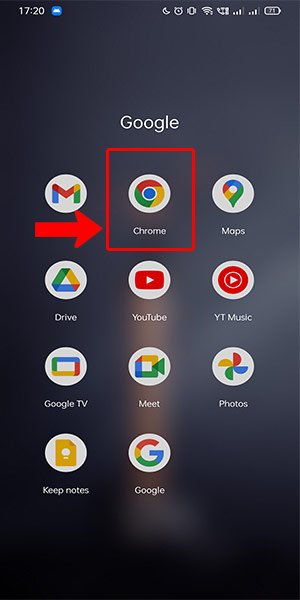
Step 2: Search for e-challan and select the first link given - In the search bar, type "e-Challan" and hit Enter.
- Choose the official website or platform that provides e-Challan payment services.
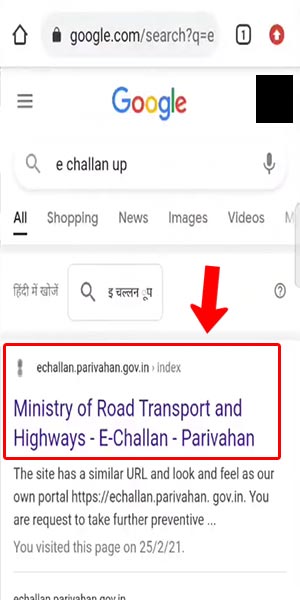
Step 3: Select your vehicle number - Look for the option to enter your vehicle number.
- Enter your vehicle registration number accurately.
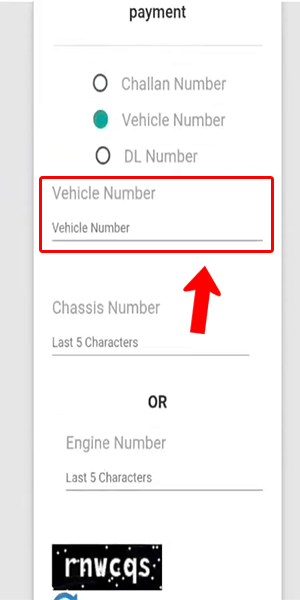
Step 4: Select the pay now option - After entering your vehicle number, click on the "Pay Now" or "Pay e-Challan" button.
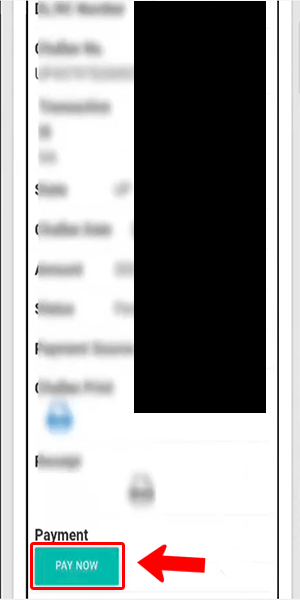
Step 5: Enter your OTP - You will receive an OTP (One-Time Password) on your registered mobile number.
- Enter the OTP in the designated field to verify your identity.
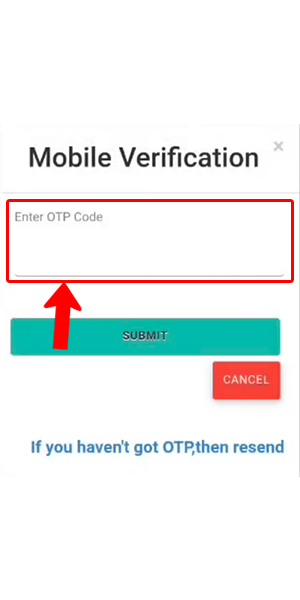
Step 6: Click on proceed with net payment - Once the OTP is verified, click on the "Proceed with Net Payment" button.
- This will take you to the payment gateway for further processing.
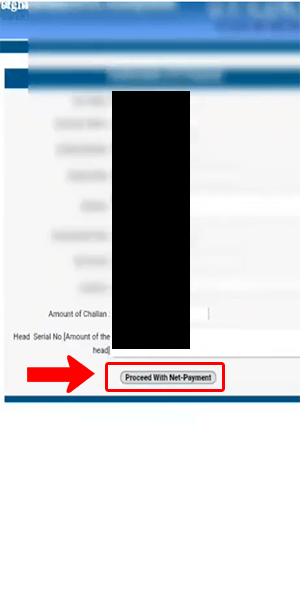
Step 7: Click on UPI - On the payment gateway page, choose the UPI (Unified Payment Interface) option.
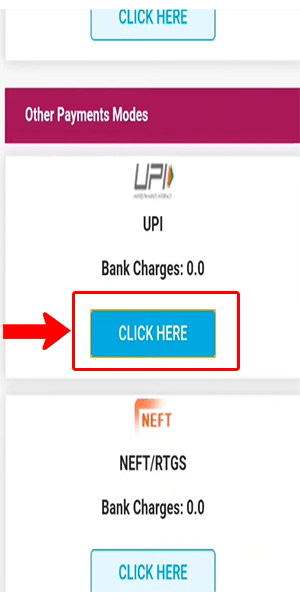
Step 8: Click on VPA and enter your UPI Id and Confirm - Enter your UPI ID (Virtual Payment Address) in the provided field.
- Double-check the UPI ID for accuracy and click on the "Confirm" button.
It will redirect you to the Phonepe
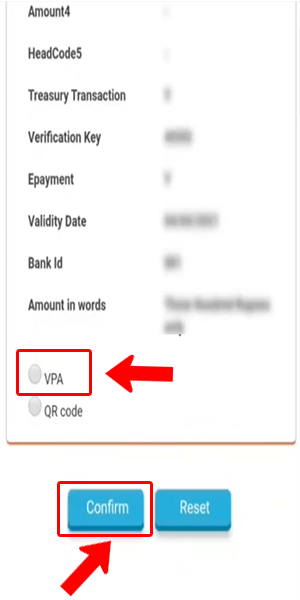
Step 9: Accept the payment - Once you confirm your UPI ID, the PhonePe app will open automatically.
- Accept the payment request within the PhonePe app to complete the transaction.
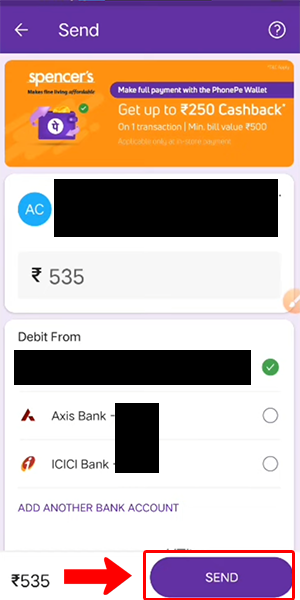
Paying e-challan through PhonePe offers a convenient and streamlined experience for settling your traffic fines. By following the steps mentioned above, you can effortlessly complete the payment process without any hassle. PhonePe's integration with e-challan services simplifies the payment procedure, allowing you to manage your traffic violations with ease.
Tips
- Ensure that you have a stable internet connection throughout the payment process to avoid any interruptions.
- Double-check the accuracy of your vehicle number before proceeding with the payment to ensure the challan is issued correctly.
- Save the confirmation receipt or transaction details for future reference and record-keeping
FAQ
Q1. Is it necessary to use PhonePe to pay e-challan?
A1. No, you can choose other digital payment platforms or methods if they are supported by the e-challan service provider.
Q2. Can I pay e-challan using a debit or credit card on PhonePe?
A2. Currently, PhonePe primarily supports UPI-based payments for e-challan settlement. Check the payment options available on the e-challan website for more information.
Q3. What happens if I enter the wrong UPI ID while making the payment?
A3. Double-check the UPI ID before confirming the payment. If you enter the wrong ID, the transaction may fail, and you may need to repeat the payment process with the correct UPI ID.
Q4. Can I pay e-challan through PhonePe using someone else's UPI ID?
A4. No, it is recommended to use your own UPI ID for e-challan payments to ensure a secure and authorized transaction.
Q5. How long does it take for the e-challan payment to reflect in the system?
A5. The payment generally reflects in the system instantly or within a few minutes. However, in some cases, it may take longer due to technical issues or server delays.
Related Article
- How to send money from google pay to phonepe
- How to set autopay in phonepe
- How to raise a ticket in phonepe
- How to complete KYC in Phonepe
- How to add a beneficiary account in phonepe
- How to check transaction id in phonepe
- How to view account number in phonepe
- How to sell gold in phonepe
- How to buy gold on phonepe
- How to change phonepe business bank account
- More Articles...
