- Phonepe
- contact phonepe customer
- use phonepe gift card
- apply qr code phonepe
- pay challan phonepe
- recharge fastag phonepe
- refer phonepe
- unblock phonepe account
- use phonepe scratch
- book train ticket
- change banking name
- send money google pay
- set autopay phonepe
- raise ticket phonepe
- complete kyc phonepe
- add beneficiary account
- check transaction phonepe
- view account number
- sell gold phonepe
- buy gold phonepe
- change phonepe business
- logout phonepe account
- pay gas bill
- unlink phonepe account
- change upi pin
- delete phonepe account
- add bank account
- create upi phonepe
- use phonepe wallet
- reset upi pin
- use phonepe
- remove bank account
- add credit card
- change transaction limit
- close phonepe wallet
- change phonepe password
- change primary account
- check fastag balance
- delete business account
- cancel autopay phonepe
- check balance phonepe
- claim phonepe gift card
- install two phonepe apps
- check phonepe upi id
- remove phonepe bank account
- deactivate phonepe upi id
- delete phonepe upi id
- remove the account from phonepe
- recharge airtel in phonepe
- use phonepe for money transfer
- recharge metro card by phonepe
- recharge idea from phonepe
- add a new account in phonepe
- recharge phonepe wallet credit
- add credit card in phonepe app
- add double account in phonepe
- add rupay card phonepe
- delete card phonepe
- recharge d2h by phonepe
- reset phonepe bhim upi pin
- use phonepe scan and pay
- recharge phonepe wallet
- recharge play store phonepe
- recharge tata sky in phonepe
- check upi id on phonepe
- activate phonepe upi id
- use phonepe qr code
- install phonepe app in mobile
- create phonepe account
- recharge airtel dth phonepe
- block contact phonepe
- disable phonepe upi
- unblock contacts in phonepe
- pay bills using phonepe wallet
- recharge using wallet
- send money phonepe to bank
How to book a train ticket in phonepe
In this fast-paced era of digital advancements, the ability to seamlessly manage our daily tasks through our smartphones has become indispensable. From shopping to banking, we have witnessed a remarkable transformation in the way we engage with essential services. One such innovation that has revolutionized the way we travel is the capability to book train tickets right from our smartphones. In this blog post, we will explore the convenient and hassle-free process of booking a train ticket using PhonePe, a popular mobile payments app. Get ready to embark on a journey of effortless ticket booking, right at your fingertips.
Book a train ticket in the Phonepe: 7 Steps
Step 1: Open Phonepe - Ensure that you have the PhonePe app installed on your smartphone.
- Launch the app by tapping on its icon.
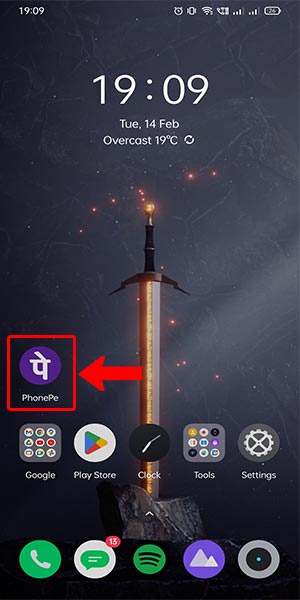
Step 2: Select Trains - On the PhonePe home screen, navigate to the "Trains" section.
- Look for the train symbol or the "Trains" option in the app's menu.
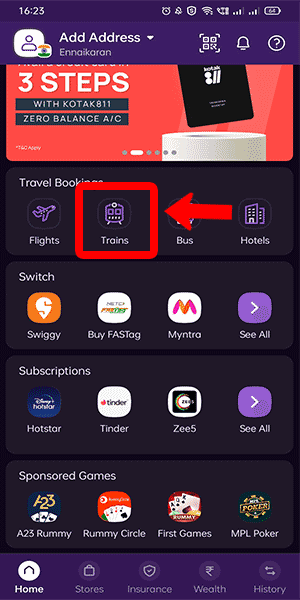
Step 3: Choose destination and search trains - Enter your desired destination in the "From" and "To" fields.
- Specify the travel date or select the preferred date range.
- Tap on the "Search Trains" button to proceed.
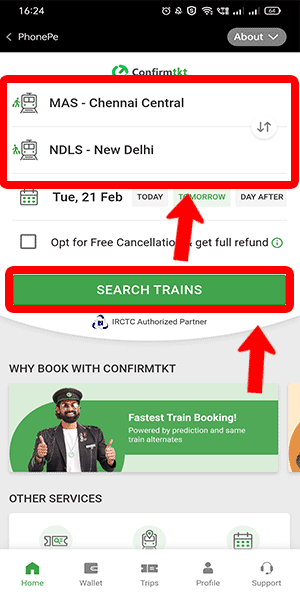
Step 4: Login via Phonepe - If you haven't logged in to your PhonePe account, enter your registered mobile number and the OTP (One-Time Password) received.
- Alternatively, you can log in using your PhonePe UPI (Unified Payments Interface) ID and password.
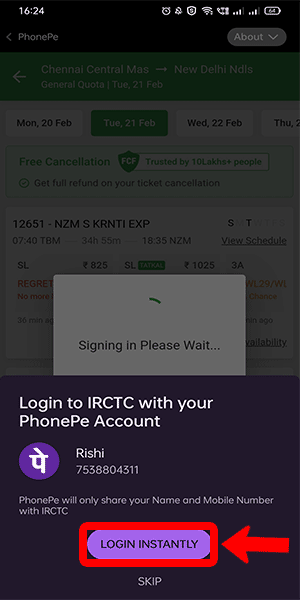
Step 5: Select your train - Browse through the list of available trains for your chosen route.
- Pay attention to the train names, departure and arrival times, and class options.
- Consider factors such as availability, seat preferences, and train ratings before making a selection.
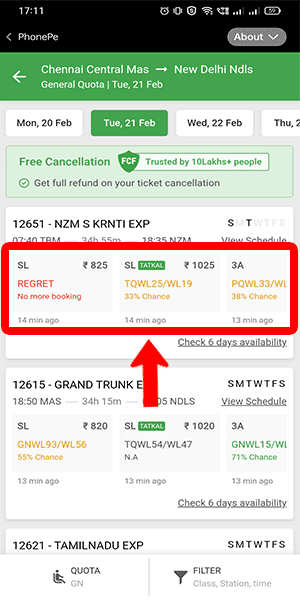
Step 6: Select your dates - Choose the preferred date(s) for your journey from the available options.
- Ensure that the selected dates align with your travel plans and availability.
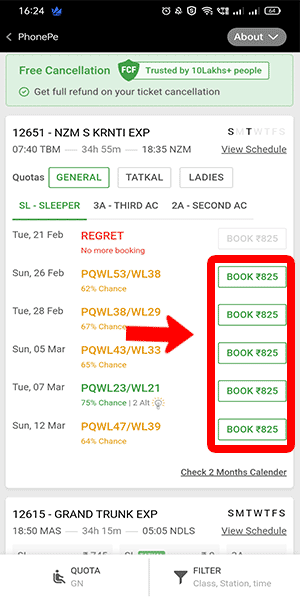
Step 7: Enter your user ID and proceed to pay - In the booking summary section, review the details of your selected train, including fare and class.
- Provide your unique User ID, which can be your IRCTC (Indian Railway Catering and Tourism Corporation) user ID or a registered mobile number associated with your IRCTC account.
- Click on the "Proceed to Pay" button to complete the transaction securely through PhonePe.
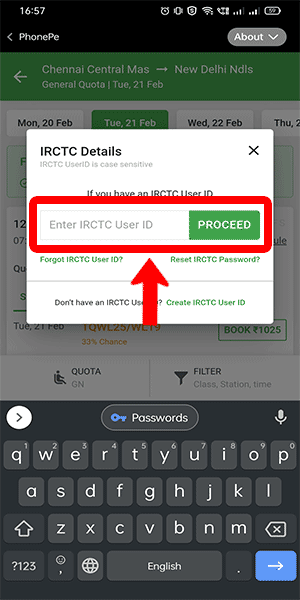
Booking train tickets has never been easier with the convenience of PhonePe. By following these simple steps, you can seamlessly reserve your train tickets from the comfort of your smartphone. Say goodbye to long queues and manual booking processes. Embrace the simplicity of digital ticketing with PhonePe and embark on your journeys with ease.
Tips
- Ensure a stable internet connection during the booking process to avoid any disruptions.
- Keep your IRCTC credentials handy or create a new IRCTC account if you don't have one to facilitate the ticket booking smoothly.
- Check for any offers or discounts available on PhonePe for train ticket bookings to make the most of your travel experience.
FAQ
Can I book train tickets for any destination in India through PhonePe?
Yes, you can book train tickets for various destinations across India using PhonePe. The app provides access to a wide range of train routes and options.
Is it mandatory to have an IRCTC account to book train tickets on PhonePe?
Yes, having an IRCTC account is necessary to book train tickets on PhonePe. You will need to provide your IRCTC user ID or registered mobile number associated with your IRCTC account during the booking process.
Can I cancel or modify my train ticket booked through PhonePe?
Train ticket cancellation or modification depends on the policies set by Indian Railways and IRCTC. You may be able to cancel or modify your ticket by visiting the IRCTC website or contacting their customer support.
What payment methods are accepted on PhonePe for train ticket bookings?
PhonePe accepts various payment methods such as UPI (Unified Payments Interface), debit cards, credit cards, and wallet payments. You can choose the payment option that is most convenient for you.
Can I book train tickets for multiple passengers in a single transaction?
Yes, PhonePe allows you to book train tickets for multiple passengers in a single transaction. Simply select the number of passengers and provide their details during the booking process.
How will I receive my train ticket after booking through PhonePe?
Once your train ticket booking is confirmed, you will receive a confirmation message or email with your ticket details. You can also access your booked tickets in the "My Bookings" section within the PhonePe app.
What should I do if I face any issues while booking train tickets on PhonePe?
If you encounter any issues during the train ticket booking process on PhonePe, you can reach out to their customer support for assistance. They will guide you through the necessary steps to resolve your concerns.
