- Phonepe
- contact phonepe customer
- use phonepe gift card
- apply qr code phonepe
- pay challan phonepe
- recharge fastag phonepe
- refer phonepe
- unblock phonepe account
- use phonepe scratch
- book train ticket
- change banking name
- send money google pay
- set autopay phonepe
- raise ticket phonepe
- complete kyc phonepe
- add beneficiary account
- check transaction phonepe
- view account number
- sell gold phonepe
- buy gold phonepe
- change phonepe business
- logout phonepe account
- pay gas bill
- unlink phonepe account
- change upi pin
- delete phonepe account
- add bank account
- create upi phonepe
- use phonepe wallet
- reset upi pin
- use phonepe
- remove bank account
- add credit card
- change transaction limit
- close phonepe wallet
- change phonepe password
- change primary account
- check fastag balance
- delete business account
- cancel autopay phonepe
- check balance phonepe
- claim phonepe gift card
- install two phonepe apps
- check phonepe upi id
- remove phonepe bank account
- deactivate phonepe upi id
- delete phonepe upi id
- remove the account from phonepe
- recharge airtel in phonepe
- use phonepe for money transfer
- recharge metro card by phonepe
- recharge idea from phonepe
- add a new account in phonepe
- recharge phonepe wallet credit
- add credit card in phonepe app
- add double account in phonepe
- add rupay card phonepe
- delete card phonepe
- recharge d2h by phonepe
- reset phonepe bhim upi pin
- use phonepe scan and pay
- recharge phonepe wallet
- recharge play store phonepe
- recharge tata sky in phonepe
- check upi id on phonepe
- activate phonepe upi id
- use phonepe qr code
- install phonepe app in mobile
- create phonepe account
- recharge airtel dth phonepe
- block contact phonepe
- disable phonepe upi
- unblock contacts in phonepe
- pay bills using phonepe wallet
- recharge using wallet
- send money phonepe to bank
How to pay gas bill in phonepe
Are you tired of the hassle of traditional methods for paying your gas bill? Look no further! With PhonePe, you can now easily pay your gas bill with just a few taps on your smartphone. Say goodbye to long queues and time-consuming processes. In this blog post, we will guide you step-by-step on how to pay your gas bill using the convenient and secure PhonePe app. Let's dive in and discover the simplicity of paying your gas bill in PhonePe!
Pay the gas bill in phonepe: 4 Steps
Step 1: Open Phoenepe - Launch the PhonePe app on your smartphone.
- If you don't have the app, download and install it from your device's app store.
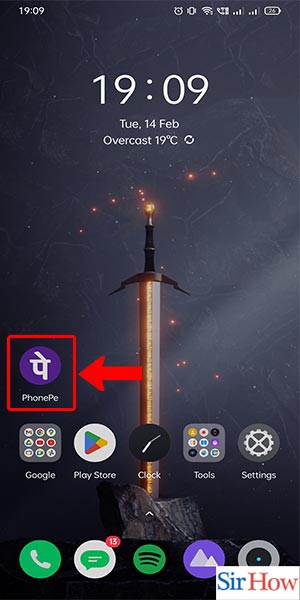
Step 2: Click on book a cylinder - Look for the "Book a Cylinder" option on the app's home screen.
- Tap on it to proceed to the gas bill payment section.
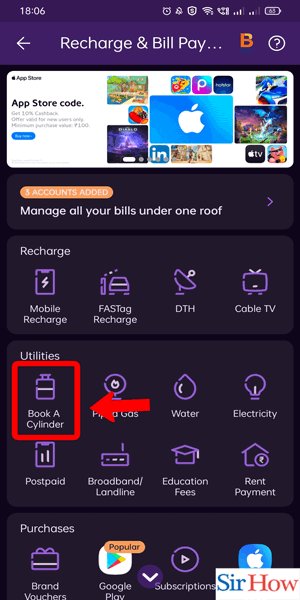
Step 3: Select the gas provider - In the gas bill payment section, you will see a list of gas providers.
- Choose your gas provider from the options available.
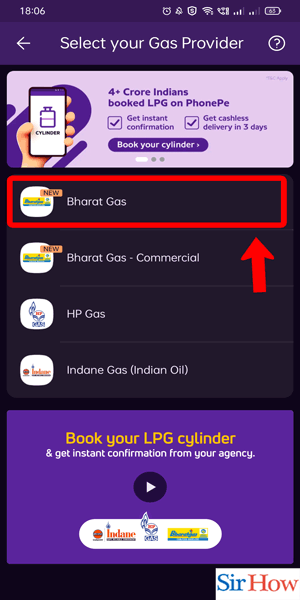
Step 4: Enter details and proceed to pay - Enter your customer ID or consumer number, which is usually mentioned on your gas bill.
- Double-check the details you have entered to ensure accuracy.
- Proceed to the payment section by clicking on the "Pay" or "Proceed" button.
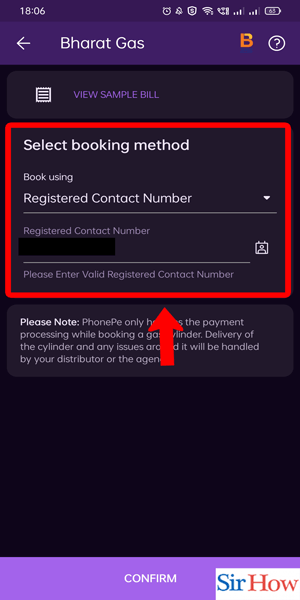
Paying your gas bill through PhonePe is a convenient and hassle-free experience. By following these simple steps, you can easily complete the payment process and say goodbye to the traditional methods of bill payment. Enjoy the ease of paying your gas bill with just a few taps on your smartphone!
Tips
- Before initiating the payment process, have your customer ID or consumer number readily available. This information is usually mentioned on your gas bill, making it easier to enter the correct details during the payment process.
- Make sure you have sufficient balance in your PhonePe wallet or linked bank account to cover the gas bill payment amount. This will prevent any payment failures or delays in the process.
- Before proceeding with the payment, double-check the customer ID, gas provider, and amount to ensure accuracy. This will help avoid any issues or discrepancies in the bill payment process.
FAQ
Can I pay my gas bill using a credit card on PhonePe?
Yes, you can use various payment options on PhonePe, including credit cards, debit cards, UPI, and wallet balance, to pay your gas bill.
What should I do if my gas provider is not listed on PhonePe?
If your gas provider is not listed on PhonePe, you can try searching for it using the search bar provided. If you still cannot find it, you may need to explore alternative payment methods or contact PhonePe support for assistance.
Is it possible to schedule a future payment for my gas bill on PhonePe?
Yes, PhonePe allows you to schedule future payments for your gas bill. During the payment process, you will have the option to choose a specific date for the payment to be processed automatically.
Can I avail of any cashback or discounts when paying my gas bill on PhonePe?
PhonePe often offers cashback and discounts on various bill payments, including gas bills. Keep an eye out for promotional offers and deals within the app to take advantage of any available savings.
What happens if I enter the wrong customer ID while making the payment?
It is crucial to enter the correct customer ID to ensure accurate payment. If you mistakenly enter the wrong customer ID, there may be issues with the payment. It is recommended to double-check the details before proceeding to avoid any payment-related complications.
Is PhonePe a secure platform for gas bill payments?
PhonePe prioritizes the security of its users' transactions and personal information. The app incorporates robust security measures, such as encryption and two-factor authentication, to ensure a secure payment experience.
Can I pay multiple gas bills at once through PhonePe?
Yes, PhonePe allows you to pay multiple gas bills at once. You can add multiple gas bills to your payment queue and complete the payment for all of them together, streamlining the process and saving time.
Related Article
- How to Recharge Tata Sky in Phonepe
- How Find UPI ID on PhonePe App
- How to Activate Phonepe UPI ID
- How to Use Phonepe QR Code
- How to Download & Install Phonepe App in Mobile
- How to Create Phonepe Account
- How to Recharge Airtel DTH From Phonepe
- How to Block a Contact in Phonepe App
- How to Disable Phonepe UPI ID
- How to Unblock Contacts in Phonepe
- More Articles...
