- Phonepe
- contact phonepe customer
- use phonepe gift card
- apply qr code phonepe
- pay challan phonepe
- recharge fastag phonepe
- refer phonepe
- unblock phonepe account
- use phonepe scratch
- book train ticket
- change banking name
- send money google pay
- set autopay phonepe
- raise ticket phonepe
- complete kyc phonepe
- add beneficiary account
- check transaction phonepe
- view account number
- sell gold phonepe
- buy gold phonepe
- change phonepe business
- logout phonepe account
- pay gas bill
- unlink phonepe account
- change upi pin
- delete phonepe account
- add bank account
- create upi phonepe
- use phonepe wallet
- reset upi pin
- use phonepe
- remove bank account
- add credit card
- change transaction limit
- close phonepe wallet
- change phonepe password
- change primary account
- check fastag balance
- delete business account
- cancel autopay phonepe
- check balance phonepe
- claim phonepe gift card
- install two phonepe apps
- check phonepe upi id
- remove phonepe bank account
- deactivate phonepe upi id
- delete phonepe upi id
- remove the account from phonepe
- recharge airtel in phonepe
- use phonepe for money transfer
- recharge metro card by phonepe
- recharge idea from phonepe
- add a new account in phonepe
- recharge phonepe wallet credit
- add credit card in phonepe app
- add double account in phonepe
- add rupay card phonepe
- delete card phonepe
- recharge d2h by phonepe
- reset phonepe bhim upi pin
- use phonepe scan and pay
- recharge phonepe wallet
- recharge play store phonepe
- recharge tata sky in phonepe
- check upi id on phonepe
- activate phonepe upi id
- use phonepe qr code
- install phonepe app in mobile
- create phonepe account
- recharge airtel dth phonepe
- block contact phonepe
- disable phonepe upi
- unblock contacts in phonepe
- pay bills using phonepe wallet
- recharge using wallet
- send money phonepe to bank
How to Recharge Metro Card by PhonePe
UPI stands for Unified Payment Identification Number, which is a 4-6 digit secret code that allows you to send money electronically. All you have to do is enter your bank account information and create a UPI ID. UPI is unique in that it is available 24 hours a day, seven days a week. Money may also be sent from a bank account to a PhonePe wallet using UPI. Let's look at how to use PhonePe to recharge a metro card.
How to recharge metro card by phonePe (Video)
Recharge Metro Card by PhonePe: 6 Steps
Step 1 Open PhonePe application: You'll need the PhonePe app to get started.
- You can obtain it via the Google Play Store if you have an Android device. It's available for Apple devices via the App Store.
- To create a PhonePe account, enter a unique user name and phone number. You will be given an OTP in order to verify your identity.
- To link your back account, you must first provide your personal information as well as account details.
- You'll be able to use PhonePe after that's done.

Step 2 Select Metro You want to recharge: Now select the metro.
- PhonePe is designed in such a way that you can easily add money to your smart cards.
- You can simply click on add payments and choose the metro facility that you wanted to use.
- You'll find all the metros - Chennai, Mumbai, Delhi and so on.
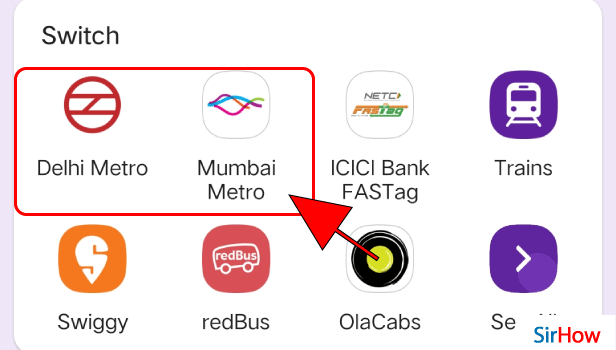
Step 3 Enter your Smart card / Metro card Number: Now enter your Metro Card Number or the commonly called, Smart Card Number.
- It's a 12 digit number.
- Carefully enter the number in required space.
- If you enter the wrong number, it'll either be not accepted, or the recharge may happen to some other card.
- Be careful while entering this number.
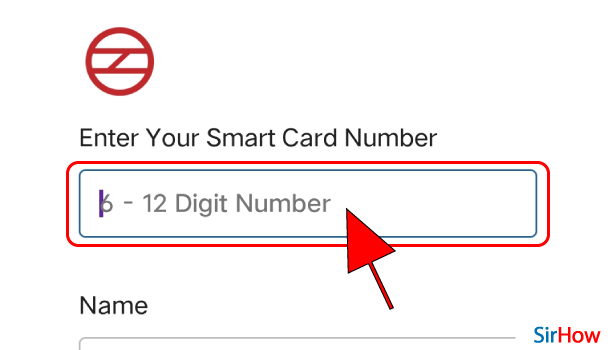
Step 4 Tap on click to recharge: Now you need to click recharge.
- Enter the name of the card holder.
- Add relevant details that it asks for.
- Cross check all those details before making payment.
- Once done, click Save ad Recharge.
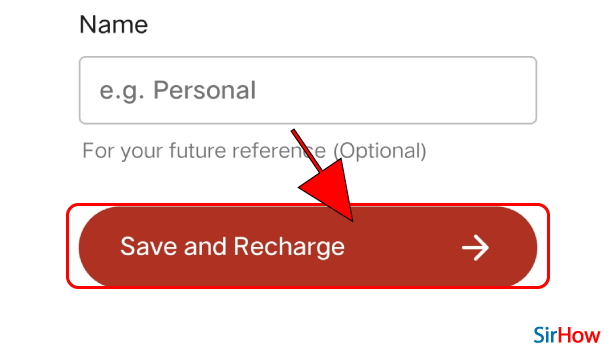
Step 5 Select amount: Now select how much you want to recharge.
- You can pay from RS 100 to RS 300.
- Once this payment is done, it can't be refunded.
- So it's advice to make minimal payments, as you can recharge the card anytime you want
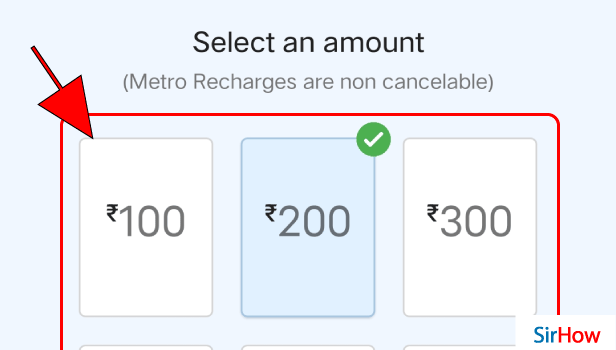
Step 6 Tap on proceed to pay to recharge: After selecting the amount, you are simply one click away from recharging your Metro Card.
- Hope you'd have checked all the details properly.
- Make sure you have selected the desired amount of recharge.
- Once done, click on proceed to pay.
- Soon after a few seconds, your payment will be done and you can happily enjoy the metro ride.
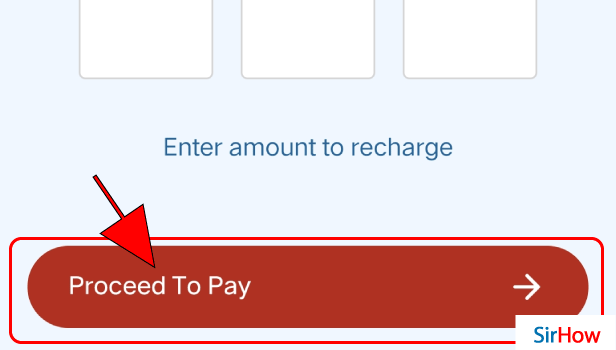
People find the metro to be one of the most handy ways of transportation. Our journey has been made much easier by the Metro's affordable, reasonable fares, high frequency, and nice rides. It has turned into the compass of our daily life.
We can utilise and access the transit service more easily using a metro card or metro smart card.
Users of the PhonePe app may now recharge their DMRC smart cards directly from the app. You may recharge your metro smart card using the PhonePe app to avoid long lines and headaches. Check out this step-by-step tutorial on using PhonePe to recharge your metro card.
You can also learn how to recharge your PhonePe wallet from here.
Related Article
- How to Recharge Idea from PhonePe
- How to Recharge PhonePe Wallet with Credit Card
- How to Recharge D2h by Phonepe
- How to Recharge Phonepe Wallet with Debit Card
- How to Recharge Play Store with Phonepe
- How to Recharge Tata Sky in Phonepe
- How to Recharge Airtel DTH From Phonepe
- How to recharge using PhonePe wallet
- More Articles...
