- Phonepe
- contact phonepe customer
- use phonepe gift card
- apply qr code phonepe
- pay challan phonepe
- recharge fastag phonepe
- refer phonepe
- unblock phonepe account
- use phonepe scratch
- book train ticket
- change banking name
- send money google pay
- set autopay phonepe
- raise ticket phonepe
- complete kyc phonepe
- add beneficiary account
- check transaction phonepe
- view account number
- sell gold phonepe
- buy gold phonepe
- change phonepe business
- logout phonepe account
- pay gas bill
- unlink phonepe account
- change upi pin
- delete phonepe account
- add bank account
- create upi phonepe
- use phonepe wallet
- reset upi pin
- use phonepe
- remove bank account
- add credit card
- change transaction limit
- close phonepe wallet
- change phonepe password
- change primary account
- check fastag balance
- delete business account
- cancel autopay phonepe
- check balance phonepe
- claim phonepe gift card
- install two phonepe apps
- check phonepe upi id
- remove phonepe bank account
- deactivate phonepe upi id
- delete phonepe upi id
- remove the account from phonepe
- recharge airtel in phonepe
- use phonepe for money transfer
- recharge metro card by phonepe
- recharge idea from phonepe
- add a new account in phonepe
- recharge phonepe wallet credit
- add credit card in phonepe app
- add double account in phonepe
- add rupay card phonepe
- delete card phonepe
- recharge d2h by phonepe
- reset phonepe bhim upi pin
- use phonepe scan and pay
- recharge phonepe wallet
- recharge play store phonepe
- recharge tata sky in phonepe
- check upi id on phonepe
- activate phonepe upi id
- use phonepe qr code
- install phonepe app in mobile
- create phonepe account
- recharge airtel dth phonepe
- block contact phonepe
- disable phonepe upi
- unblock contacts in phonepe
- pay bills using phonepe wallet
- recharge using wallet
- send money phonepe to bank
How to add bank account in the Phonepe
In today's digital age, mobile payment apps have revolutionized the way we handle our finances. One such popular platform is PhonePe, offering a seamless and secure way to manage transactions right from your smartphone. To make the most of this convenient payment solution, it's essential to have your bank account linked to the app. In this blog post, we'll guide you through the quick and hassle-free process of adding a bank account in PhonePe, enabling you to enjoy effortless transactions with just a few taps. Let's dive in and unlock the full potential of PhonePe's remarkable payment ecosystem.
Add a bank account in the Phonepe: 5 Steps
Step 1: Select the Phonepe app - Ensure that you have the PhonePe app installed on your smartphone.
- If you don't have it, visit your device's app store and download the PhonePe app.
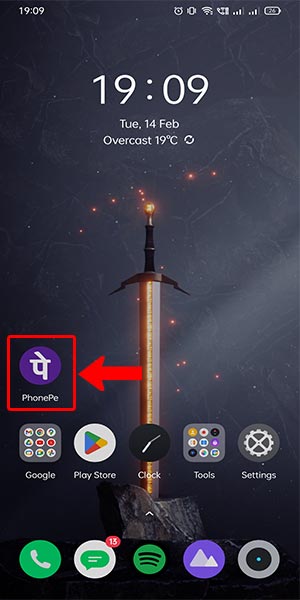
Step 2: Select the account symbol on the top left - Launch the PhonePe app on your device.
- Look for the account symbol, usually located on the top left corner of the app's interface.
- Tap on the account symbol to proceed.
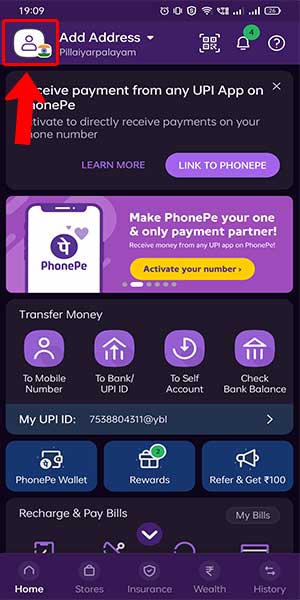
Step 3: Click on the add bank account box - Once you've accessed the account section, navigate to the options available.
- Locate the "Add Bank Account" box and click on it.
- This will initiate the process of adding a bank account to your PhonePe app.
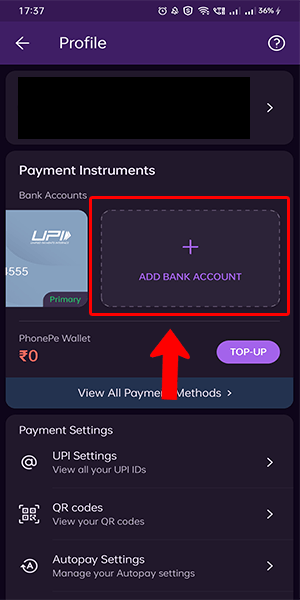
Step 4: Search the bank name connected to your mobile number - In the provided search bar, enter the name of the bank associated with your mobile number.
- PhonePe supports numerous banks, so make sure to type in the correct bank name.
- As you start typing, the app will display suggestions, making it easier for you to find your bank.
- Select the correct bank from the suggestions provided.
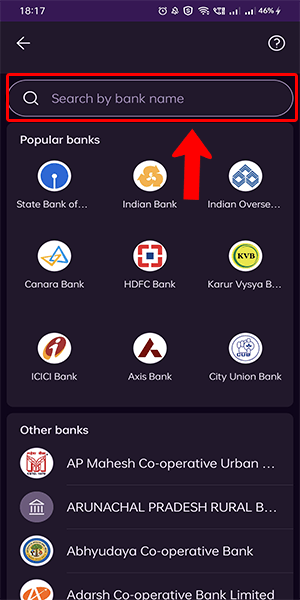
Step 5: Click on done - After selecting your bank, review the information displayed on the screen to ensure accuracy.
- Once you're certain that the bank details are correct, click on the "Done" button.
- PhonePe will now begin the process of linking your bank account to the app.
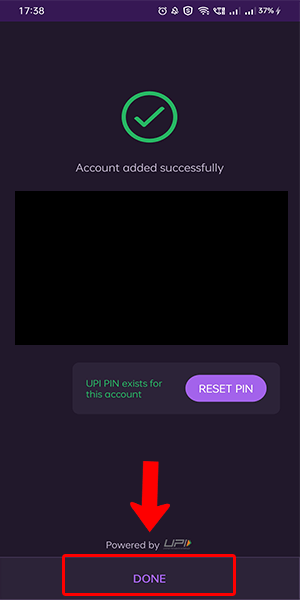
Adding a bank account to your PhonePe app is a simple and straightforward process. By following these steps, you can easily connect your bank account and unlock the full range of features and benefits offered by PhonePe's payment ecosystem. Enjoy seamless transactions and convenient financial management at your fingertips!
Tips
- Ensure that you have a stable internet connection throughout the process to avoid any interruptions.
- Make sure to enter the correct bank name associated with your mobile number to ensure a smooth setup.
- Double-check the accuracy of the bank account details before clicking on the "Done" button to prevent any errors.
FAQ
Is it safe to add my bank account in PhonePe?
Yes, PhonePe follows strict security measures to protect your personal and financial information. Your bank account details are encrypted and stored securely.
Can I add multiple bank accounts to my PhonePe app?
Yes, you can add multiple bank accounts to your PhonePe app. Follow the same process for each bank account you wish to link.
How long does it take to link a bank account to PhonePe?
The process of linking a bank account usually takes a few minutes. However, in some cases, it may take longer depending on your bank's verification process.
Will I be charged any fees for adding a bank account in PhonePe?
PhonePe does not charge any fees for adding a bank account. However, it's always advisable to check with your bank for any applicable charges.
Can I use a joint bank account with PhonePe?
Yes, you can add and use a joint bank account with PhonePe as long as you are one of the account holders.
Can I remove a bank account from PhonePe?
Yes, you have the flexibility to remove a bank account from your PhonePe app. Simply go to the account settings and select the option to remove the desired bank account.
What if I face any issues while adding a bank account in PhonePe?
If you encounter any difficulties or have questions, you can reach out to PhonePe's customer support for assistance. They are available to help resolve any concerns
Related Article
- How to use the Phonepe wallet money
- How to reset the UPI pin in the Phonepe
- How to use the Phonepe
- How to remove a bank account from the Phonepe
- How to add a credit card to Phonepe
- How to change transaction limit in phonepe
- How to Close the Phonepe wallet
- How to change Phonepe password
- How to change primary account in phonepe
- How to check Fastag balance in the Phonepe
- More Articles...
