- Phonepe
- contact phonepe customer
- use phonepe gift card
- apply qr code phonepe
- pay challan phonepe
- recharge fastag phonepe
- refer phonepe
- unblock phonepe account
- use phonepe scratch
- book train ticket
- change banking name
- send money google pay
- set autopay phonepe
- raise ticket phonepe
- complete kyc phonepe
- add beneficiary account
- check transaction phonepe
- view account number
- sell gold phonepe
- buy gold phonepe
- change phonepe business
- logout phonepe account
- pay gas bill
- unlink phonepe account
- change upi pin
- delete phonepe account
- add bank account
- create upi phonepe
- use phonepe wallet
- reset upi pin
- use phonepe
- remove bank account
- add credit card
- change transaction limit
- close phonepe wallet
- change phonepe password
- change primary account
- check fastag balance
- delete business account
- cancel autopay phonepe
- check balance phonepe
- claim phonepe gift card
- install two phonepe apps
- check phonepe upi id
- remove phonepe bank account
- deactivate phonepe upi id
- delete phonepe upi id
- remove the account from phonepe
- recharge airtel in phonepe
- use phonepe for money transfer
- recharge metro card by phonepe
- recharge idea from phonepe
- add a new account in phonepe
- recharge phonepe wallet credit
- add credit card in phonepe app
- add double account in phonepe
- add rupay card phonepe
- delete card phonepe
- recharge d2h by phonepe
- reset phonepe bhim upi pin
- use phonepe scan and pay
- recharge phonepe wallet
- recharge play store phonepe
- recharge tata sky in phonepe
- check upi id on phonepe
- activate phonepe upi id
- use phonepe qr code
- install phonepe app in mobile
- create phonepe account
- recharge airtel dth phonepe
- block contact phonepe
- disable phonepe upi
- unblock contacts in phonepe
- pay bills using phonepe wallet
- recharge using wallet
- send money phonepe to bank
How to Recharge Airtel in PhonePe
PhonePe is a digital banking and payments software that makes transactions and saves you money by using your phone's data. In this note, we'll talk about PhonePe's recharge approach for saving money. You may use PhonePe to recharge any network by following a few simple steps.
How To Recharge Airtel Number From Phonepe App (Video)
Recharge Airtel in PhonePe: 8 Step
Step 1 Open PhonePe application: To get started, you'll need to get the PhonePe app.
- If you have an Android phone, you can get it through Google Play. It is available through the App Store for Apple devices.
- Provide a new user name and phone number to start your PhonePe account. To authenticate your identity, an OTP will be emailed to you.
- You must first submit your personal information as well as your account details in order to link your back account.
- You're now ready to use PhonePe.

Step 2 Go to Recharge & Pay Bills section and click on Mobile Recharge: You'll see the below given screen now.
- From here, you can make new payments.
- This page also allows you to check your account balance.
- You can pay payments, take out a loan, and pay credit card bills if you scroll through the advertising.
- Once, tap on Mobile Recharge.
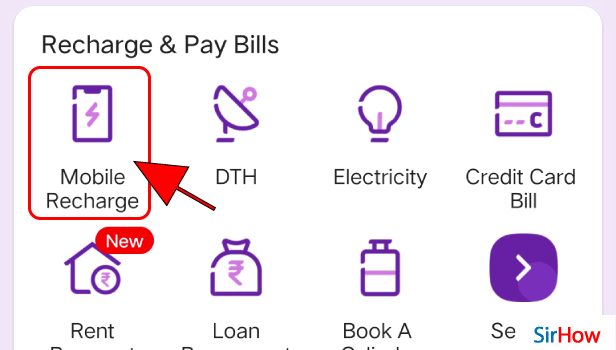
Step 3 Search or select airtel number you want to recharge: Now you must enter the phone number that you wish to recharge.
- You must provide your ten-digit mobile phone number.
- When inputting the phone number, be cautious.
- Check that you've entered all ten digits properly.
- If you've recently recharged, it'll display the number, as well as how much and when you refilled.
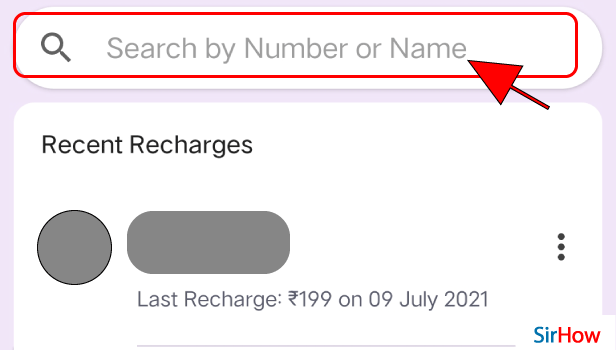
Step 4 Select Airtel prepaid: Now you must choose the firm that will provide you with network service.
- In the list, you'll see all of the network names.
- You may choose the one you want.
- You may also use the search box to locate the item you're looking for.
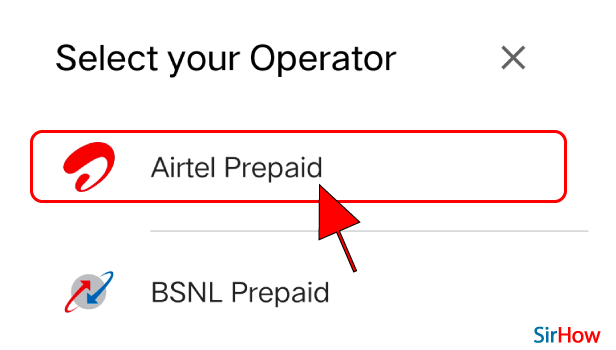
Step 5 Select your area circle: You must now choose your zone.
- You must decide which group you belong to.
- This can help you figure out how much your network plan will cost in your zone or location.
- After you've made your choice, you'll be brought to the following section.
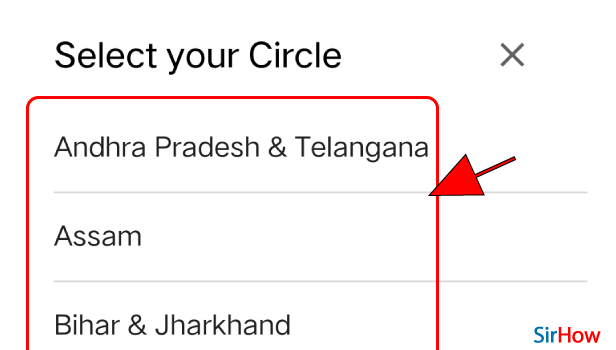
Step 6 Search or select plan to recharge: Now you must choose the plan that best matches your needs.
- Choose the plan that best fits your needs.
- You may use the search bar to look for your plan by entering any code numbers or plan names.
- After that, you can proceed to make your payment.
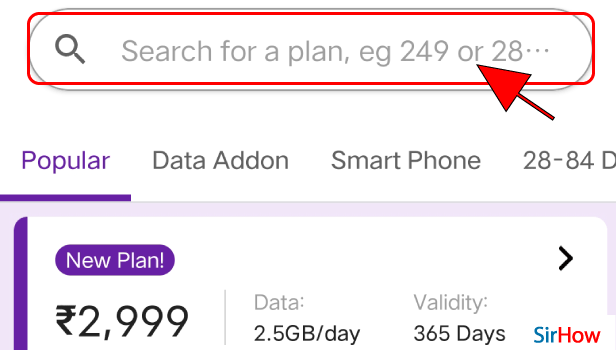
Step 7 Select payment option: Choose your payment method.
- Now you need to select the payment method.
- You can learn from here how to add double account phonepe.
- It could be either of the methods that you have added in the PhonePe application.
- Once done, proceed to pay.
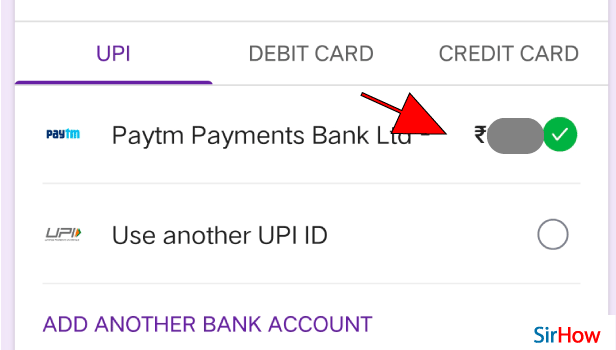
Step 8 Click on recharge: You must pay the money after picking the payment mechanism.
- You'll find a recharge option at the bottom of the page.
- After you've double-checked all of the information, click recharge.
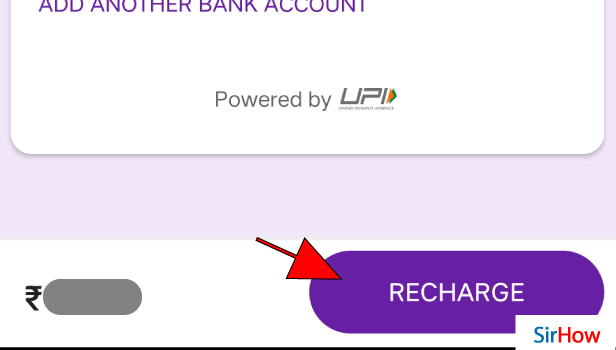
Common F.A.Q.s
1. Is it possible to use PhonePe to recharge other networks?
Using PhonePe, you may top up any network, including Airtel, Jio, and BSNL. In the PhonePe, you may also earn cash back incentives, which is an added bonus.
2. How long will it take for the battery to be recharged?
In a few minutes, your recharge will be complete. It should just take ten minutes. If the sum has been deducted but not recharged, you will get a refund within 14 working days.
