- Phonepe
- contact phonepe customer
- use phonepe gift card
- apply qr code phonepe
- pay challan phonepe
- recharge fastag phonepe
- refer phonepe
- unblock phonepe account
- use phonepe scratch
- book train ticket
- change banking name
- send money google pay
- set autopay phonepe
- raise ticket phonepe
- complete kyc phonepe
- add beneficiary account
- check transaction phonepe
- view account number
- sell gold phonepe
- buy gold phonepe
- change phonepe business
- logout phonepe account
- pay gas bill
- unlink phonepe account
- change upi pin
- delete phonepe account
- add bank account
- create upi phonepe
- use phonepe wallet
- reset upi pin
- use phonepe
- remove bank account
- add credit card
- change transaction limit
- close phonepe wallet
- change phonepe password
- change primary account
- check fastag balance
- delete business account
- cancel autopay phonepe
- check balance phonepe
- claim phonepe gift card
- install two phonepe apps
- check phonepe upi id
- remove phonepe bank account
- deactivate phonepe upi id
- delete phonepe upi id
- remove the account from phonepe
- recharge airtel in phonepe
- use phonepe for money transfer
- recharge metro card by phonepe
- recharge idea from phonepe
- add a new account in phonepe
- recharge phonepe wallet credit
- add credit card in phonepe app
- add double account in phonepe
- add rupay card phonepe
- delete card phonepe
- recharge d2h by phonepe
- reset phonepe bhim upi pin
- use phonepe scan and pay
- recharge phonepe wallet
- recharge play store phonepe
- recharge tata sky in phonepe
- check upi id on phonepe
- activate phonepe upi id
- use phonepe qr code
- install phonepe app in mobile
- create phonepe account
- recharge airtel dth phonepe
- block contact phonepe
- disable phonepe upi
- unblock contacts in phonepe
- pay bills using phonepe wallet
- recharge using wallet
- send money phonepe to bank
How to delete the business account in the Phonepe
In today's fast-paced digital world, managing finances has become easier than ever before. Mobile payment apps like PhonePe have revolutionized the way we handle transactions, providing convenience and efficiency at our fingertips. However, circumstances change, and you may find yourself in a situation where deleting your business account in PhonePe becomes necessary.
In this blog post, we will guide you through the process of deleting your business account in PhonePe, ensuring a seamless transition in your financial management. Whether you're shifting your business operations or simply reevaluating your digital payment preferences, we've got you covered. Let's explore the step-by-step procedure to delete your business account in PhonePe and simplify your financial journey.
Delete business account in the Phonepe: 6 Steps
Step 1: Select the Phonepe business app - Launch the PhonePe Business app on your mobile device.
- Ensure that you are logged in to the business account you want to delete.

Step 2: Click on the account button on the top left - Locate the account button on the top left corner of the app interface.
- Tap on the account button to access the account settings menu.
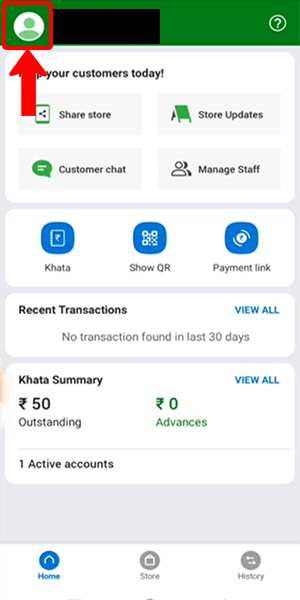
Step 3: Select the help button - Within the account settings menu, scroll down until you find the help button.
- Tap on the help button to access the help and support section.
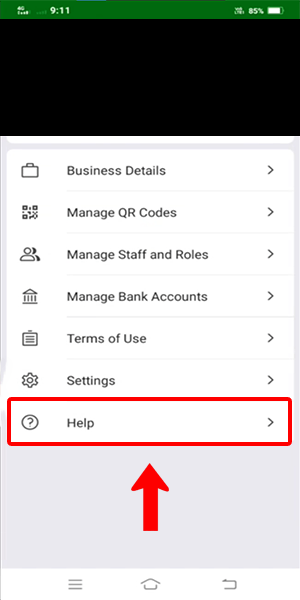
Step 4: Select account deactivation - In the help and support section, look for the option related to account deactivation.
- Tap on the account deactivation option to proceed.
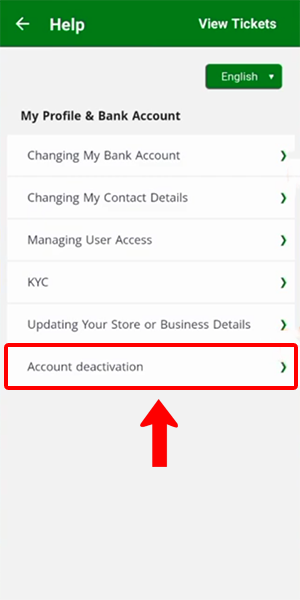
Step 5: Click on the How do I deactivate my Phonepe Business - Look for the question, "How do I deactivate my PhonePe Business?" in the provided options.
- Tap on the relevant question to open the deactivation guide.
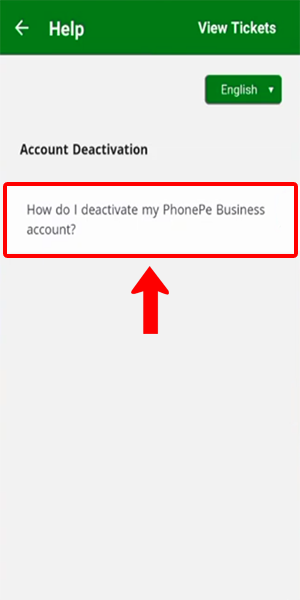
Step 6: Click on the Deactivate account - Within the deactivation guide, locate and click on the "Deactivate account" link or button.
- You may be required to provide additional information or confirm your decision.
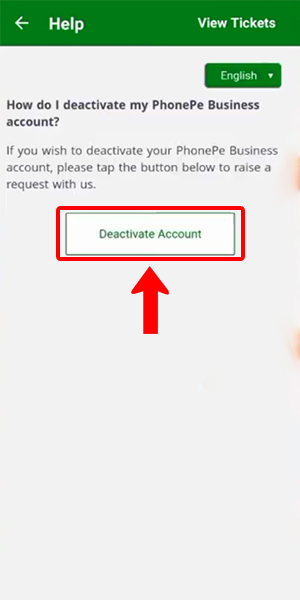
Deleting your business account in PhonePe is a straightforward process that can be completed within a few simple steps. By following the instructions provided in this guide, you can smoothly deactivate your account and transition to alternative financial management solutions that better suit your evolving needs.
Tips
- Take note of any pending transactions or outstanding dues before proceeding with the account deletion process. Settle all financial obligations to avoid any complications.
- Ensure that you have a backup of any important transaction records or business-related data stored within the app. Download or save them securely before deactivating your account.
- Consider informing your regular customers or business associates about the change in payment methods or platforms to avoid any inconvenience.
FAQs (Frequently Asked Questions):
Will deleting my business account in PhonePe also delete my personal account?
No, deleting your business account will not affect your personal PhonePe account. The two are separate entities, and you can continue using your personal account as usual.
Can I reactivate my business account in PhonePe after deleting it?
Once you delete your business account in PhonePe, it cannot be reactivated. Ensure that you have considered all factors before proceeding with the deletion process.
What happens to the funds in my business account after deletion?
Before deleting your business account, make sure to transfer any remaining funds to your linked bank account. Once the account is deleted, you will no longer have access to those funds through PhonePe.
Are there any fees or charges associated with deleting a business account in PhonePe?
No, there are no charges for deleting your business account in PhonePe. The process is free of cost.
How long does it take to delete a business account in PhonePe?
The account deletion process is typically instant. However, it is advisable to check for any pending transactions or clearances before initiating the deletion.
Can I delete my business account in PhonePe through the web version?
No, currently, the business account deletion process can only be done through the PhonePe Business app on your mobile device.
Will deleting my business account in PhonePe affect my transaction history?
Deleting your business account will not impact your transaction history. However, it is recommended to save or download your transaction records before deleting the account for future reference.
Related Article
- How to Delete Card Details in Phonepe
- How to Recharge D2h by Phonepe
- How to Reset Phonepe Bhim UPI Pin
- How to Use Phonepe Scan and Pay
- How to Recharge Phonepe Wallet with Debit Card
- How to Recharge Play Store with Phonepe
- How to Recharge Tata Sky in Phonepe
- How Find UPI ID on PhonePe App
- How to Activate Phonepe UPI ID
- How to Use Phonepe QR Code
- More Articles...
