- Phonepe
- contact phonepe customer
- use phonepe gift card
- apply qr code phonepe
- pay challan phonepe
- recharge fastag phonepe
- refer phonepe
- unblock phonepe account
- use phonepe scratch
- book train ticket
- change banking name
- send money google pay
- set autopay phonepe
- raise ticket phonepe
- complete kyc phonepe
- add beneficiary account
- check transaction phonepe
- view account number
- sell gold phonepe
- buy gold phonepe
- change phonepe business
- logout phonepe account
- pay gas bill
- unlink phonepe account
- change upi pin
- delete phonepe account
- add bank account
- create upi phonepe
- use phonepe wallet
- reset upi pin
- use phonepe
- remove bank account
- add credit card
- change transaction limit
- close phonepe wallet
- change phonepe password
- change primary account
- check fastag balance
- delete business account
- cancel autopay phonepe
- check balance phonepe
- claim phonepe gift card
- install two phonepe apps
- check phonepe upi id
- remove phonepe bank account
- deactivate phonepe upi id
- delete phonepe upi id
- remove the account from phonepe
- recharge airtel in phonepe
- use phonepe for money transfer
- recharge metro card by phonepe
- recharge idea from phonepe
- add a new account in phonepe
- recharge phonepe wallet credit
- add credit card in phonepe app
- add double account in phonepe
- add rupay card phonepe
- delete card phonepe
- recharge d2h by phonepe
- reset phonepe bhim upi pin
- use phonepe scan and pay
- recharge phonepe wallet
- recharge play store phonepe
- recharge tata sky in phonepe
- check upi id on phonepe
- activate phonepe upi id
- use phonepe qr code
- install phonepe app in mobile
- create phonepe account
- recharge airtel dth phonepe
- block contact phonepe
- disable phonepe upi
- unblock contacts in phonepe
- pay bills using phonepe wallet
- recharge using wallet
- send money phonepe to bank
How to change primary account in phonepe
In today's digital age, mobile payment platforms have become an integral part of our lives, offering convenience and flexibility in managing our finances. PhonePe, one of India's leading payment apps, has gained immense popularity for its user-friendly interface and seamless transaction experience. However, you may find yourself in a situation where you need to change your primary account within the app. Whether you're switching banks or simply updating your financial information, this blog post will provide you with a concise and straightforward guide on how to change your primary account in PhonePe hassle-free. Let's dive in and explore the simple steps that will allow you to effortlessly update your primary account details within the app.
Change primary account in the Phonepe: 4 Steps
Step 1: Select the Phonepe app - Ensure that you have the PhonePe app installed on your mobile device.
- Locate the PhonePe app icon on your home screen or app drawer.
- Tap on the icon to launch the app.
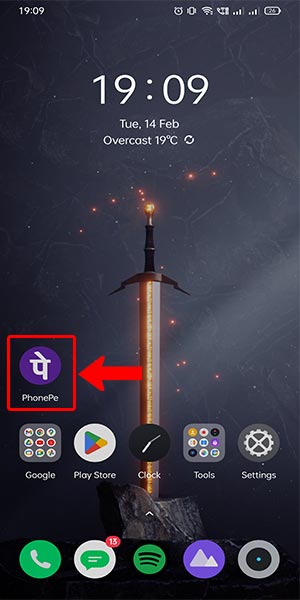
Step 2: Select the account button on the top left - Once the PhonePe app is open, you will be greeted with the main screen.
- Look for the account button, usually located on the top left corner of the screen.
- Tap on the account button to access your account settings.
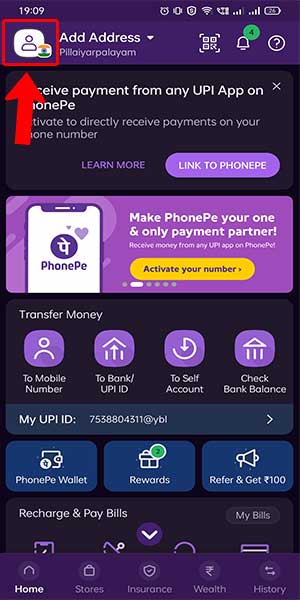
Step 3: Select your bank account you need to set as primary - In the account settings menu, you will see a list of bank accounts linked to your PhonePe app.
- Scroll through the list to find the bank account that you want to set as your primary account.
- Tap on the desired bank account to select it.
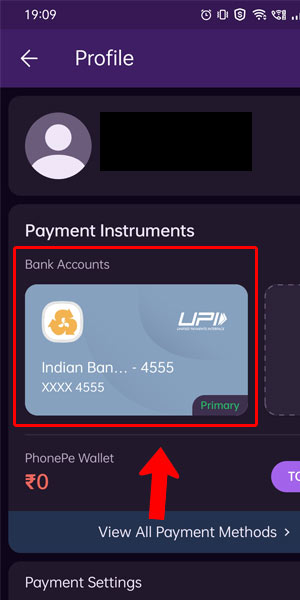
Step 4: Select set as primary - After selecting your preferred bank account, you will see various options related to that account.
- Look for the option that says "Set as Primary" or something similar.
- Tap on the "Set as Primary" option to confirm your selection.
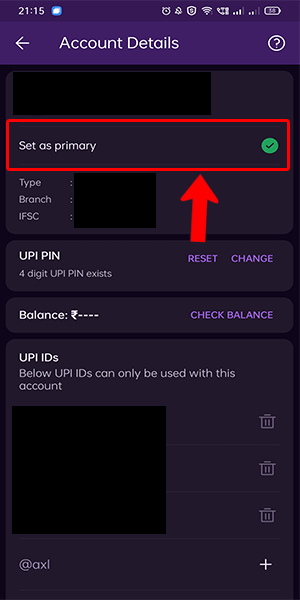
Changing your primary account in PhonePe is a simple task that allows you to manage your finances more efficiently. By following the steps outlined above, you can easily update your primary account details within the app, ensuring a smooth and seamless payment experience. Keep in mind the tips provided to make the process even smoother, and don't hesitate to seek help from customer support if needed. Now you can enjoy the convenience of using your updated primary account for all your transactions on PhonePe.
Tips
- Ensure that the bank account you want to set as your primary account is already linked to your PhonePe app. If not, you may need to add it as a new account before proceeding with the steps above.
- Double-check the details of the bank account you are setting as your primary account to avoid any errors. Verify the account number, account holder's name, and other necessary information before confirming your selection.
- If you encounter any difficulties or have additional questions during the process, don't hesitate to reach out to PhonePe customer support for assistance. They will be able to provide you with the necessary guidance and help you resolve any issues you may face.
FAQ
Can I change my primary account multiple times in PhonePe?
Yes, you can change your primary account in PhonePe multiple times. Simply follow the steps mentioned earlier to update your primary account as needed.
Will changing my primary account affect my existing transactions or linked services?
Changing your primary account will not affect your existing transactions or linked services in PhonePe. All your previous transaction history and linked services will remain intact.
How long does it take for the changes in the primary account to be effective?
The changes in your primary account will usually take effect immediately. You can start using your updated primary account for transactions right away.
Can I set a joint account as my primary account in PhonePe?
Yes, you can set a joint account as your primary account in PhonePe. As long as the joint account is linked to your PhonePe app, you can select it as your primary account using the steps provided earlier.
What happens if I don't have any other linked bank accounts in PhonePe?
If you don't have any other linked bank accounts in PhonePe apart from your current primary account, you will need to add a new bank account before you can change your primary account. Follow the app's instructions to add a new bank account and then proceed with the steps to set it as your primary account.
Is there a limit to the number of bank accounts I can link to PhonePe?
PhonePe allows you to link multiple bank accounts to your app. However, there might be a limit imposed by the app or your bank. It's advisable to check the terms and conditions or contact PhonePe customer support for more information regarding the specific limit.
Will changing my primary account require re-verification or authentication of my account details?
Generally, changing your primary account in PhonePe does not require re-verification or authentication of your account details. The process simply involves selecting the new primary account from your linked accounts. However, for security purposes, you may be prompted to enter your PhonePe app PIN or provide other verification methods to confirm the changes.
Related Article
- How to Add a New Account in PhonePe
- How to Recharge PhonePe Wallet with Credit Card
- How to Add Credit Card in PhonePe App
- How to Add Double Account in PhonePe
- How to Add Rupay Card in Phonepe
- How to Delete Card Details in Phonepe
- How to Recharge D2h by Phonepe
- How to Reset Phonepe Bhim UPI Pin
- How to Use Phonepe Scan and Pay
- How to Recharge Phonepe Wallet with Debit Card
- More Articles...
