- Phonepe
- contact phonepe customer
- use phonepe gift card
- apply qr code phonepe
- pay challan phonepe
- recharge fastag phonepe
- refer phonepe
- unblock phonepe account
- use phonepe scratch
- book train ticket
- change banking name
- send money google pay
- set autopay phonepe
- raise ticket phonepe
- complete kyc phonepe
- add beneficiary account
- check transaction phonepe
- view account number
- sell gold phonepe
- buy gold phonepe
- change phonepe business
- logout phonepe account
- pay gas bill
- unlink phonepe account
- change upi pin
- delete phonepe account
- add bank account
- create upi phonepe
- use phonepe wallet
- reset upi pin
- use phonepe
- remove bank account
- add credit card
- change transaction limit
- close phonepe wallet
- change phonepe password
- change primary account
- check fastag balance
- delete business account
- cancel autopay phonepe
- check balance phonepe
- claim phonepe gift card
- install two phonepe apps
- check phonepe upi id
- remove phonepe bank account
- deactivate phonepe upi id
- delete phonepe upi id
- remove the account from phonepe
- recharge airtel in phonepe
- use phonepe for money transfer
- recharge metro card by phonepe
- recharge idea from phonepe
- add a new account in phonepe
- recharge phonepe wallet credit
- add credit card in phonepe app
- add double account in phonepe
- add rupay card phonepe
- delete card phonepe
- recharge d2h by phonepe
- reset phonepe bhim upi pin
- use phonepe scan and pay
- recharge phonepe wallet
- recharge play store phonepe
- recharge tata sky in phonepe
- check upi id on phonepe
- activate phonepe upi id
- use phonepe qr code
- install phonepe app in mobile
- create phonepe account
- recharge airtel dth phonepe
- block contact phonepe
- disable phonepe upi
- unblock contacts in phonepe
- pay bills using phonepe wallet
- recharge using wallet
- send money phonepe to bank
How to recharge Fastag in phonepe
In today's fast-paced world, where time is of the essence, finding convenient and efficient ways to manage our daily tasks is paramount. One such essential aspect of our lives is seamless travel on national highways and toll roads, and FASTag has emerged as a game-changer in this domain. To add further convenience to this digital marvel, PhonePe, a leading digital payments platform, has introduced a hassle-free solution to recharge FASTag right from the comfort of your smartphone. With the combined power of FASTag and PhonePe, your travel experience is about to get smoother than ever before. Let's delve into the details of how you can recharge your FASTag effortlessly using the PhonePe app.
Recharge the Fastag in the Phonepe: 5 Steps
Step 1: Select the Phonepe application - Open your smartphone and locate the PhonePe application.
- Ensure that you have the latest version of the app installed.
- If not, visit your app store and update the PhonePe app to the latest version.
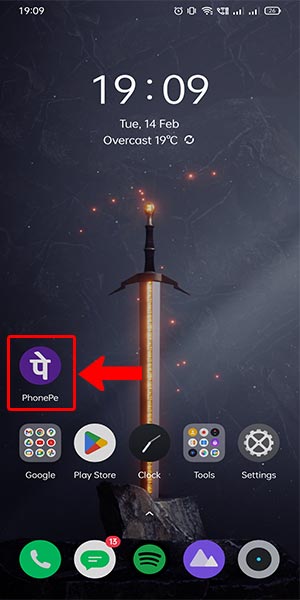
Step 2: Click on see all button - Launch the PhonePe app and navigate to the home screen.
- Look for the "See All" button or a similar option, usually located in the quick access or services section.
- Tap on the "See All" button to explore the various services offered by PhonePe.
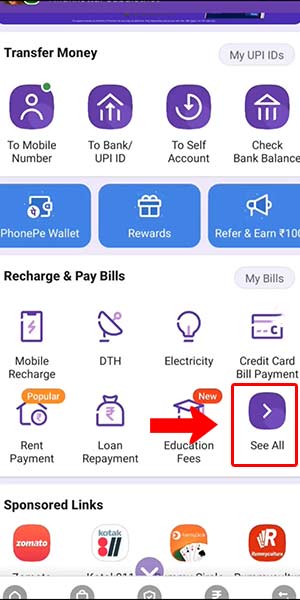
Step 3: Select Fastag rechage - Scroll through the list of services and find the "FASTag Recharge" option.
- Click on the "FASTag Recharge" option to proceed to the next step.
- Note that the exact wording or placement of the option may vary slightly based on app updates or user interface changes.
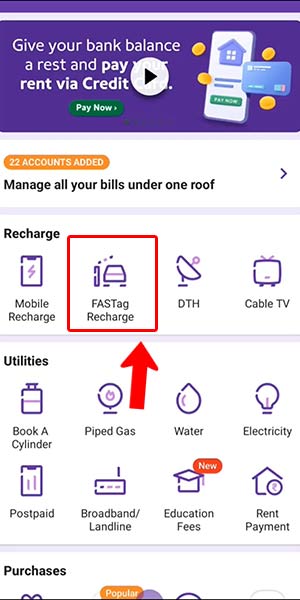
Step 4: Select the account you want to recharge - On the FASTag recharge page, you will see a list of the accounts linked to your PhonePe app.
- Select the FASTag account you want to recharge from the available options.
- Ensure that you choose the correct account to avoid any payment or recharge errors.
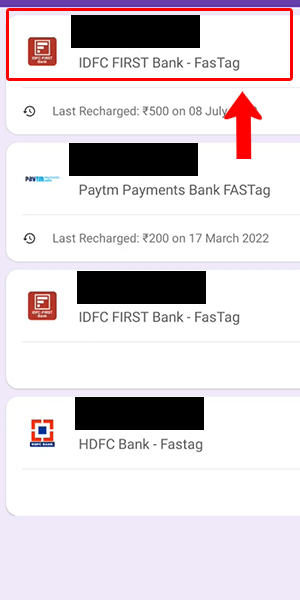
Step 5: Enter the amount you want to recharge and proceed with the payment -
Enter the desired recharge amount for your FASTag account.
- Double-check the amount to ensure accuracy and to avoid over or under recharging.
- Proceed to the payment section and choose your preferred payment method from the available options.
- Follow the on-screen instructions to complete the payment securely.
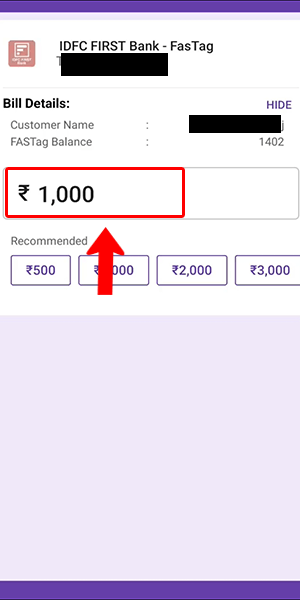
Recharging your FASTag through PhonePe provides a convenient and hassle-free solution to manage your toll payments seamlessly. By following the above steps, you can effortlessly recharge your FASTag account, ensuring uninterrupted travel on highways and toll roads. Enjoy the benefits of a digital payment platform combined with the ease of FASTag, simplifying your travel experiences like never before.
Tips
- Ensure Sufficient Balance: Before initiating the FASTag recharge, ensure that you have sufficient funds in your linked PhonePe wallet or the chosen payment method to cover the recharge amount.
- Set Reminders for Recharge: Set reminders or enable notifications within the PhonePe app to receive timely alerts when your FASTag balance is running low. This will help you avoid any inconvenience while traveling.
- Verify Recharge Status: After completing the recharge, verify the status of the recharge within the PhonePe app. You can find this information in the transaction history or the FASTag recharge section to ensure that the recharge is successful.
FAQ
How long does it take for the FASTag recharge to reflect in my account?
The time taken for the recharge to reflect in your FASTag account may vary. In most cases, it is almost instant, but it can take up to 30 minutes in certain situations.
What are the accepted payment methods for FASTag recharge on PhonePe?
PhonePe offers multiple payment options, including UPI, debit cards, credit cards, and PhonePe wallet. You can choose the payment method that suits you best.
Can I recharge multiple FASTag accounts using the PhonePe app?
Yes, you can recharge multiple FASTag accounts linked to your PhonePe app. Simply select the desired FASTag account during the recharge process and proceed with the payment.
Is there a maximum limit for FASTag recharge through PhonePe?
The maximum recharge limit for FASTag through PhonePe may vary based on individual FASTag providers or banks. It is advisable to check with your specific FASTag provider for any applicable limits.
Can I cancel a FASTag recharge transaction on PhonePe?
Once a FASTag recharge transaction is completed on PhonePe, it cannot be canceled. It is essential to verify the recharge details before proceeding with the payment.
Are there any additional charges or fees for FASTag recharge through PhonePe?
PhonePe does not charge any additional fees for FASTag recharge. However, certain banks or FASTag providers may have their own charges or fees. It is recommended to review the terms and conditions of your FASTag provider.
What should I do if the recharge amount is debited but not reflected in my FASTag account?
In such cases, first, check the transaction history in the PhonePe app to ensure the payment was successful. If the amount is debited but not reflecting in your FASTag account, reach out to your FASTag provider's customer support. They will assist you in resolving the issue and crediting the recharge amount to your account.
Related Article
- How to Delete PhonePe UPI ID
- How to Remove the Account from Phonepe
- How to Recharge Airtel in PhonePe
- How to Use PhonePe for Money Transfer
- How to Recharge Metro Card by PhonePe
- How to Recharge Idea from PhonePe
- How to Add a New Account in PhonePe
- How to Recharge PhonePe Wallet with Credit Card
- How to Add Credit Card in PhonePe App
- How to Add Double Account in PhonePe
- More Articles...
