- Phonepe
- contact phonepe customer
- use phonepe gift card
- apply qr code phonepe
- pay challan phonepe
- recharge fastag phonepe
- refer phonepe
- unblock phonepe account
- use phonepe scratch
- book train ticket
- change banking name
- send money google pay
- set autopay phonepe
- raise ticket phonepe
- complete kyc phonepe
- add beneficiary account
- check transaction phonepe
- view account number
- sell gold phonepe
- buy gold phonepe
- change phonepe business
- logout phonepe account
- pay gas bill
- unlink phonepe account
- change upi pin
- delete phonepe account
- add bank account
- create upi phonepe
- use phonepe wallet
- reset upi pin
- use phonepe
- remove bank account
- add credit card
- change transaction limit
- close phonepe wallet
- change phonepe password
- change primary account
- check fastag balance
- delete business account
- cancel autopay phonepe
- check balance phonepe
- claim phonepe gift card
- install two phonepe apps
- check phonepe upi id
- remove phonepe bank account
- deactivate phonepe upi id
- delete phonepe upi id
- remove the account from phonepe
- recharge airtel in phonepe
- use phonepe for money transfer
- recharge metro card by phonepe
- recharge idea from phonepe
- add a new account in phonepe
- recharge phonepe wallet credit
- add credit card in phonepe app
- add double account in phonepe
- add rupay card phonepe
- delete card phonepe
- recharge d2h by phonepe
- reset phonepe bhim upi pin
- use phonepe scan and pay
- recharge phonepe wallet
- recharge play store phonepe
- recharge tata sky in phonepe
- check upi id on phonepe
- activate phonepe upi id
- use phonepe qr code
- install phonepe app in mobile
- create phonepe account
- recharge airtel dth phonepe
- block contact phonepe
- disable phonepe upi
- unblock contacts in phonepe
- pay bills using phonepe wallet
- recharge using wallet
- send money phonepe to bank
How to claim the Phonepe gift card
In the ever-evolving world of digital transactions, staying ahead of the curve is crucial. Imagine having a convenient, secure, and rewarding payment solution at your fingertips. Look no further than the PhonePe Gift Card – a gateway to unlocking a world of exciting rewards and seamless payments. With its user-friendly interface and an array of features, PhonePe is revolutionizing the way we transact. Whether you're a seasoned user or new to the world of digital wallets, this blog post will guide you on how to claim the PhonePe Gift Card and make the most of its incredible benefits. Let's dive in and discover a world of effortless payments and boundless rewards!
Claim the Phonepe gift card: 5 Steps
Step 1: Select the Phonepe app - Ensure that you have the latest version of the PhonePe app installed on your device.
- If you don't have the app, download it from the App Store (for iOS) or the Google Play Store (for Android).
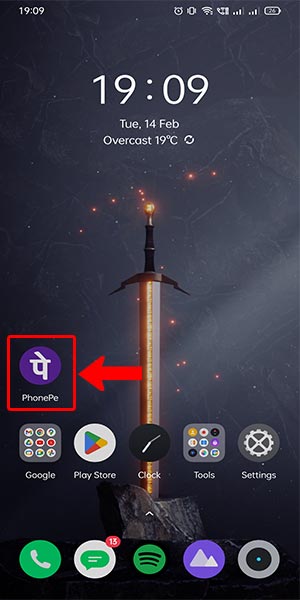
Step 2: Click on the account button on the top left - Look for the three horizontal lines or the profile icon on the top left corner of the app's home screen.
- Tap on the icon to access your account settings and preferences.
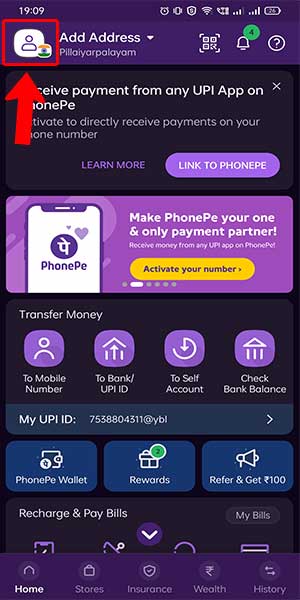
Step 3: Click on view payment methods - Once you're in the account settings, scroll down to find the "Payment Methods" section.
- Tap on "View Payment Methods" to see the available options.
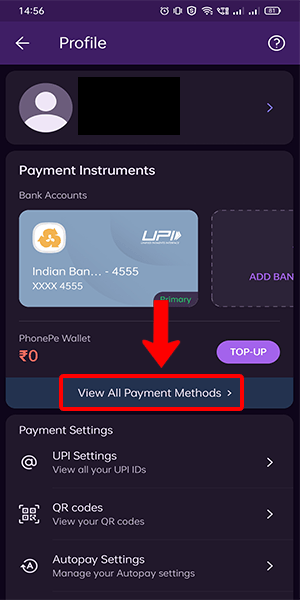
Step 4: Click on manage on the gift card tab - Locate the gift card tab, which is usually labeled as "Gift Cards" or "Vouchers."
- Click on "Manage" to proceed with claiming your gift card.
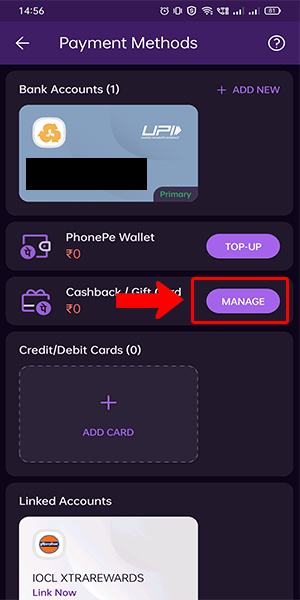
Step 5: Enter your card details in the Claim gift card section - Provide the required information, such as the gift card code or number, and the corresponding PIN (if applicable).
- Double-check the accuracy of the details before clicking on the "Claim" or "Submit" button.
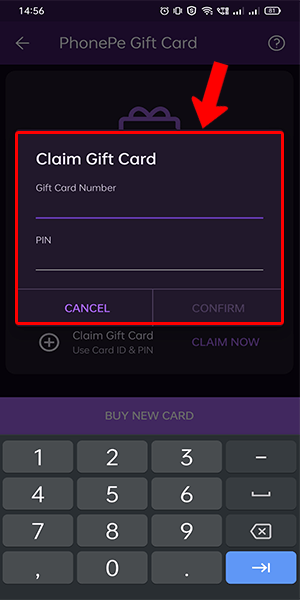
Claiming the PhonePe Gift Card is a straightforward process that can be completed within minutes. By following the above steps and tips, you'll be on your way to enjoying the numerous rewards and seamless payments offered by PhonePe. Remember to keep your app updated and stay connected to a secure internet connection to ensure a smooth experience.
Tips
- Keep your gift card details secure and avoid sharing them with anyone to prevent unauthorized use.
- Check the terms and conditions of the gift card for any expiry dates or usage limitations.
- Explore the PhonePe app to discover additional features and benefits that can enhance your digital payment experience.
FAQ
Can I claim a PhonePe gift card without having a PhonePe account?
No, you need to have a PhonePe account to claim and redeem a PhonePe gift card. You can sign up for an account within the app if you don't have one already.
Where can I find PhonePe gift cards?
PhonePe gift cards are often available for purchase online through various retailers or can be received as a gift from friends or family. You can also check the PhonePe website or app for any ongoing promotions or offers related to gift cards.
What if my PhonePe gift card is not working or invalid?
If you're facing issues with your PhonePe gift card, such as it being invalid or not working, it's best to reach out to PhonePe customer support for assistance. They will be able to help you resolve the problem or provide further instructions.
Can I transfer my PhonePe gift card balance to another PhonePe user?
No, PhonePe gift card balances cannot be transferred between users. The gift card balance is linked to the account that claimed it and can only be used by that account.
Are there any restrictions on using PhonePe gift card balance?
PhonePe gift card balance can typically be used for a variety of transactions within the PhonePe app, such as making payments, recharging mobile phones, paying bills, and more. However, it's important to review the terms and conditions associated with the specific gift card to understand any limitations or restrictions that may apply.
Can I combine multiple PhonePe gift cards?
In general, PhonePe does not allow the combination of multiple gift cards. However, it's always best to refer to the terms and conditions of the specific gift cards you have to determine if any exceptions apply.
Do PhonePe gift cards have an expiration date?
PhonePe gift cards may have an expiration date or validity period specified by the issuer. It's important to check the details mentioned on the gift card or accompanying documentation to ensure you utilize the gift card before it expires.
Related Article
- How to logout phonepe account
- How to pay gas bill in phonepe
- How to unlink phonepe account from flipkart
- How to change the UPI pin in phonepe
- How to delete Phonepe account
- How to add bank account in the Phonepe
- How to create a UPI id in Phonepe
- How to use the Phonepe wallet money
- How to reset the UPI pin in the Phonepe
- How to use the Phonepe
- More Articles...
