- TikTok
- change mobile number on tiktok
- download tiktok videos on mobile
- find tiktok user id
- find songs on tiktok
- find someone on tiktok
- find deleted tiktok videos
- add effects to tiktok videos
- recover tiktok account
- recharge tiktok wallet
- view saved video tiktok
- know someone blocked on tiktok
- disable comments tiktok
- find liked videos on tiktok
- block someone on tiktok
- create hashtag on tiktok
- block list to unblock tiktok
- clear cache in tiktok
- enable restricted mode tiktok
- share tiktok profile
- scan tiktok qr code
- invite friends on tiktok
- update tiktok app
- change tiktok forget password
- logout in tiktok
- change tiktok region
- change tiktok username
- push notifications on tiktok
- search any songs for tiktok videos
- add sound on tiktok videos
- add text on tiktok video
- save tiktok video to draft
- make videos on tiktok app
- crop or trim songs tiktok
- add own sound on tiktok
- save tiktok videos without watermark
- live videos on tiktok
- reverse video in tiktok
- make fast motion video tiktok
- stop download your tiktok video
- get featured on tiktok
- black background tiktok video
- record tiktok video without button
- message anybody on tiktok
- record long video tiktok
- slow effect motion tiktok
- record videos with tiktok
- download tiktok app
- save tiktok video to gallery
- change tiktok password
- create tiktok account
- share tiktok video whatsapp
- edit tiktok videos
- follow tiktok user by id
- save t video without posting
- delete tiktok account
- download tiktok on pc
- get followers on tiktok
- use tiktok like a pro
- duet with yourself tiktok
- delete videos tiktok
- private account tiktok
- go live on tiktok
- change profile picture tiktok
- get likes on tiktok
How to Update TikTok App
TikTok updates are very important for the users of the application. With every new update comes new and improved features as well as interface and other such aspects. To have access to all the new and updated features of the TikTok application, you have to Update the TikTok app whenever an update is available.
Periodic updates of TikTok app will enable you to get the best experience. This article explains the steps to Update TikTok app.
Update TikTok App: 4 Simple Steps
Step- 1 Open Playstore or Appstore: It’s great for TikTok users that TikTok is available for all kinds of Operating Software whether it is an Android or an iOS. So the first step to updating the TikTok app would be to open your Playstore if you are an Android user and if you are an iOS user then open your Appstore.
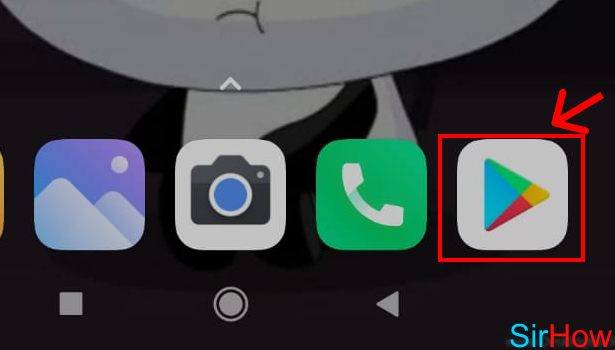
Step- 2 Tap on “Search”: After you open the Store, you will see a search bar there on the Homepage and you will have to click on that Searchbar.
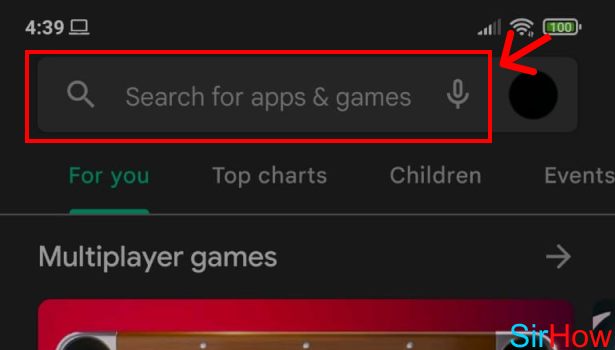
Step- 3 Search for TikTok: Type ‘TikTok’ on the search bar and search for it.Step 3:Search for Tiktok.
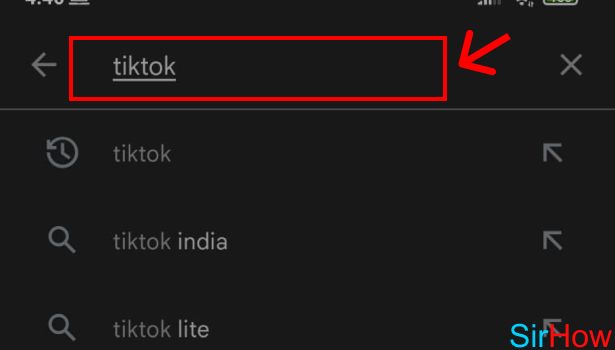
Step- 4 Tap on “Update”: The search results will be shown to you after you search for ‘TikTok’ and you will be able to see the TikTok app, and besides that, you can also see a button marked “Update” and you will have to click on that button to Update your TikTok app. This marks the end of this procedure.
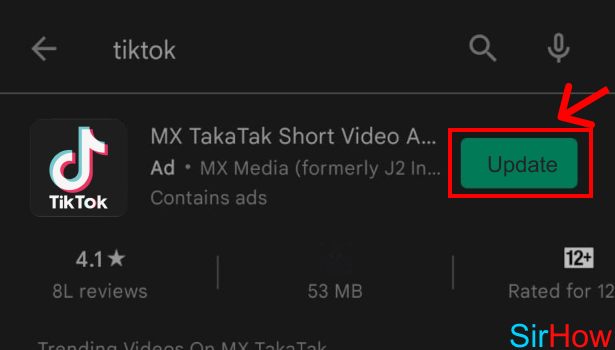
Now you know how to update the TikTok app so that you don’t miss those exciting features that TikTok provides and you can also use the latest features on your TikTok videos and make your videos more engaging.
Frequently Asked Questions (FAQs):
1. Can I add my favorite songs in TikTok videos
Yes, you can add your favorite sounds and songs in your TikTok videos, TikTok has a feature where users can add their favorite music to their videos and the music available on TikTok is the latest and updated so you will get all the new and latest songs on TikTok. Learn how to search for any songs to add in TikTok videos.
2. Can I save my videos that are on TikTok to my phone?
Yes, if you have made a video on TikTok and want to save it into your phone gallery so that it can be available for later use, you can do that in very few simple steps. All you have to do is make a video and apply all the filters that you want to apply to your video and once you are done with your video editing you can save that video by copying the link of that video and then pasting it to a third party app namely ‘Video Downloader for TikTok’. You can get this app from Playstore itself. The best part about this is that when you will save a video, the watermark of TikTok will not be saved in your video.
Related Article
- How to share TikTok Profile
- How to Scan TikTok QR Code
- How to Invite Friends on TikTok
- How to Change TikTok Password When You Forget
- How to Logout in TikTok
- How to Change TikTok Region
- How to Change Your TikTok Username
- How to Enable or Disable Push Notifications on TikTok
- How to Search Any Songs to Add in TikTok Videos
- How to Add Sound on TikTok Videos
- More Articles...
