- TikTok
- change mobile number on tiktok
- download tiktok videos on mobile
- find tiktok user id
- find songs on tiktok
- find someone on tiktok
- find deleted tiktok videos
- add effects to tiktok videos
- recover tiktok account
- recharge tiktok wallet
- view saved video tiktok
- know someone blocked on tiktok
- disable comments tiktok
- find liked videos on tiktok
- block someone on tiktok
- create hashtag on tiktok
- block list to unblock tiktok
- clear cache in tiktok
- enable restricted mode tiktok
- share tiktok profile
- scan tiktok qr code
- invite friends on tiktok
- update tiktok app
- change tiktok forget password
- logout in tiktok
- change tiktok region
- change tiktok username
- push notifications on tiktok
- search any songs for tiktok videos
- add sound on tiktok videos
- add text on tiktok video
- save tiktok video to draft
- make videos on tiktok app
- crop or trim songs tiktok
- add own sound on tiktok
- save tiktok videos without watermark
- live videos on tiktok
- reverse video in tiktok
- make fast motion video tiktok
- stop download your tiktok video
- get featured on tiktok
- black background tiktok video
- record tiktok video without button
- message anybody on tiktok
- record long video tiktok
- slow effect motion tiktok
- record videos with tiktok
- download tiktok app
- save tiktok video to gallery
- change tiktok password
- create tiktok account
- share tiktok video whatsapp
- edit tiktok videos
- follow tiktok user by id
- save t video without posting
- delete tiktok account
- download tiktok on pc
- get followers on tiktok
- use tiktok like a pro
- duet with yourself tiktok
- delete videos tiktok
- private account tiktok
- go live on tiktok
- change profile picture tiktok
- get likes on tiktok
How to Search Any Songs to Add in TikTok Videos
Nowadays it's a sensation for youngsters to make videos with different music, songs, and recording with TikTok. TikTok has its own library of songs but some of us want other music and record our videos. We can make videos on whatever songs or music we want to make. So if you want to know How to search any songs to add in TikTok videos? stick to the article.
How To Search Songs,Music & Dialogues In Your Tik Tok App
How To Search Songs,Music & Dialogues In Your Tik Tok App
How To Search Songs, Music & Dialogues In Your Tik Tok App
Steps to search songs and add in TikTok videos:
1. Open the TikTok application: On your device, you will see a black icon with a white music note on it. Its the trademark for the TikTok application. Tap on it to open the application. 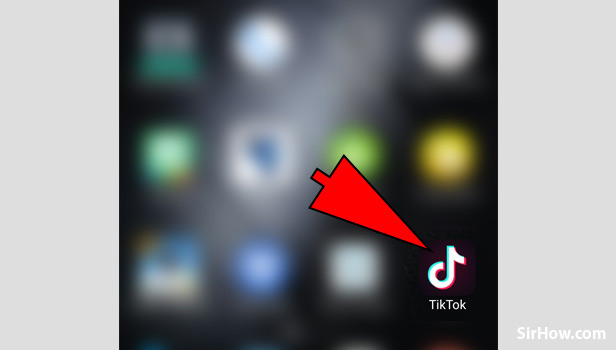
2. Tap "+" icon to start recording a new video: After opening the TikTok application, on the main screen at the bottom of the page you will see a white box with "+" sign. Just tap on it to start recording a new video.
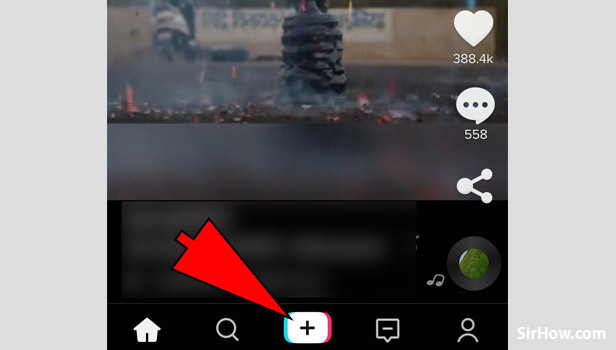
3. Tap on the "Add a Sound" option: You will see a "Add a Sound" option on the top of the recording screen. Tap on it to open the TikTok's inbuilt sound library. 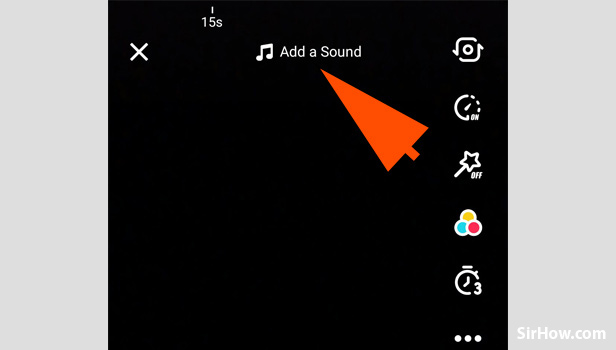
4. Search for your Favourite sounds: In the search sounds bar you can search the sound of your choice and add it to your TikTok video. There are alot of sounds options available. 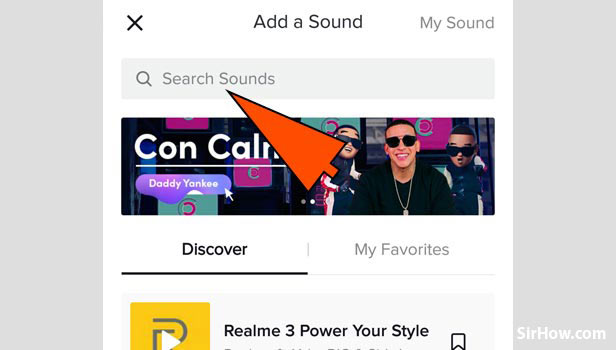
5. Take TikTok's trending challenges: If you scroll down on the add sounds page you will see a number of trending challenges. You can also join the trend by making videos on any of the trending. 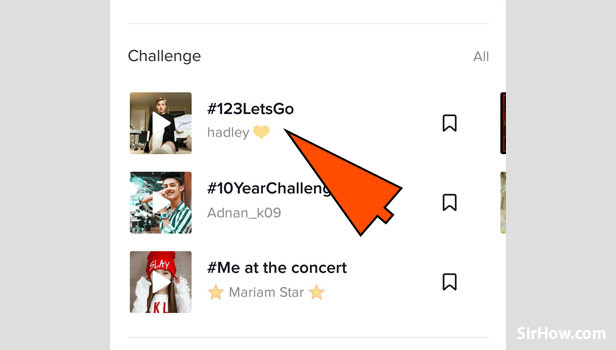
6. Choose from the available Challenge trends: Tap on the trending challenges you want to make video. You can choose from the many options available on the TikTok applications. 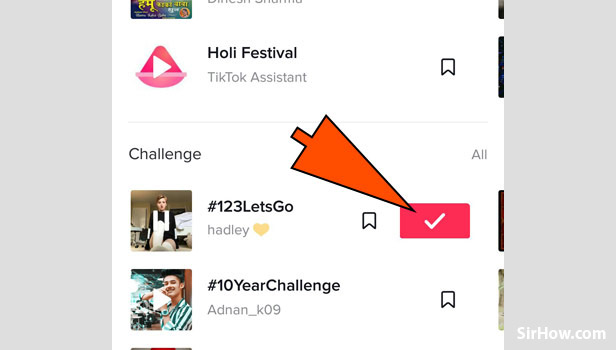
Method 2: Choose from the TikTok's songs library
7. Tap on the search icon: At the bottom of the main page of the TikTok application, you will find a search icon. Tap on it to open the TikTok's pre-loaded library. 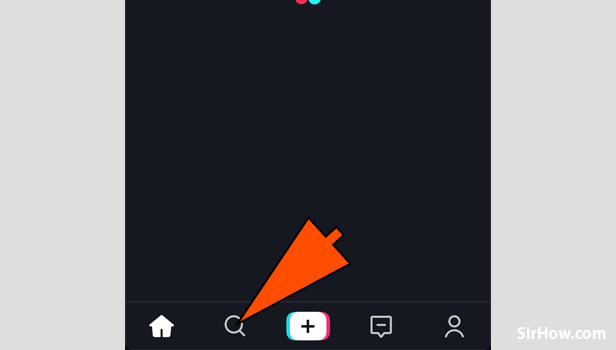
8. You can search for your favorite sounds: You will see a search bar wherein you can search for the latest sounds and add it to your TikTok videos. 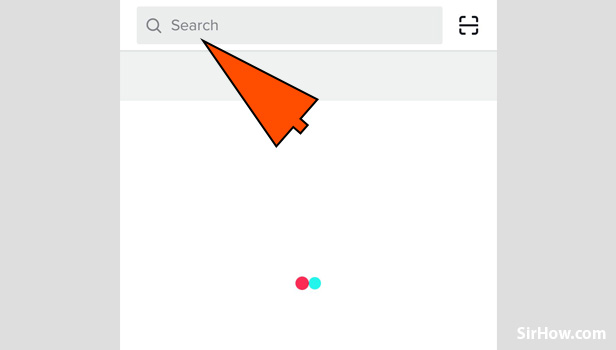
9. Search your favourite song and tap on search: You can search for any songs for instance search for "Bollywood Music" and tap on the search option present near the search bar. 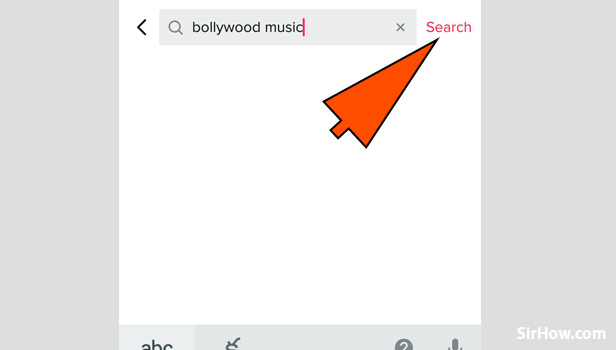
10. Go to the sounds tab: There will bee three tabs - Users, Sounds and Hashtags. We need to tap on the Sounds tab to search for TikTok's pre-loaded songs. 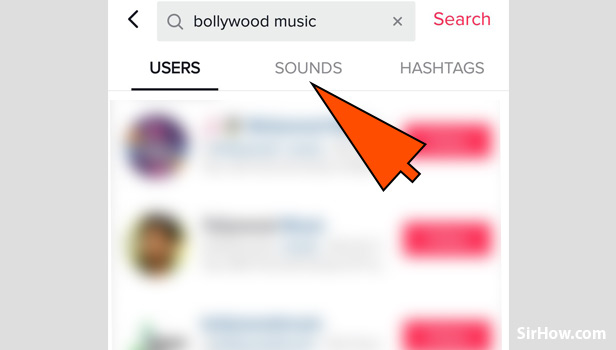
11. Choose from the sounds: You will be given a list of a number of songs. You can choose any of them to embed it to your TikTok videos. 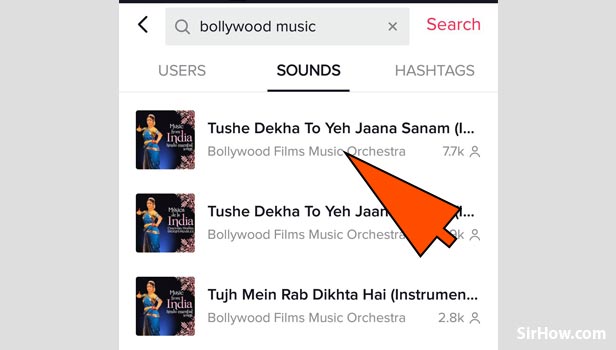
More or less, TikTok is a fun, engaging, and addictive application which has seen a flood in fame over the most recent couple of months. The TikTok application likewise can possibly turn into next big marketing and social networking platform. The app creators leverage this potential and maintain the current popularity of the app.
Related Article
- How to Change Your TikTok Username
- How to Enable or Disable Push Notifications on TikTok
- How to Add Sound on TikTok Videos
- How to Add Text on a TikTok Video
- How to Save a Tik Tok Video to Draft
- How to Make Videos on TikTok App
- How to Crop or Trim Songs on TikTok
- How to Add Your Own Sound or Music on TikTok
- How to Save TikTok Videos in Phone Gallery Without Watermark
- How to Watch all Live Videos on TikTok
- More Articles...
