- TikTok
- change mobile number on tiktok
- download tiktok videos on mobile
- find tiktok user id
- find songs on tiktok
- find someone on tiktok
- find deleted tiktok videos
- add effects to tiktok videos
- recover tiktok account
- recharge tiktok wallet
- view saved video tiktok
- know someone blocked on tiktok
- disable comments tiktok
- find liked videos on tiktok
- block someone on tiktok
- create hashtag on tiktok
- block list to unblock tiktok
- clear cache in tiktok
- enable restricted mode tiktok
- share tiktok profile
- scan tiktok qr code
- invite friends on tiktok
- update tiktok app
- change tiktok forget password
- logout in tiktok
- change tiktok region
- change tiktok username
- push notifications on tiktok
- search any songs for tiktok videos
- add sound on tiktok videos
- add text on tiktok video
- save tiktok video to draft
- make videos on tiktok app
- crop or trim songs tiktok
- add own sound on tiktok
- save tiktok videos without watermark
- live videos on tiktok
- reverse video in tiktok
- make fast motion video tiktok
- stop download your tiktok video
- get featured on tiktok
- black background tiktok video
- record tiktok video without button
- message anybody on tiktok
- record long video tiktok
- slow effect motion tiktok
- record videos with tiktok
- download tiktok app
- save tiktok video to gallery
- change tiktok password
- create tiktok account
- share tiktok video whatsapp
- edit tiktok videos
- follow tiktok user by id
- save t video without posting
- delete tiktok account
- download tiktok on pc
- get followers on tiktok
- use tiktok like a pro
- duet with yourself tiktok
- delete videos tiktok
- private account tiktok
- go live on tiktok
- change profile picture tiktok
- get likes on tiktok
How to Make Fast Motion Video in TikTok
TikTok allows users to make Fast motion videos. Recording a fast motion video increases the speed between every frame of the video resulting in a video that plays much faster. Fast motion videos add a very attractive effect on the content. The following article explains the steps involved in making a fast motion video in TikTok.
How To Speed up Videos On TikTok
Steps to make Fast motion video in TikTok
1. Launch TikTok: You have to first open the application. To open the application, you have to locate the TikTok app and tap on it once. You can locate the application by it's trademark White color music note icon as shown in the picture below. Tap on the icon once to launch TikTok. 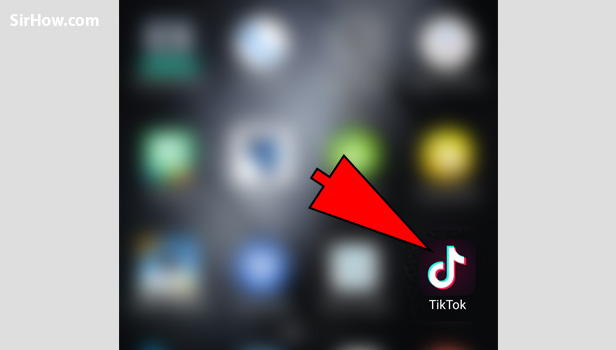
2. Go to "Add New" Section: After you launch the application it will open in the feed section. From the feed section, you have to navigate to the "Add new" section by tapping on the "+" option. The "add new" option is present at the bottom of the screen as shown in the picture. 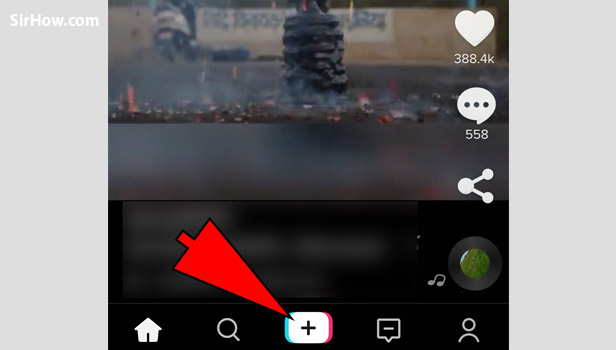
3. Turn on "Speed control": When you go to add new option, you have to enable speed control. You can do this by tapping on the speed control option that is located at the top right corner. The arrow in the picture below shows you where you can find the speed control option in the add new screen. 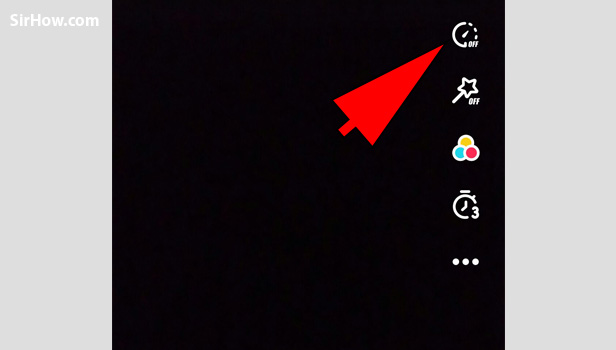
4. Select required speed: After you enable the speed control, you have to select the speed for your video. You can select a speed from the rectangular bar that appears as shown below. This speed bar appears only after you have enabled the speed options. From this, tap on the desired speed. 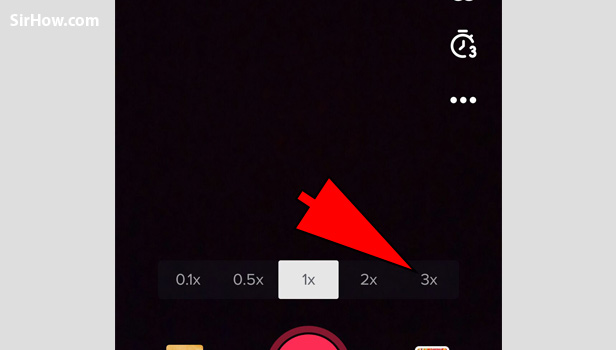
5. Record the video: After selecting the desired speed, you can record your video. To do this, you can tap and hold on the red color circular recording option as shown below. Record the content as you would in any other situation. You can either use the hands-free recording or press and hold the record option.
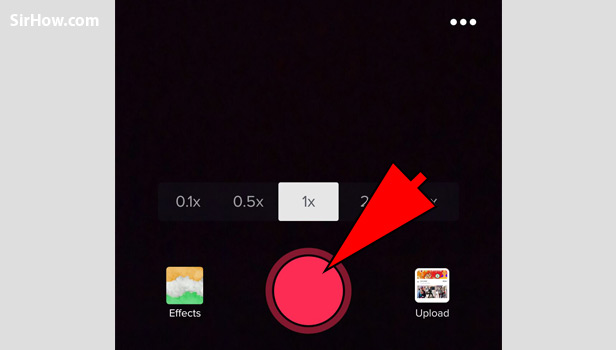
6. Tap on the Tick mark: Once you are satisfied with the content that you record, you have to go next. To go next, you have to tap on the Red color tick mark option in the bottom corner as shown below. The Tick mark only appears after you have recorded a video, that is, it signifies that you are satisfied with the video.
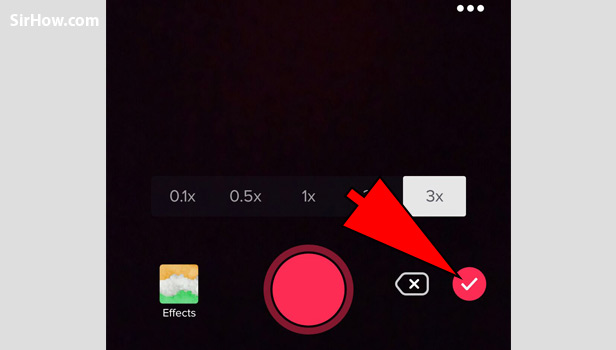
7. Click the "Next" option: After you tap on the tick option, you will get the screen shown below. Here you can add your desired effects as well as filters. Anything you do in this screen will not affect the speed of your video. After you are satisfied, you have to tap on the "Next" option that is shown in the picture below.
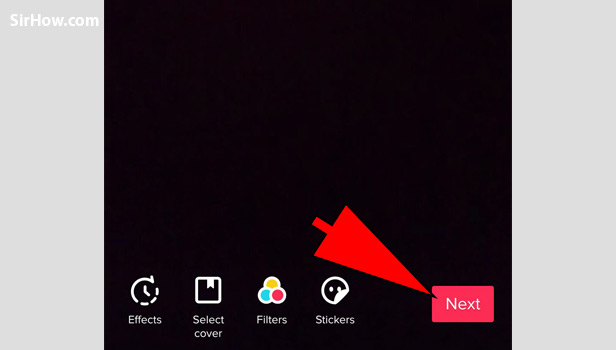
8. Post the video: By tapping on the next option, you will get the screen shown below. At this screen, you can post the video to your fans by tapping on the post option. The post option is represented by a red color rectangle as sh Tap on it once and post your fast motion video to your fans. 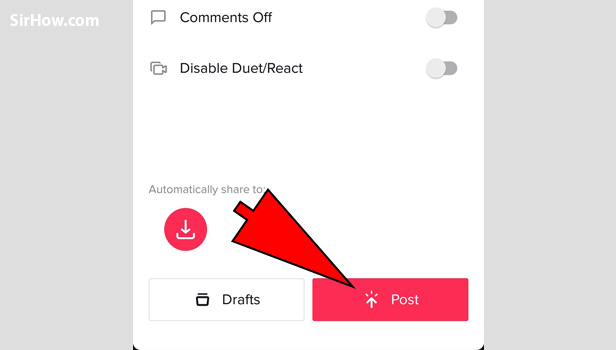
By following the steps mentioned above, any user can make fast motion videos on TikTok. The procedure is simple because it only requires the user to change the speed controls. Change the speed control as per your requirement and record the video as any other. In this way, you can Make a fast motion video in TikTok.
Related Article
- How to Download TikTok Videos on Mobile
- How to Find Tiktok User ID
- How to Find Songs on Tiktok
- How to Find Someone on Tiktok
- How to Find Deleted TikTok Videos
- How to Add Effects to TikTok Videos
- How to Recover My TikTok Account After Deleted
- How to Recharge TikTok Wallet
- How to View Saved Video in TikTok
- How to know if Someone Blocked You on TikTok
- More Articles...
