- TikTok
- change mobile number on tiktok
- download tiktok videos on mobile
- find tiktok user id
- find songs on tiktok
- find someone on tiktok
- find deleted tiktok videos
- add effects to tiktok videos
- recover tiktok account
- recharge tiktok wallet
- view saved video tiktok
- know someone blocked on tiktok
- disable comments tiktok
- find liked videos on tiktok
- block someone on tiktok
- create hashtag on tiktok
- block list to unblock tiktok
- clear cache in tiktok
- enable restricted mode tiktok
- share tiktok profile
- scan tiktok qr code
- invite friends on tiktok
- update tiktok app
- change tiktok forget password
- logout in tiktok
- change tiktok region
- change tiktok username
- push notifications on tiktok
- search any songs for tiktok videos
- add sound on tiktok videos
- add text on tiktok video
- save tiktok video to draft
- make videos on tiktok app
- crop or trim songs tiktok
- add own sound on tiktok
- save tiktok videos without watermark
- live videos on tiktok
- reverse video in tiktok
- make fast motion video tiktok
- stop download your tiktok video
- get featured on tiktok
- black background tiktok video
- record tiktok video without button
- message anybody on tiktok
- record long video tiktok
- slow effect motion tiktok
- record videos with tiktok
- download tiktok app
- save tiktok video to gallery
- change tiktok password
- create tiktok account
- share tiktok video whatsapp
- edit tiktok videos
- follow tiktok user by id
- save t video without posting
- delete tiktok account
- download tiktok on pc
- get followers on tiktok
- use tiktok like a pro
- duet with yourself tiktok
- delete videos tiktok
- private account tiktok
- go live on tiktok
- change profile picture tiktok
- get likes on tiktok
How to Save TikTok Videos in Phone Gallery Without Watermark
There are 200 million+ users on the TikTok application and consistently these users are making wonderful music recordings. TikTok-Musically enables you to browse popular recordings, sounds, and hashtags yet you can't download those recordings. So here are the steps to download any TikTok Videos In Phone Gallery Without Watermark.
How to Save TikTok Videos Without the Watermark!
Steps To Save TikTok Videos In Phone Gallery Without Watermark:
1. Open the Play store on your Android device: First of all, we need to download an external application To Save TikTok Videos In Phone Gallery Without Watermark. So hence we will go to the Play Store. Tap on the Play Store to open it. 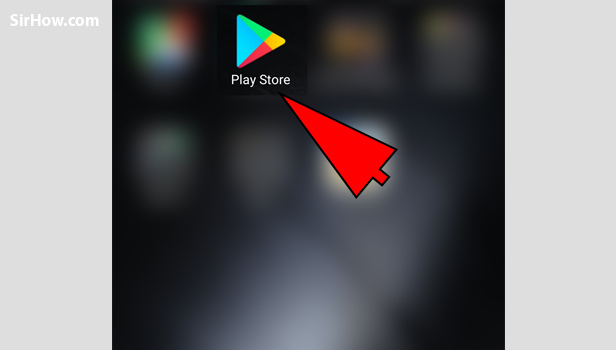
2. Tap on the Search box: After opening the Play Store on your device you will a search box where we will search our app's name. 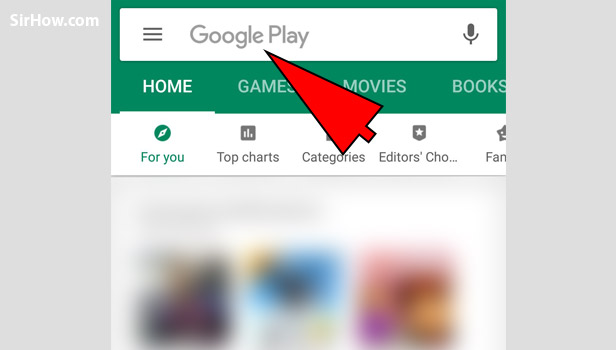
3. Search for "download TikTok video" in the search box: In the search box, we need to search "Download TikTok video" and press enter. We will have a number of options. 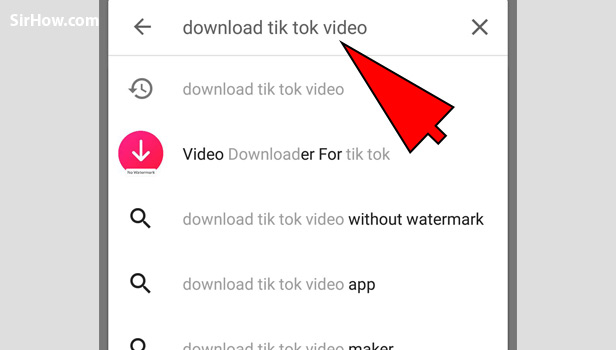
4. Choose the one with gradient reddish color icon with the title "Video downloader for TikTok": You will see a number of options we need to choose the one uploaded by Avalon Infotech. It will have gradient reddish icon. Tap on it. 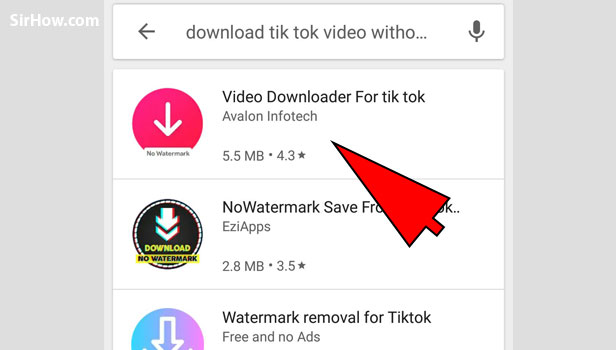
5. Tap on the Install button to start the installation process: We now need to install the application. Just tap on the green Install button to begin the installation process. 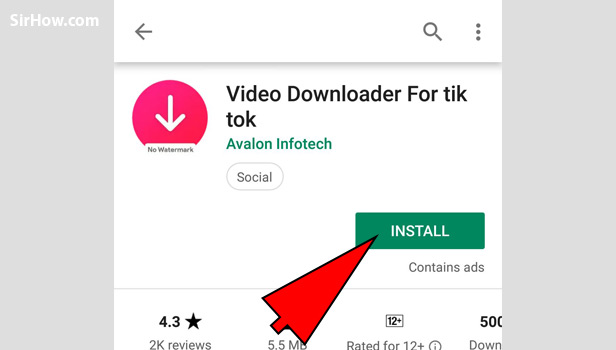
After the Installation process is over we will open our TikTok application.
6. Now open our TikTok application: Now go back to your home screen and find the black icon with a white music note on it. It is the trademark icon for the TikTok application. Tap on it to open the application.
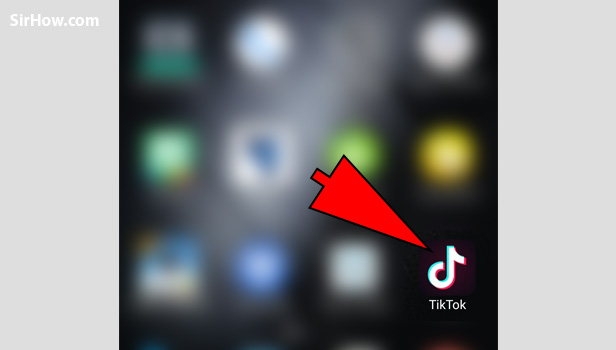
7. Tap on the Home button on the bottom left corner of the page: We need to make sure that we are on the homepage of our TikTok application. For that just tap on the Home icon placed at the bottom left corner of the page.
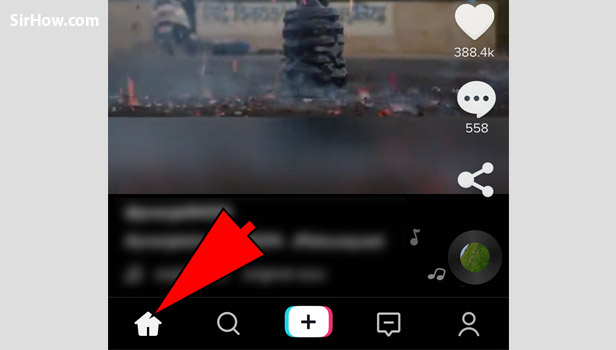
8. Tap on the Share icon situated on the right side of the video: Choose from the wide range of videos which you want to download and then tap on the share icon at the right side of the video. 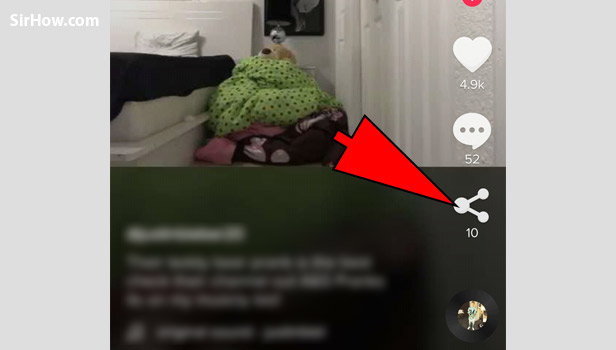
9. Tap on the Copy link option: Now you will see a number of ways to share the video like through SMS or Twitter but we need to choose the copy link option. 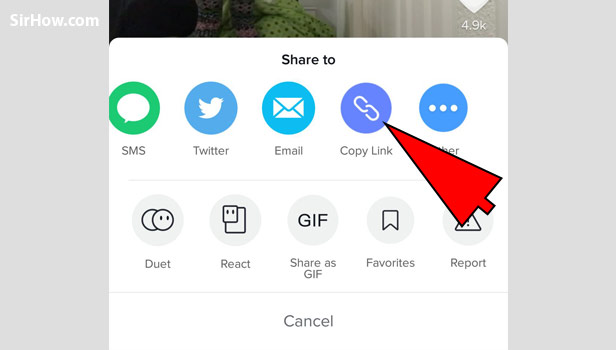
10. Now open the downloaded application: Now open the video downloader which we did download before from the play store. It will have a gradient reddish icon with a white down arrow on it. 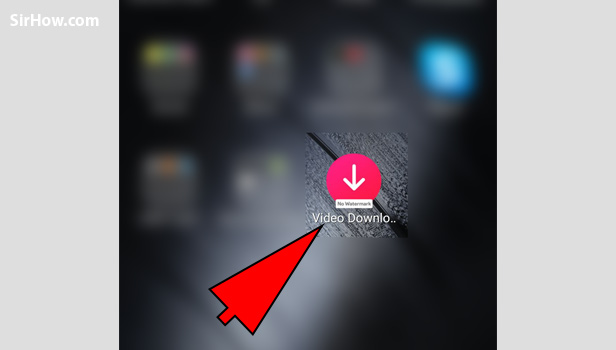
11. Choose the "Copy Link and Download video" option: After the app opens you need to tap on the Copy link and download video option. 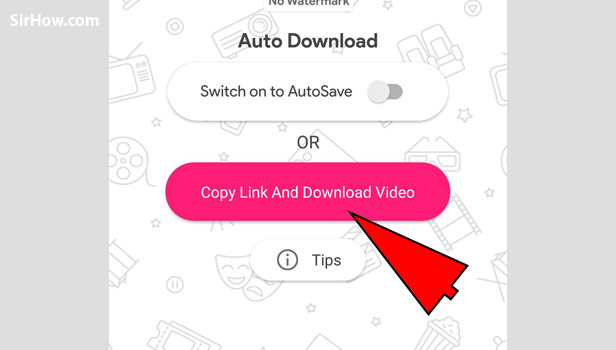
12. Paste the copied link from the TikTok application: Now Paste the Custom link which we copied from the TikTok application to download the particular video. 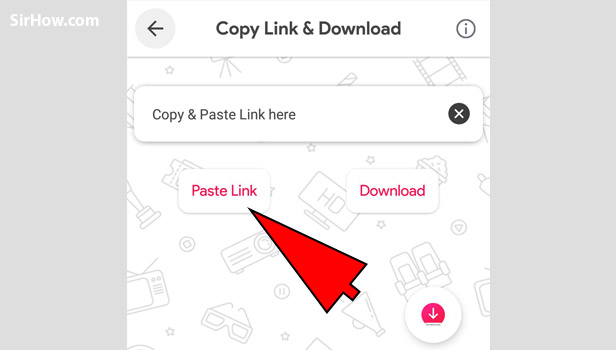
13. Tap on the Download option: After pasting the link you can tap on the download option to begin your downloading.
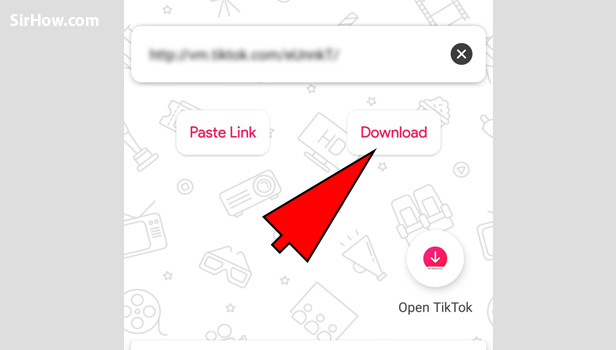
Your Video is now Downloaded.
14. Go to your Phone's gallery: Now the downloaded will be stored in your Phone gallery. Open your Phone gallery.
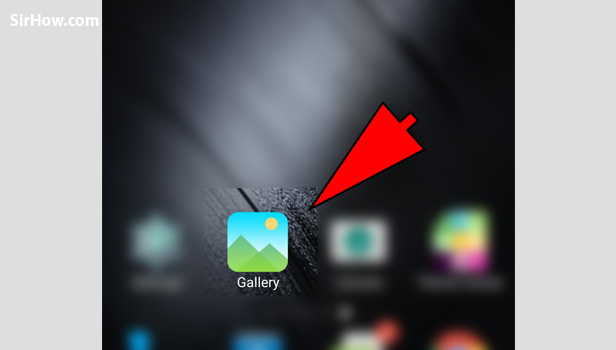
15. Find for the downloaded video: From the number of videos in your gallery find the video which you just now downloaded.
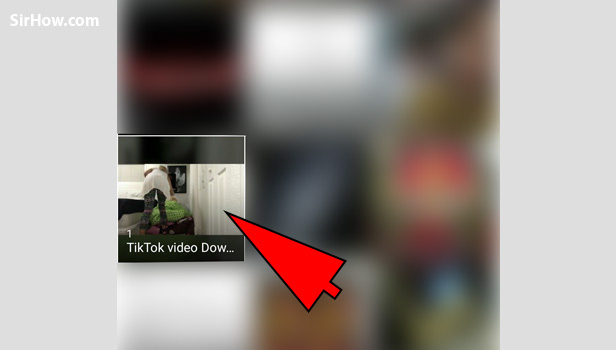
16. Watch and Share: Now your video is downloaded without any watermark and now you can share it to anyone on Whatsapp, Instagram or wherever you wish to share it. 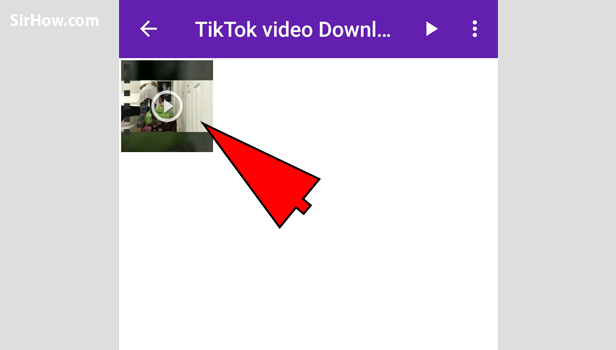
Saving your most loved recordings on TikTok to your Smartphone or a PC is simple. Notwithstanding the strategy you use to download a video from this video sharing stage, the procedure won't take significantly more than a couple of minutes.
After downloading the recordings, you would now be able to edit it on your PC or mobile phones and share with your loved one. To make a fascinating Tik Tok Videos with Hollywood style, simply download Filmora and have an attempt.
Related Article
- How to Add Effects to TikTok Videos
- How to Recover My TikTok Account After Deleted
- How to Recharge TikTok Wallet
- How to View Saved Video in TikTok
- How to know if Someone Blocked You on TikTok
- How to Enable or Disable Comments on TikTok
- How to Find Your Liked Videos on TikTok
- How to Block Someone on TikTok
- How to Create Your Own Hashtag on TikTok
- How to View Block List on TikTok
- More Articles...
