- TikTok
- change mobile number on tiktok
- download tiktok videos on mobile
- find tiktok user id
- find songs on tiktok
- find someone on tiktok
- find deleted tiktok videos
- add effects to tiktok videos
- recover tiktok account
- recharge tiktok wallet
- view saved video tiktok
- know someone blocked on tiktok
- disable comments tiktok
- find liked videos on tiktok
- block someone on tiktok
- create hashtag on tiktok
- block list to unblock tiktok
- clear cache in tiktok
- enable restricted mode tiktok
- share tiktok profile
- scan tiktok qr code
- invite friends on tiktok
- update tiktok app
- change tiktok forget password
- logout in tiktok
- change tiktok region
- change tiktok username
- push notifications on tiktok
- search any songs for tiktok videos
- add sound on tiktok videos
- add text on tiktok video
- save tiktok video to draft
- make videos on tiktok app
- crop or trim songs tiktok
- add own sound on tiktok
- save tiktok videos without watermark
- live videos on tiktok
- reverse video in tiktok
- make fast motion video tiktok
- stop download your tiktok video
- get featured on tiktok
- black background tiktok video
- record tiktok video without button
- message anybody on tiktok
- record long video tiktok
- slow effect motion tiktok
- record videos with tiktok
- download tiktok app
- save tiktok video to gallery
- change tiktok password
- create tiktok account
- share tiktok video whatsapp
- edit tiktok videos
- follow tiktok user by id
- save t video without posting
- delete tiktok account
- download tiktok on pc
- get followers on tiktok
- use tiktok like a pro
- duet with yourself tiktok
- delete videos tiktok
- private account tiktok
- go live on tiktok
- change profile picture tiktok
- get likes on tiktok
How to Recover My TikTok Account After Deleted
Are you facing a situation of a deleted TikTok account? This article will explain how you can recover your TikTok account after it is deleted. Many users may find themselves in this situation for multiple reasons. The reasons are widespread from age constraint to failure to add an Email Id.
- Such a situation is uncalled for the inconvenience for users and requires immediate attention.
- This procedure is different from changing your TikTok password.
- Therefore, the steps explained in the article will show you how you can recover your TikTok account.
How to recover TikTok account quiclky
Steps to recover TikTok account after Deleted
1. Launch the TikTok app: The First step to recovering your TikTok account is to launch the app. Launching the application means opening the app on your phone.
- Locate the trademark TikTok icon from amongst the applications on your phone as shown by the picture below.
- Tap on the TikTok icon once to open the application.
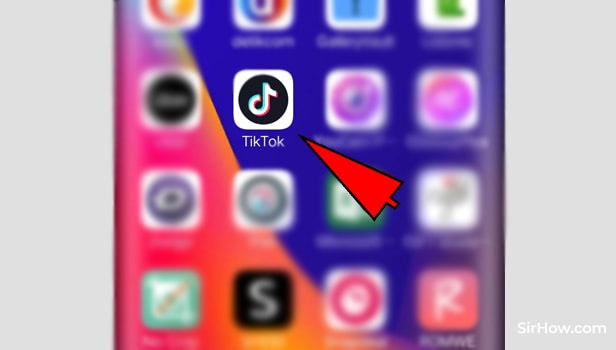
2. Go to the Profile section of TikTok: You will be taken to the Home-screen of TikTok as a result of opening the application. This Home-screen has several options at the bottom of the screen which lead to a different sections of the application.
- Tap on the profile option that is located at the bottom right corner of the screen. This will lead you to your profile section in the application.
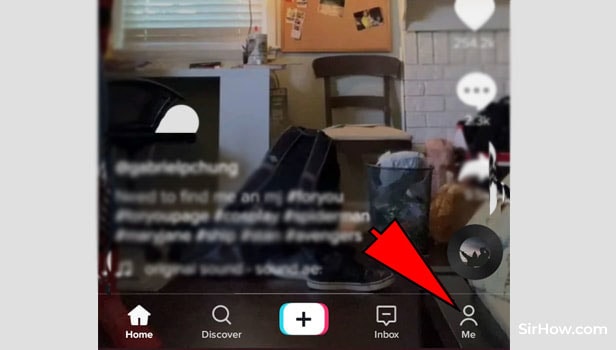
3. Choose the Login option: If your account has been deleted, you will get the screen shown below, after you go to the profile section. TikTok will give you different options to sign up as shown in the picture below. But since you are an existing user, Tap on the login option indicated by the arrow. This signifies that you already have an account. 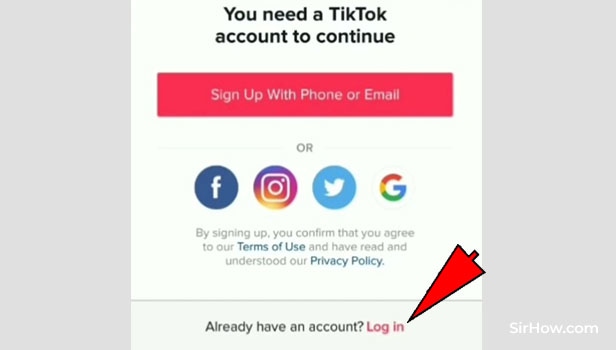
4. Select the "Get help signing in" option: Once you tap on the login option in the previous step, you will be taken to the section shown below. This is the normal login screen of TikTok. You will not be able to log in because your account has been deleted. Therefore, you will have to select the "Get help signing in" option shown by the arrow in the picture. This option will allow you to recover your account. 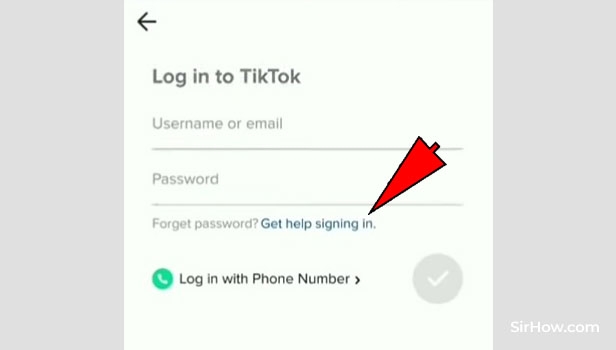
5. Choose Phone number: Tapping on the "Get help signing in" option in the previous step will give you a small pop up message as shown in the picture. This pop up includes two options which you can choose to recover your account. Choose the Phone number option as shown by the arrow from the two options. This will enable you to unlock your account using your phone number. 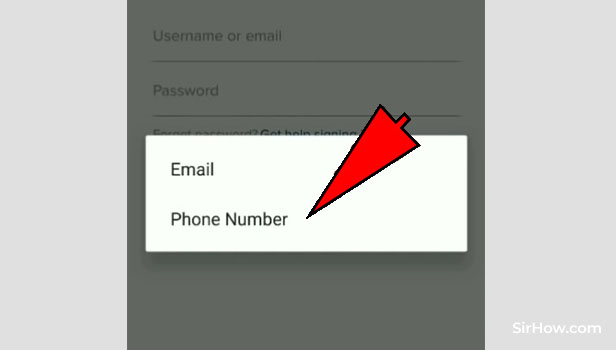
6. Enter your Mobile number: You will be redirected to the screen shown in the picture, as a result of selecting phone number. This is the section where you have to enter the registered phone number of your account. It has to be the same phone number that you entered while creating your TikTok account. Tap on the space provided as shown by the arrow and enter the number. 
7. Select Next: After you have entered the registered phone number, you can go ahead with the recovery of your account. Check the phone number you entered and confirm whether it is right. Once you do that, tap on the Next option at the bottom of the screen shown by the arrow mark. This will allow you to go ahead with the recovery of your account. 
8. Enter the code: The mobile number you entered will receive an OTP code from TikTok in the form of a Text message. After you receive the code, you will be redirected to the next stage This is the section where you have to enter that code. Tap on the space provided and enter the code that you receive. The purpose of the OTP is to verify the user. 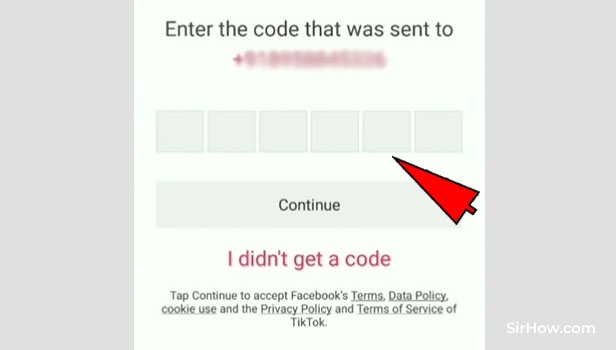
9. Tap on the Continue option: Once you enter the code, you can go ahead with the recovery of your TikTok account. First, you have to ensure that you entered the right code. Check the code again to ensure that is it correct. Tap on the continue option located below the code, to go ahead with the recovery once you have confirmed the code. 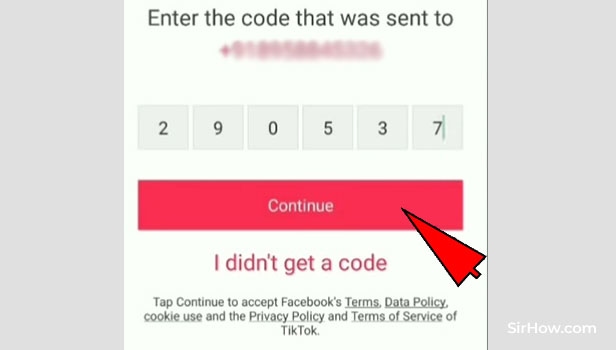
10. Select the account you want to recover: As a result of tapping on the continue option, you will be given the list of accounts registered on your mobile number. You have to select the account you want to recover from this list. Tap on the username of the particular accounts you want to recover to select it. 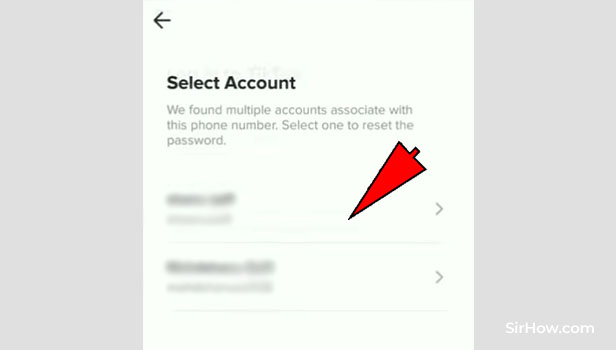
11. Enter your New password: After you select the account you want to recover, you will be redirected to the section shown in the picture. This section is where you can set a new password for the account you want to recover. Tap on the space provided to enter the New password as shown by the arrow. Enter the new password twice in both the spaces provided. It is crucial that both passwords match. 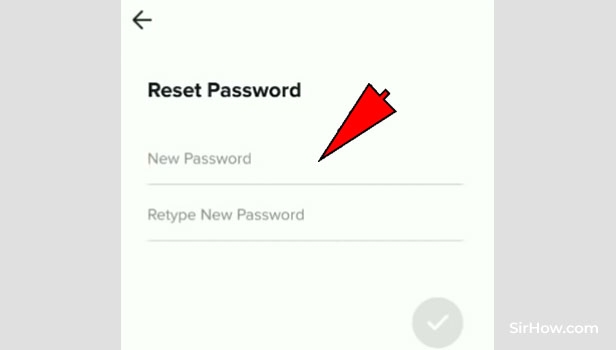
12. Confirm the Reset by tapping on the Tick: As a result of entering two matching password, you will find a small Tick mark at the corner of the screen. This signifies your confirmation of the passwords. Tap on the Tick mark to confirm the change of your password if you are satisfied with the change. 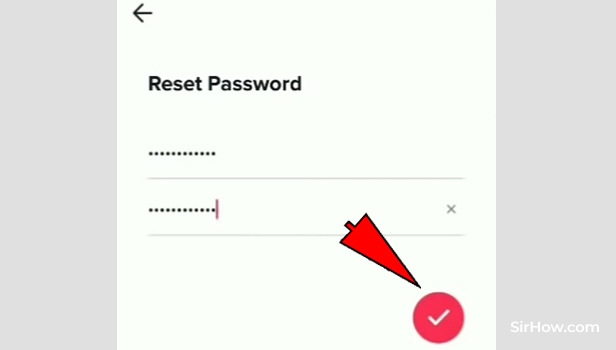
13. Tap on the Got it option: After you change your password, you will get a pop-up message as shown in the picture. This pop up will give you the result of your change in password. If it is a successful change in password, then you will get the message "Succeed". Tap on the Got it option to log into your account.
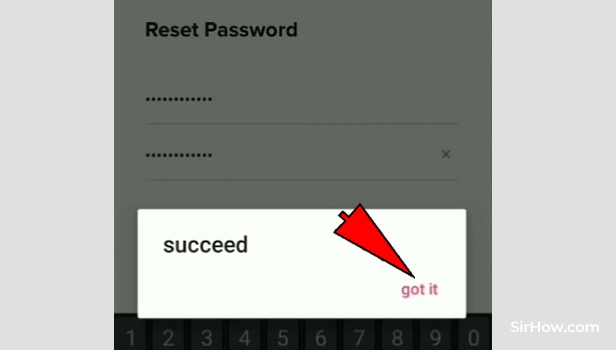
14. Log into your TikTok account: After you follow all the steps explained above, you will be taken to the Log in section of TikTok as shown in the picture. You will have to log in to your TikTok account to recover it completely. Enter the username as well as the new password that you set. Consequently, a Login option will appear below. Tap on the login option to Recover your TikTok account. 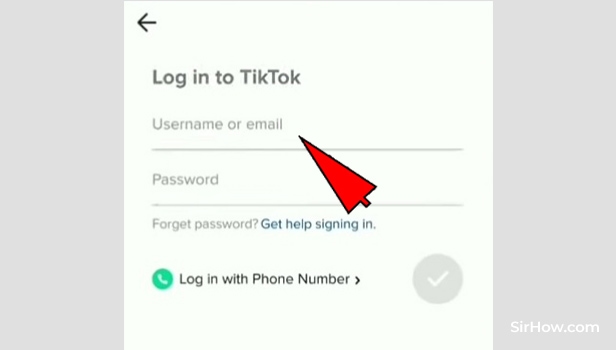
Therefore any user whose TikTok account has been deleted must follow the steps explained above to recover their TikTok account. The procedure to do so is fairly simple as well as easy to execute. There are no major complications nor are there any confusing steps. Although the procedure is lengthy, any user can recover their TikTok account by following these steps. Thus, it is an important service provided by TikTok.
Related Article
- How to Record Videos with TikTok
- How to Download TikTok App
- How to Save TikTok Video to Gallery
- How to Change Your TikTok Password
- How to Create TikTok Account
- How to Share TikTok Video on WhatsApp
- How to Edit TikTok Videos
- How to Follow TikTok User by ID
- How to Save TikTok Video Without Posting it
- How to Delete Your TikTok Account
- More Articles...
