- TikTok
- change mobile number on tiktok
- download tiktok videos on mobile
- find tiktok user id
- find songs on tiktok
- find someone on tiktok
- find deleted tiktok videos
- add effects to tiktok videos
- recover tiktok account
- recharge tiktok wallet
- view saved video tiktok
- know someone blocked on tiktok
- disable comments tiktok
- find liked videos on tiktok
- block someone on tiktok
- create hashtag on tiktok
- block list to unblock tiktok
- clear cache in tiktok
- enable restricted mode tiktok
- share tiktok profile
- scan tiktok qr code
- invite friends on tiktok
- update tiktok app
- change tiktok forget password
- logout in tiktok
- change tiktok region
- change tiktok username
- push notifications on tiktok
- search any songs for tiktok videos
- add sound on tiktok videos
- add text on tiktok video
- save tiktok video to draft
- make videos on tiktok app
- crop or trim songs tiktok
- add own sound on tiktok
- save tiktok videos without watermark
- live videos on tiktok
- reverse video in tiktok
- make fast motion video tiktok
- stop download your tiktok video
- get featured on tiktok
- black background tiktok video
- record tiktok video without button
- message anybody on tiktok
- record long video tiktok
- slow effect motion tiktok
- record videos with tiktok
- download tiktok app
- save tiktok video to gallery
- change tiktok password
- create tiktok account
- share tiktok video whatsapp
- edit tiktok videos
- follow tiktok user by id
- save t video without posting
- delete tiktok account
- download tiktok on pc
- get followers on tiktok
- use tiktok like a pro
- duet with yourself tiktok
- delete videos tiktok
- private account tiktok
- go live on tiktok
- change profile picture tiktok
- get likes on tiktok
How to Make TikTok account private
TikTok offers many privacy settings to protect your videos and content. One of the main privacy options that it offers is the option to make your profile private. Making your profile private means only those who follow you can see your content. You will have the option of granting permission to users to follow. Making your TikTok account private lets you monitor who is following you. The procedure to make your TikTok account is simple and is explained in the following article.
How to Make Tiktok Account Private
Steps to make TikTok account private
1. Launch TikTok application: The first step is to launch the application. Find the application from your app drawer in your phone. The TikTok app is represented by it’s trademark white color music note icon. Tap on it once to open the app. It will automatically open the feed section.
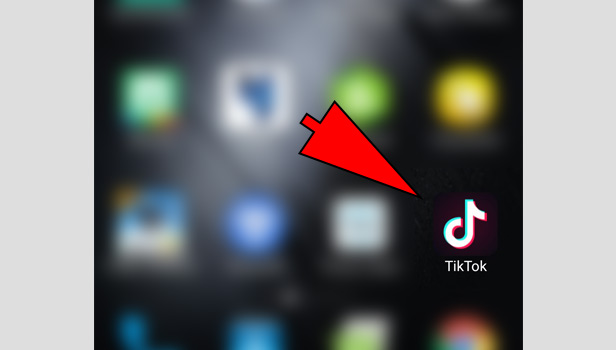
2. Go to profile: From the feed section, you have to go to the profile. Tap on the “Person” icon located at the bottom right of the screen. It will take you to your profile and display all the videos and content you post.
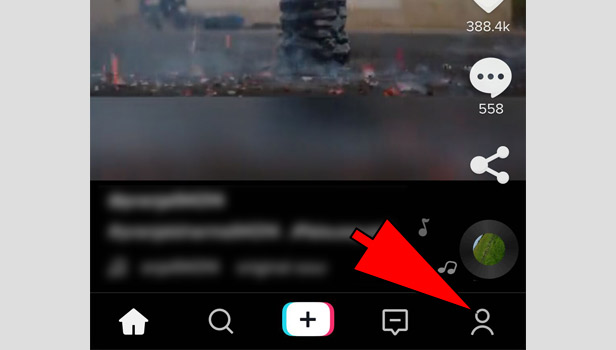
3. Tap on the Three dots: In the profile, you will find many options. You have to tap on the three dots that are present at the Top right corner of your profile. The dots represent the menu. Different options are available in this menu. When you tap on the dots, a dialog box of different options opens.
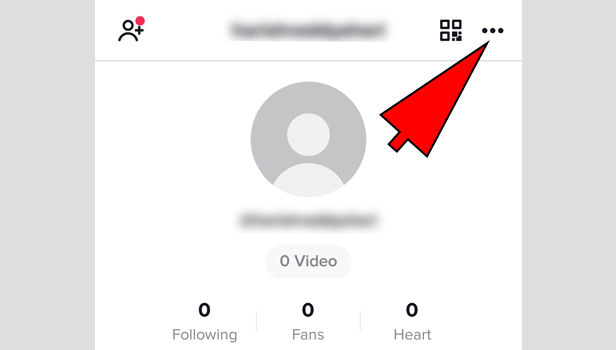
4. Select “Privacy and Settings”: From the options that appear, you have to select the option of “Privacy and settings”. Tap on it once to select it. When you open it, you will get a number of privacy settings.
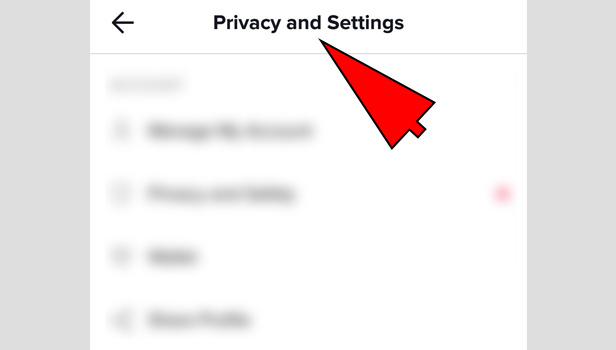
5. Choose “Privacy and Safety”: In the privacy settings, there will be a number of other privacy options. From the list that appears, you have to choose the option “Privacy and Safety”. Scroll down and find it. When you find the Privacy and safety option, tap on it once to open.
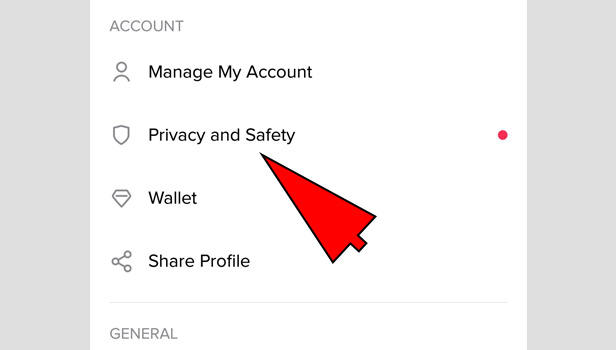
6. Turn on the “Private Account” option: When you open the privacy and safety options, you have to locate the option of private account. You should find it as the second option in this section. You can go ahead and turn on the private account option. Just tap on the button in front of the Private account option. After doing this, your TikTok account will be made private.
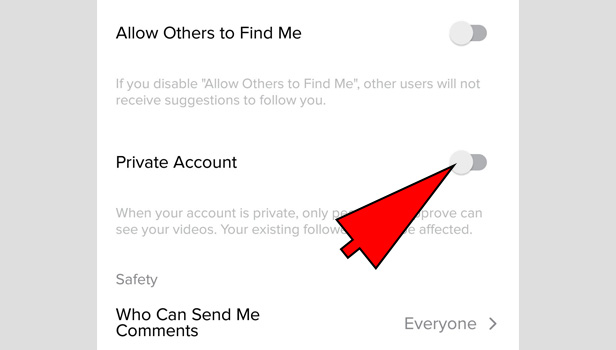
The above steps explain the steps to be followed to Make your TikTok account private. When you make your TikTok account private, you will have the option of authorizing who can follow you. A private account helps to maintain privacy and security of your content.
Related Article
- How to Enable or Disable Comments on TikTok
- How to Find Your Liked Videos on TikTok
- How to Block Someone on TikTok
- How to Create Your Own Hashtag on TikTok
- How to View Block List on TikTok
- How to Clear Cache in TikTok
- How to Enable Restricted Mode on TikTok
- How to share TikTok Profile
- How to Scan TikTok QR Code
- How to Invite Friends on TikTok
- More Articles...
