- TikTok
- change mobile number on tiktok
- download tiktok videos on mobile
- find tiktok user id
- find songs on tiktok
- find someone on tiktok
- find deleted tiktok videos
- add effects to tiktok videos
- recover tiktok account
- recharge tiktok wallet
- view saved video tiktok
- know someone blocked on tiktok
- disable comments tiktok
- find liked videos on tiktok
- block someone on tiktok
- create hashtag on tiktok
- block list to unblock tiktok
- clear cache in tiktok
- enable restricted mode tiktok
- share tiktok profile
- scan tiktok qr code
- invite friends on tiktok
- update tiktok app
- change tiktok forget password
- logout in tiktok
- change tiktok region
- change tiktok username
- push notifications on tiktok
- search any songs for tiktok videos
- add sound on tiktok videos
- add text on tiktok video
- save tiktok video to draft
- make videos on tiktok app
- crop or trim songs tiktok
- add own sound on tiktok
- save tiktok videos without watermark
- live videos on tiktok
- reverse video in tiktok
- make fast motion video tiktok
- stop download your tiktok video
- get featured on tiktok
- black background tiktok video
- record tiktok video without button
- message anybody on tiktok
- record long video tiktok
- slow effect motion tiktok
- record videos with tiktok
- download tiktok app
- save tiktok video to gallery
- change tiktok password
- create tiktok account
- share tiktok video whatsapp
- edit tiktok videos
- follow tiktok user by id
- save t video without posting
- delete tiktok account
- download tiktok on pc
- get followers on tiktok
- use tiktok like a pro
- duet with yourself tiktok
- delete videos tiktok
- private account tiktok
- go live on tiktok
- change profile picture tiktok
- get likes on tiktok
How to Create TikTok Account
TikTok is a music video creation application. Over the past year, TikTok has grown in leaps and bounds as an entertainment application. Today we can find millions of users on TikTok who are creating their content. Because of such popularity, the demand to create TikTok accounts has increased. Therefore, this article explains the steps involved to create TikTok account.
How To Make a TikTok Account In 2022!
Steps to Install the application
Before creating the account, you obviously have to have the application installed in your mobile device. If you do have it installed, you can scroll down to the second part of this article. If you wish to install it, follow the steps mentioned below.
1. Open the PlayStore: From your app drawer, locate the PlayStore. Tap on it once to open it and It will open in the home-screen of the Play store.
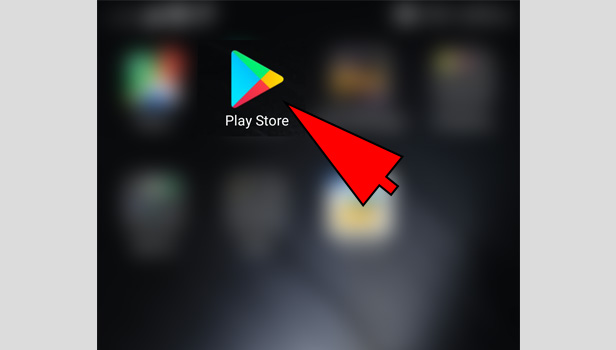
2. Search for TikTok: After you open the PlayStore, you have to search for the TikTok application. Tap on the search bar present at the top of the screen and the keypad will automatically get launched. Type out “TikTok” and press enter. It will give you all the related results to your search.
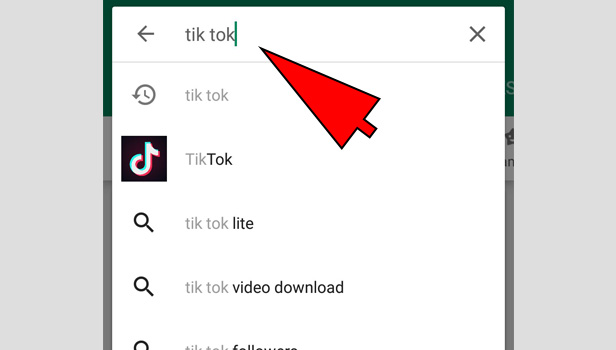
3. Select the “TikTok” application: From the result that appears, you have to select the TikTok application. You will recognize it from it’s trademark white color music note icon. Tap on the application once to open.
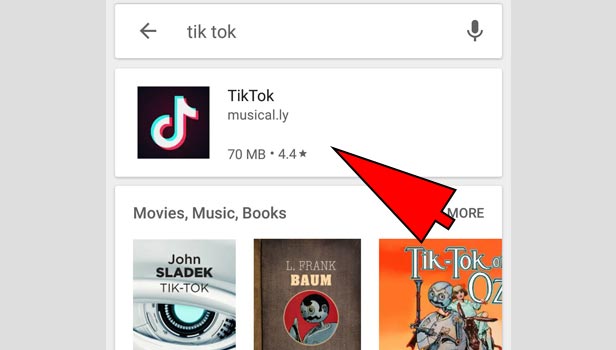
4. Install the application: After you open the application, you will find the option to install. Tap on it once and it will automatically start downloading and installing the application.
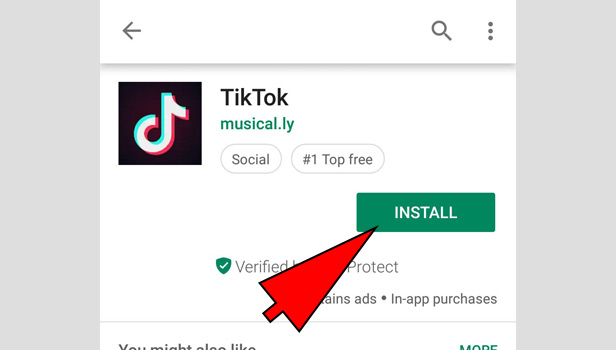
After this, you can create a TikTok account. Follow the steps mentioned below to create your TikTok account.
Steps to create TikTok account
1. Launch TikTok: The first step is to launch the TikTok application that you installed in your phone. Go to the app drawer of your phone and locate the app. You can locate it by looking for the trademark white color music note icon. Tap on the icon once which will automatically launch the app.

2. Select your Sign-up option: When you open the application, you will be asked to sign in, or sign up to continue. Tap on sign up. You will have different options to sign up either by using your email, phone number, facebook, twitter, Instagram accounts, etc. Tap on the one you prefer.
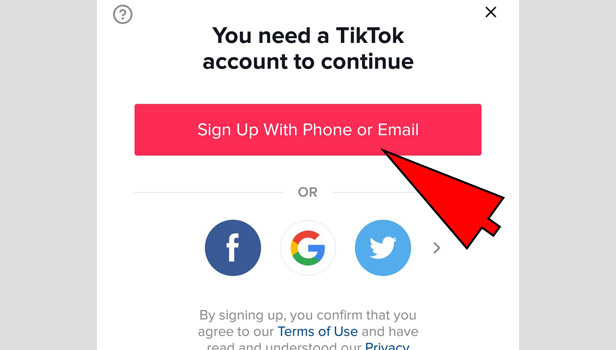
3. Fill in the respective Details: After you select your mode of sign up, you have to enter the details pertaining to that specific account. If you choose Facebook, then you will have to enter your Email id and password for facebook and so on.
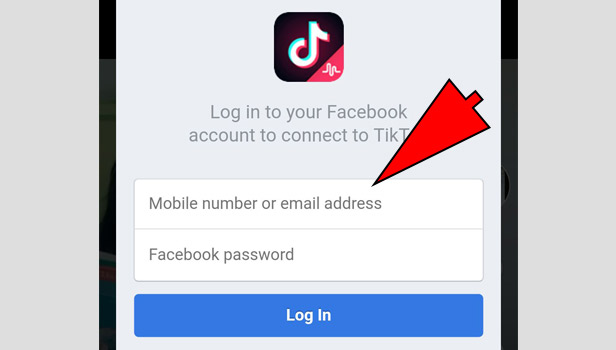
4. Enter your date of birth: Once you complete the procedure of entering your details, you will be asked to enter your date of birth. Select appropriate date of birth. All TikTok users have to be at least 13 years old to create a TikTok account.
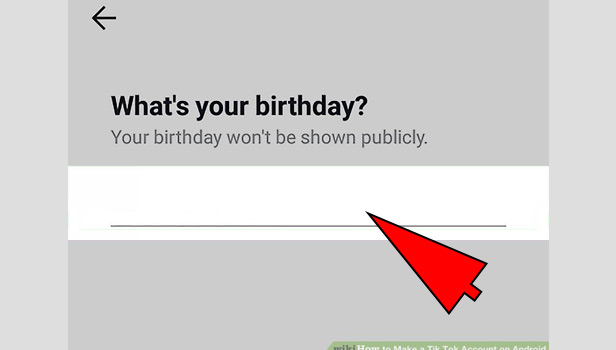
5. Put in your Phone Number: The next step is to enter a valid phone number which is required to verify your account. Enter a working phone number and ensure that the country code is correct. If not, select your country code from the drop-down menu. Tap the tick option.
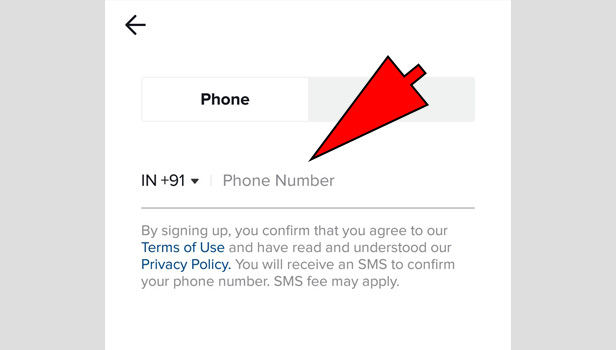
6. Type in the Verification code: Once you enter your phone number, you will receive a 4 digit verification code on your mobile device. Enter the code in the space provided and tap on the tick option at the bottom right.
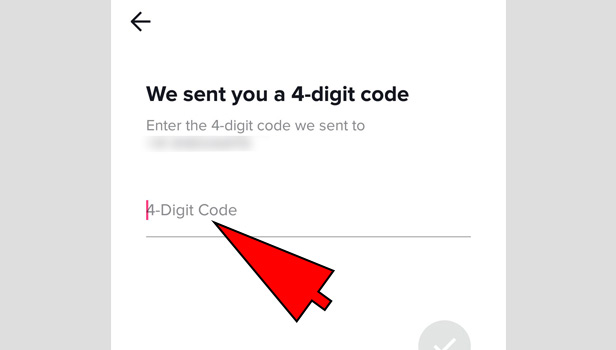
7. Set your desired password: When you have verified your account by entering the code, you can then go ahead to the next stage of creating a TikTok account. You have to select a suitable password. Enter the password using your keypad, by tapping on the space provided. To ensure safety of your account, you must set a password of a minimum of 8 characters.
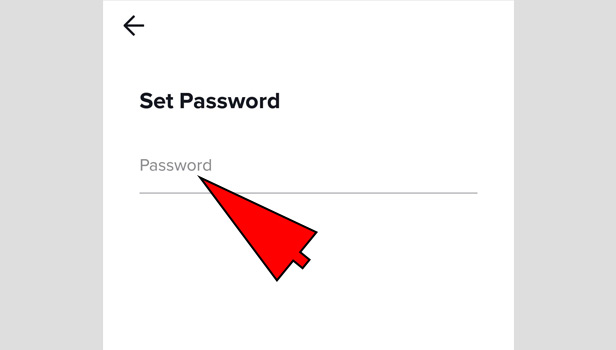
8. Check the “I am not a robot” option: When you are done with all the steps, TikTok application will ask for one more security check. You have to confirm that you are not a Robot creating the account. To confirm this, you have to tap on the small box and ensure there is a green tick mark which will automatically verify and display the success message.

After this, you have created a TikTok account after which you can then continue to carry out other activities like following users, posting content, etc. In this way, it is very easy to create a TikTok account, though it may be a lengthy procedure.
Related Article
- How to Logout in TikTok
- How to Change TikTok Region
- How to Change Your TikTok Username
- How to Enable or Disable Push Notifications on TikTok
- How to Search Any Songs to Add in TikTok Videos
- How to Add Sound on TikTok Videos
- How to Add Text on a TikTok Video
- How to Save a Tik Tok Video to Draft
- How to Make Videos on TikTok App
- How to Crop or Trim Songs on TikTok
- More Articles...
