- TikTok
- change mobile number on tiktok
- download tiktok videos on mobile
- find tiktok user id
- find songs on tiktok
- find someone on tiktok
- find deleted tiktok videos
- add effects to tiktok videos
- recover tiktok account
- recharge tiktok wallet
- view saved video tiktok
- know someone blocked on tiktok
- disable comments tiktok
- find liked videos on tiktok
- block someone on tiktok
- create hashtag on tiktok
- block list to unblock tiktok
- clear cache in tiktok
- enable restricted mode tiktok
- share tiktok profile
- scan tiktok qr code
- invite friends on tiktok
- update tiktok app
- change tiktok forget password
- logout in tiktok
- change tiktok region
- change tiktok username
- push notifications on tiktok
- search any songs for tiktok videos
- add sound on tiktok videos
- add text on tiktok video
- save tiktok video to draft
- make videos on tiktok app
- crop or trim songs tiktok
- add own sound on tiktok
- save tiktok videos without watermark
- live videos on tiktok
- reverse video in tiktok
- make fast motion video tiktok
- stop download your tiktok video
- get featured on tiktok
- black background tiktok video
- record tiktok video without button
- message anybody on tiktok
- record long video tiktok
- slow effect motion tiktok
- record videos with tiktok
- download tiktok app
- save tiktok video to gallery
- change tiktok password
- create tiktok account
- share tiktok video whatsapp
- edit tiktok videos
- follow tiktok user by id
- save t video without posting
- delete tiktok account
- download tiktok on pc
- get followers on tiktok
- use tiktok like a pro
- duet with yourself tiktok
- delete videos tiktok
- private account tiktok
- go live on tiktok
- change profile picture tiktok
- get likes on tiktok
How to Change TikTok Region
If you want to change the TikTok region then you are at the right place. This guide will help you change the TikTok region with minimal steps. It lets you appear somewhere other than where you live. Nowadays, its really a popular application used by youngsters to make to short videos.
How To Change Your TikTok Region
One can change the Tiktok region using the guidelines explained below. The Tiktok app has a humongous fan following and serves the best entertaining content within a fraction of a few seconds of videos. People from different parts of the world enjoy watching tiktok in their free time. Now to make the Tiktok more accessible to people. You can change the language as per your region and enjoy Tiktok. However, you must update your Tiktok app. Now let's quickly look at the steps!
Change TikTok Region With 7 Easy Steps
Step-1 Open the Tiktok app: Before starting you have to make sure that you have installed the Tiktok app.
- You can get it from the Google play store.
- Now go to the App.
- Open Tiktok on your screen with a tap on its icon.
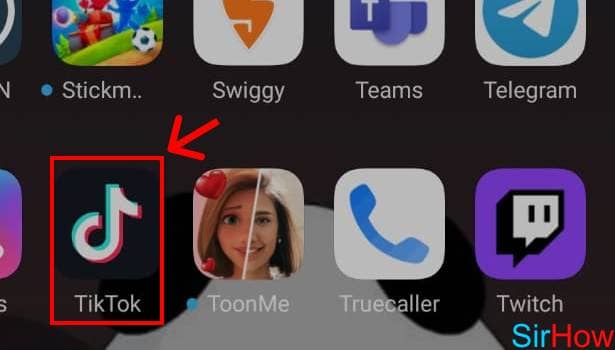
Step-2 Tap on 'Profile': Once you have opened the Tiktok app on your screen.
- The homepage displays.
- Now here you have to go to the Profile icon situated at the bottom taskbar.
- Next, tap on it.
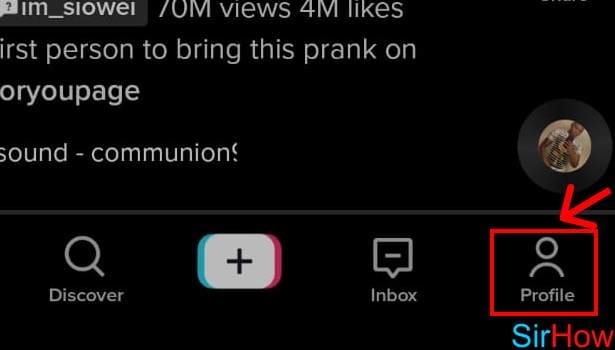
Step-3 Tap on the 3 dot button: Now your profile page is on your screen.
- So here go to the 3 dot button situated at the right top corner.
- Then click on it.
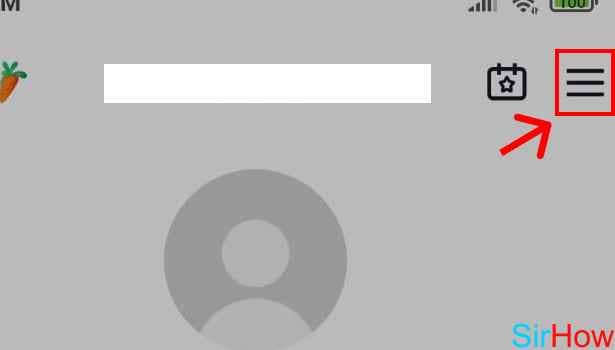
Step-4 Tap on settings and privacy: The three dot button opens another different options list on your screen.
- Now you have to go to the settings and privacy option.
- Next tap on it.
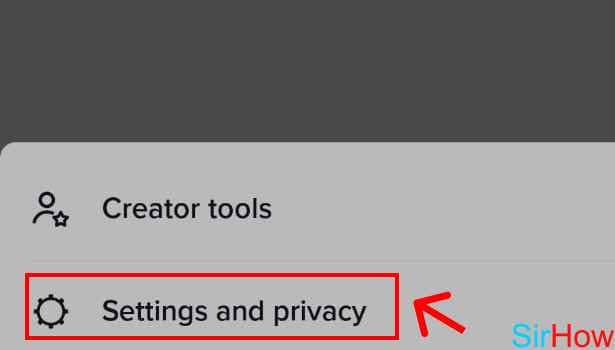
Step-5 Tap on 'Change Region': The settings and Privacy options appear on your screen.
- Now you will find an option written as Change Region.
- Next, click on this.
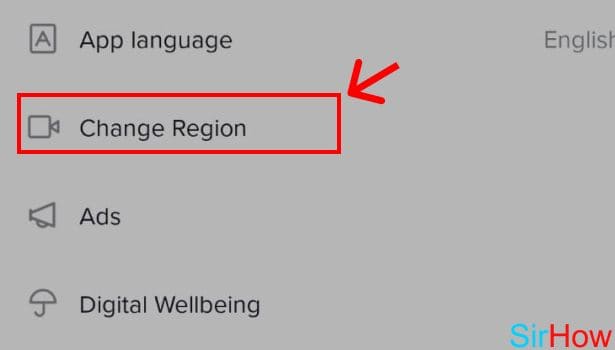
Step-6 Select your language region: Now the options of different languages appear on your screen. Tap on your preferred language region.
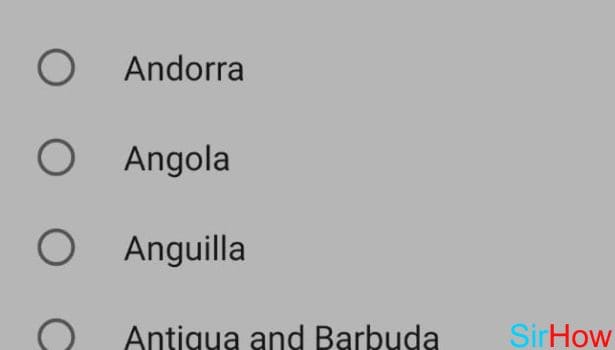
Step-7 Tap on 'Done': Once you are done. Lastly, you have to tap on done. Hence, you have changed the Tiktok region successfully.
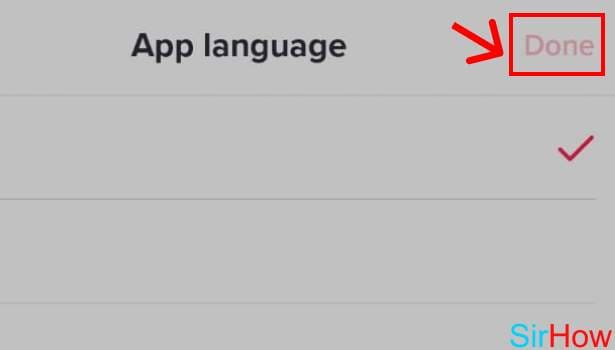
Can You Set A Profile Picture On Tiktok App?
Yes, you can have a profile picture of your Tiktok account created on it. The profile picture is an important aspect to gain a large number of followers. Hence, you must put an absolute great picture on your profile. Plus you can change your profile picture on the Tiktok App often.
Where Can You Manage Your Ads On Tiktok App?
You have to first open your Tiktok app on your screen.
- The next step is to open your profile page.
- Now you have to click on the three-dot button.
- Once the options appear, select Settings & Privacy and open it.
- Now here you will find an option Ads.
- Then tap on it.
- Hence, here you can change the settings of Ads on the Tiktok app as per your choice.
Can You Save Tiktok Videos On Your Gallery?
No, you cannot save Tiktok videos on your gallery. However, whenever you watch any videos on Tiktok you will see a save icon there. You have to press the icon and it saves the video. All your saved videos on Tiktok are collected in one place. You can view them in the Saved video option.
Related Article
- How to Download TikTok App
- How to Save TikTok Video to Gallery
- How to Change Your TikTok Password
- How to Create TikTok Account
- How to Share TikTok Video on WhatsApp
- How to Edit TikTok Videos
- How to Follow TikTok User by ID
- How to Save TikTok Video Without Posting it
- How to Delete Your TikTok Account
- How to Download TikTok on a PC
- More Articles...
