- BeReal
- take bereal
- get bereal notifications.
- disable bereal notifications
- delete retake bereal
- add location bereal
- react on bereal
- add friend bereal
- add contacts bereal
- connect contacts bereal
- delete bereal reaction
- refresh bereal
- memories on bereal
- bereal the day
- comments on bereal
- bereal notifications
- block someone bereal
- caption in bereal
- screenshot your bereal
- front camera bereal
- share a bereal
- log out bereal
- flash on bereal
- deactivate memories bereal
- bereal history
- change bereal username
- delete comment bereal
- delete bereal
- screenshotted your bereal
- bereal private
- bereal public
- turn off location bereal
- share location bereal
- unfriend someone bereal
- retake bereal
- see old bereal
- change realmojis bereal
- save bereal photos
- time zone bereal
- unblock bereal
- delete bereal account
- share profile bereal
- caption bereal
- change name bereal
- report post bereal
- create account bereal
- change bereal profile picture
- add biography
- add comment bereal
- add caption bereal
- delete posts bereal
- invite friends bereal
- view others' post
- post in bereal
How to Unfriend Someone on BeReal
You can add or remove users from your network or circle of friends, just like in any other social networking service. Here are the quick steps for unfriending someone on the BeReal app:
Unfriend Someone On BeReal
Unfriend Someone on BeReal in 4 Steps.
Step 1: Open the BeReal app: Firstly, you have to open the app from your mobile.
- Locate the BeReal app on your mobile and tap on it
- In case you don't have the app then download it from Google Play Store.
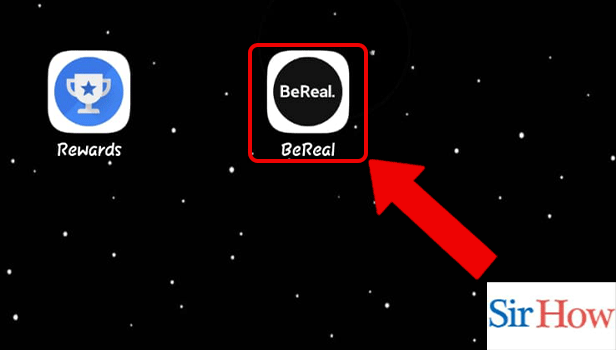
Step 2: Tap on the friends icon: Once you have opened the app, click on the friends icon.
- You can find it at the top left corner of your page.
- Now click on the option.
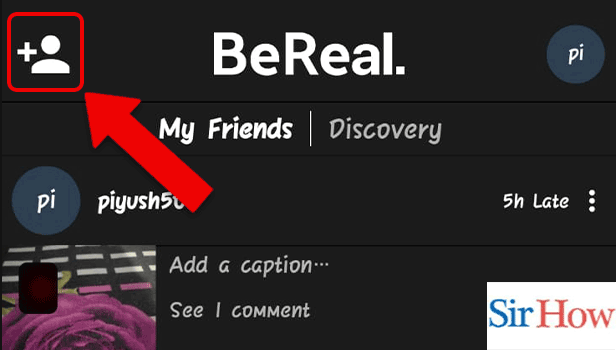
Step 3: Tap on my friends option: Next you will see an option "My Friends".
- After clicking on the Friends icon, you will see two options appearing on your screen.
- Choose the "My Friends" option.
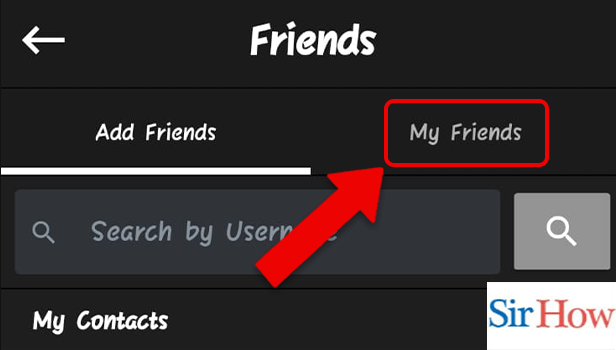
Step 4: Tap on the cancel icon: Lastly, you have to click on the cross icon.
- Clicking on the cross button will enable you to unfriend the person who was previously been your friend.
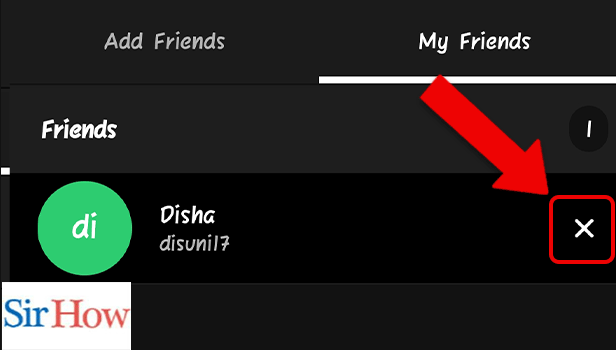
Thus, With these simple instructions you can easily unfriend the person on BeReal. Don't worry you can again add him/ her on BeReal. Furthermore, You can also check how to unblock someone on Facebook iPhone.
FAQs
Will it notify if I cancel someone's friend request?
No, BeReal doesn't notify such things. So, the person will not know anything. Also, they cannot send you another request for a year. You can stop someone from sending you friend invitations if you block them.
How do friendships function on BeReal?
Tap the icon with two individuals in BeReal.
It's in the upper left corner. "Invite friends on BeReal" is written in a box that you will see. You'll have several sharing options when you tap that box. You can choose to automatically share your link on the recommended social networks or copy the link and manually share. it.
Can I block someone on BeReal ?
Firstly go to their profile on BeReal to block them. Then, Tap Block Post for [their username]. [Their username] in the Block. After that open and select BLOCK. You can also check how to Instagram unblock.
What causes people to reject friend requests?
Their response to your friend request is still pending. They might have received a friend request from you already. Examine the status of any outstanding friend requests you have sent. The friend limit has been reached by either you or the person you wish to add.
Can other users on BeReal see your reactions?
It's pretty much as authentic as social media can be. Your friends (and strangers, if your account is public) can view and engage with your BeReal after you've uploaded it. The selfie of you is added to the left of the main image, which is a photograph of what you're now looking at.
These above FAQs will help you to understand this concept better. Furthermore if you have any queries please feel free to leave a feedback.
Related Article
- How to Change the Caption in BeReal
- How to Find Out Who Screenshot Your BeReal
- How to See the Front Camera on BeReal
- How to Share a BeReal
- How to Log Out of BeReal
- How to Use Flash on BeReal
- How to Deactivate Memories in BeReal
- How to Look at Your BeReal History
- How to Change Your BeReal Username
- How to Delete a Comment on BeReal
- More Articles...
