- BeReal
- take bereal
- get bereal notifications.
- disable bereal notifications
- delete retake bereal
- add location bereal
- react on bereal
- add friend bereal
- add contacts bereal
- connect contacts bereal
- delete bereal reaction
- refresh bereal
- memories on bereal
- bereal the day
- comments on bereal
- bereal notifications
- block someone bereal
- caption in bereal
- screenshot your bereal
- front camera bereal
- share a bereal
- log out bereal
- flash on bereal
- deactivate memories bereal
- bereal history
- change bereal username
- delete comment bereal
- delete bereal
- screenshotted your bereal
- bereal private
- bereal public
- turn off location bereal
- share location bereal
- unfriend someone bereal
- retake bereal
- see old bereal
- change realmojis bereal
- save bereal photos
- time zone bereal
- unblock bereal
- delete bereal account
- share profile bereal
- caption bereal
- change name bereal
- report post bereal
- create account bereal
- change bereal profile picture
- add biography
- add comment bereal
- add caption bereal
- delete posts bereal
- invite friends bereal
- view others' post
- post in bereal
How to Change the Caption in BeReal
BeReal is gradually becoming the preferred software for users looking for a straightforward social media experience. To Change the Caption in BeReal, you have to navigate into the posts and then tap on the caption. Lastly, edit it, make the necessary changes, and save it. You can add a caption on BeReal, as it gives all the necessary features to keep the user happy.
How To Add Caption On BeRea
Change the Caption in BeReal in 5 easy steps:
Step 1: Open the BeReal app: The first step comes where you have to open the BeReal application on your mobile. Additionally, download the application from the Play Store if not installed.
- An internet connection is required to work with this application.
- An account of the user should be present otherwise, create an account in BeReal.
- Identify the application on your mobile through the image given below.
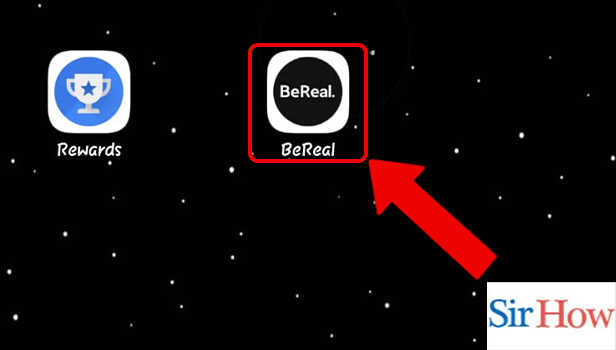
Step 2: Tap on the Caption: Secondly, you have to tap on the Caption.
- You have to go to the post on which you want to make changes.
- Click on that post's caption to edit or change it.
- See the red arrow in the below image pointing to the place where you have to click.
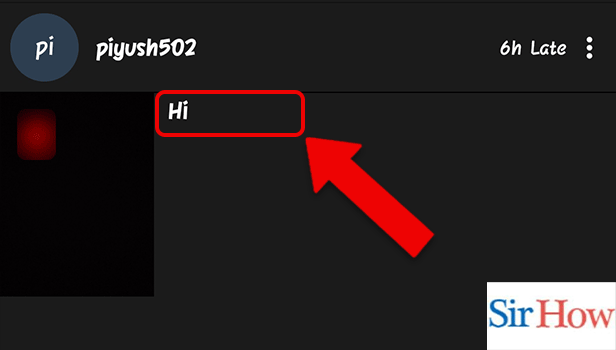
Step 3: Tap on the Caption: Thirdly, you have to go on the reactions. Then click on the Caption.
- You will notice your profile name above the post.
- You can also see when it is posted.
- Make sure you do the necessary changes.
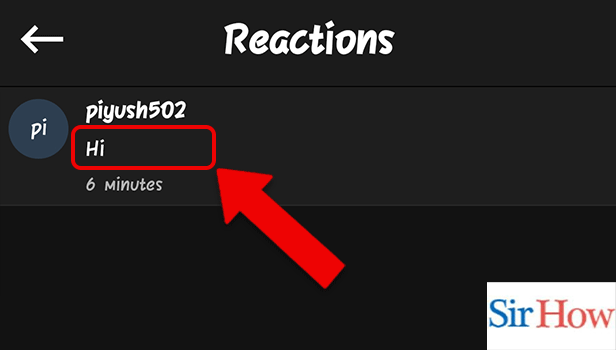
Step 4: Change the Caption: You have to write the caption you want to put in place of the older one and then change it.
- After writing the new caption, save it.
- You can give captions according to your preference.
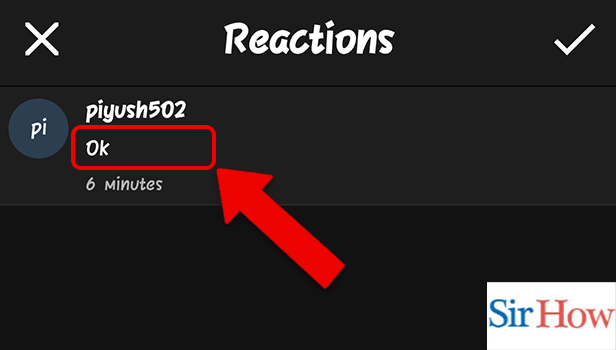
Step 5: Tap on the Checkmark icon: Lastly, tap on the checkmark icon. Make it final and post it.
- The checkmark icon is present at the top right corner of your screen.
- See the attached image to get a better idea.
- In this way, you can change the caption of any post in BeReal.
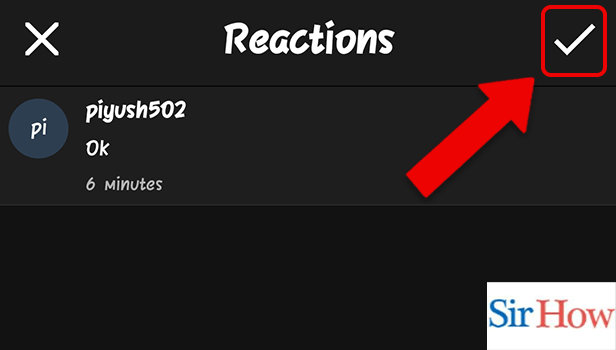
If you follow these five steps correctly, you can learn how to change the caption in BeReal. Additionally, you will learn the process in less time because the steps are easy to follow and understand.
FAQs
Can you alter your BeReal caption?
The first caption won't be locked by BeReal, so you can change it whenever you choose.
BeReal is exactly what?
It is, in essence, an instant photo-sharing app. The French social media app BeReal was introduced in 2020. By 2022, Alexis Barreyat's app had gained popularity.
When I retake my BeReal, can my friends see it?
Yes, your friends can see how many times you retake your BeReal before posting it.
How can I remove my captions?
Navigate to Settings on your Android device. Click Accessibility, then select Captions. Turn it on by swiping the on/off switch. As needed, alter the readability settings. Moreover, if you want you can try to add a comment in BeReal.
Is BeReal suitable for 13-year-olds?
Children ages 12 and up are supposed to use BeReal, according to the Apple App Store.
Thus, follow these steps and read the given FAQs in order to know how to change the caption in BeReal.
Related Article
- How to Get BeReal Notifications.
- How to Disable BeReal Notifications for Sometime
- How to delete and retake a BeReal
- How to Add Location to BeReal
- How to React on BeReal
- How to Add Someone as a Friend in BeReal
- How to Add Contacts on BeReal
- How to Connect Contacts to BeReal
- How to Delete a BeReal Reaction
- How to Refresh BeReal
- More Articles...
