- BeReal
- take bereal
- get bereal notifications.
- disable bereal notifications
- delete retake bereal
- add location bereal
- react on bereal
- add friend bereal
- add contacts bereal
- connect contacts bereal
- delete bereal reaction
- refresh bereal
- memories on bereal
- bereal the day
- comments on bereal
- bereal notifications
- block someone bereal
- caption in bereal
- screenshot your bereal
- front camera bereal
- share a bereal
- log out bereal
- flash on bereal
- deactivate memories bereal
- bereal history
- change bereal username
- delete comment bereal
- delete bereal
- screenshotted your bereal
- bereal private
- bereal public
- turn off location bereal
- share location bereal
- unfriend someone bereal
- retake bereal
- see old bereal
- change realmojis bereal
- save bereal photos
- time zone bereal
- unblock bereal
- delete bereal account
- share profile bereal
- caption bereal
- change name bereal
- report post bereal
- create account bereal
- change bereal profile picture
- add biography
- add comment bereal
- add caption bereal
- delete posts bereal
- invite friends bereal
- view others' post
- post in bereal
How to Get BeReal Notifications.
Like all other social media applications, the BeReal application notifies its users of their activities on the platform in order for them to stay informed. So now, if you want to know the process for "How to Get BeReal Notifications," you have come to the right place. Therefore, read the steps one by one and know the whole process.
Get BeReal Notifications in 5 easy steps:
Step 1: Open the BeReal app: Firstly, you have to install the BeReal application on your mobile and then open it.
- To function, an internet connection is mandatory.
- You must have an account to do this process.
- In your account, you can change your BeReal username.
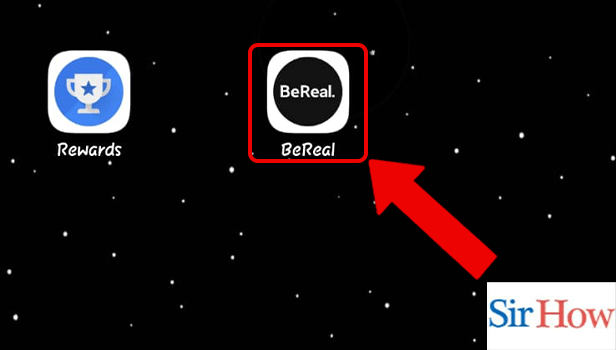
Step 2: Tap on the Profile icon: Secondly, you have to notice the right-hand corner of your screen. Then, tap the profile icon present there.
- The profile icon will symbolize your profile photo.
- For more help, you can see the attached image.
- Click on it to see all profile information.
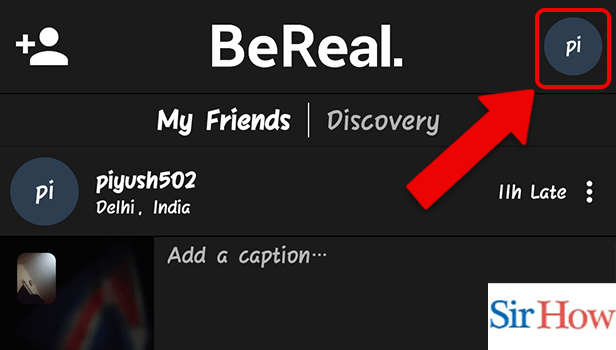
Step 3: Tap on the 3 dots: As a next step, tap on the three dots present on the right-hand side.
- You can locate it beside the profile icon.
- See the given image to locate it.
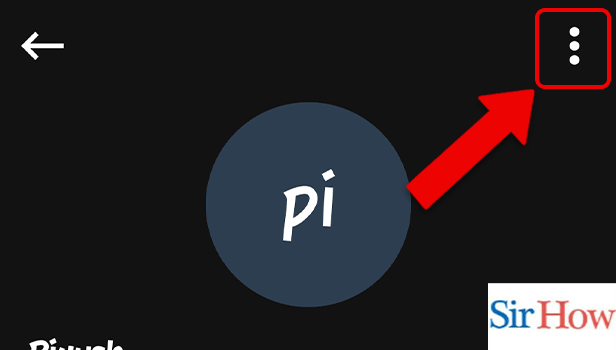
Step 4: Tap on Notifications: In the fourth step, you have to click on notifications present inside the three dots option. Additionally, spot the option at third place.
- Choose the option from the four options available there.
- It is present between blocked profiles and time zone.
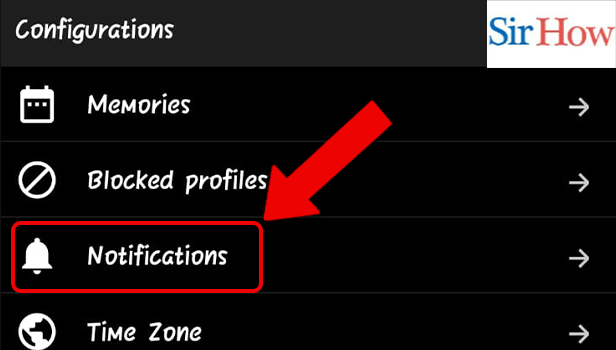
Step 5: Turn on Every option: Lastly, you have to enable all the options that are coming under notifications to get updates.
- Click and enable each of them.
- The four options available are comments, mentions, friend requests, and BeReal lates.
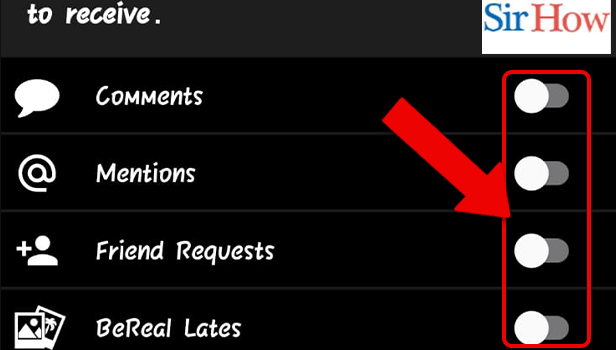
Follow these five steps mentioned above to know how to get BeReal notifications on your mobile. Additionally, read the important FAQs related to these in the next portion.
FAQs
Why am I not receiving any notifications from BeReal?
Ensure that Bereal has access to everything. The permission may occasionally be revoked. In that case, click to make them active.
Does BeReal send notifications at random?
A relatively new social networking platform called BeReal invites members to post openly about their personal lives. Users receive notifications throughout the day at odd times, and they have two minutes to snap a snapshot of whatever they're doing.
Why aren't my alerts bringing me up to date?
On Android, not receiving alerts might have a variety of causes. Airplane Mode and Do Not Disturb are activated. Moreover, look at your BeReal history to know what you have posted previously.
BeReal constantly arrives late; why?
BeReal is all about living in the now; you only publish once a day, and that post is meant to be an unvarnished account of your actual day-to-day activities.
Does BeReal send notifications every day?
Once each day, BeReal sends users a notice to let them know their two-minute posting window has started.
Thus, read the whole article to learn the process of getting BeReal notifications on your mobile. Moreover, see the given FAQs in order to clear your doubts over this topic. Additionally, invite friends into BeReal to have an interaction.
Related Article
- How to Disable BeReal Notifications for Sometime
- How to delete and retake a BeReal
- How to Add Location to BeReal
- How to React on BeReal
- How to Add Someone as a Friend in BeReal
- How to Add Contacts on BeReal
- How to Connect Contacts to BeReal
- How to Delete a BeReal Reaction
- How to Refresh BeReal
- How to Activate Memories on BeReal
- More Articles...
