- BeReal
- take bereal
- get bereal notifications.
- disable bereal notifications
- delete retake bereal
- add location bereal
- react on bereal
- add friend bereal
- add contacts bereal
- connect contacts bereal
- delete bereal reaction
- refresh bereal
- memories on bereal
- bereal the day
- comments on bereal
- bereal notifications
- block someone bereal
- caption in bereal
- screenshot your bereal
- front camera bereal
- share a bereal
- log out bereal
- flash on bereal
- deactivate memories bereal
- bereal history
- change bereal username
- delete comment bereal
- delete bereal
- screenshotted your bereal
- bereal private
- bereal public
- turn off location bereal
- share location bereal
- unfriend someone bereal
- retake bereal
- see old bereal
- change realmojis bereal
- save bereal photos
- time zone bereal
- unblock bereal
- delete bereal account
- share profile bereal
- caption bereal
- change name bereal
- report post bereal
- create account bereal
- change bereal profile picture
- add biography
- add comment bereal
- add caption bereal
- delete posts bereal
- invite friends bereal
- view others' post
- post in bereal
How to Turn off Location on BeReal
BeReal has recently topped the app charts, and it's understandable why. With genuine, in-the-moment posts, it offers us a new way to keep in touch. However, attaching your location to your photo is one way to give your entries more depth. Just like you use google maps for location, also for the sake of safety, you might wish to turn off your location for your post. These are the procedures to Turn off Location on BeReal.
Turn off Location on BeReal
Turn Off Location on BeReal
Step 1: Tap and hold the BeReal app: Firstly you have the BeReal app on your mobile. Next you have to long press on the option.
- You have to long press on BeReal option for few seconds.
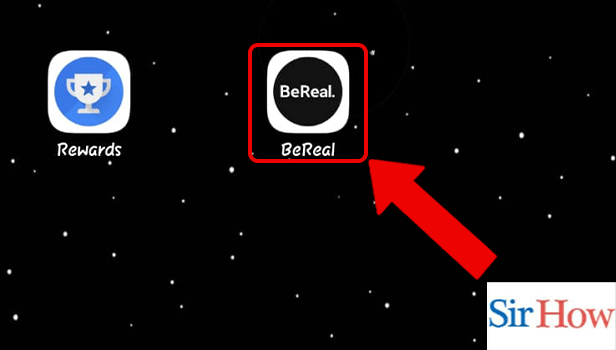
Step 2: Tap on app info: Next, you will see some options coming up. Then, Choose the 'App Info" option.
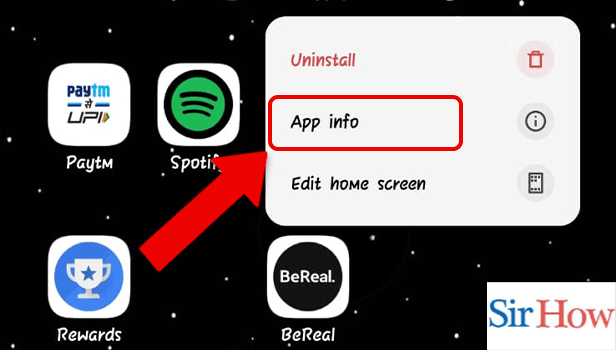
Step 3: Tap on permissions: After clicking on App info, you have to select the "permission" option.
- You will find different types of choices in thar option.
- Now look into the next step.
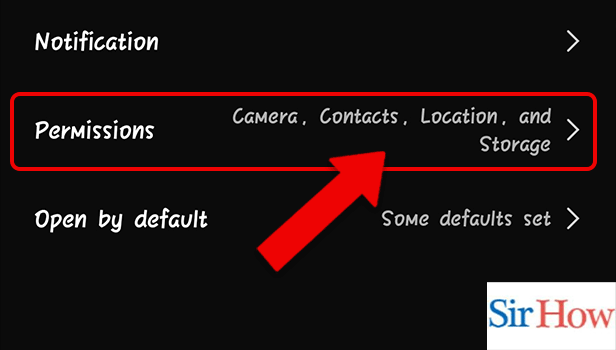
Step 4: Tap on location: Select the location option from permission option.
- You will find this option under Contacts option.
- Now click on it.
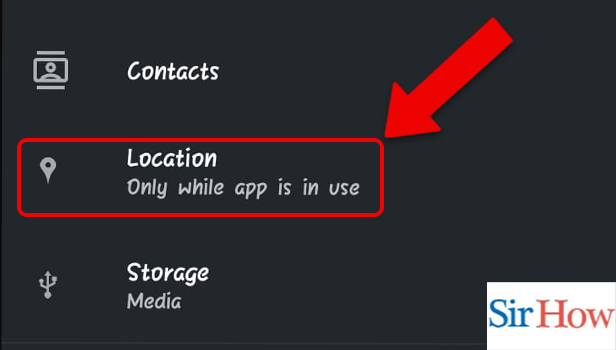
Step 5: Tap on deny: Lastly you have to select the "Deny" option.
- After clicking on "Deny" option your location will turn off automatically.
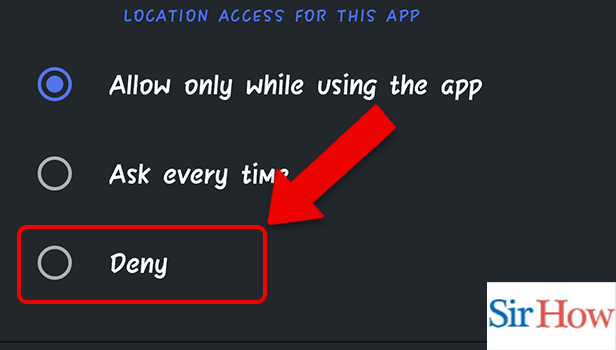
Thus, you won't have to stress about unintentionally including your location in a BeReal post anymore. You can easily turn it off by following these easy steps.
FAQs
Can I turn location across all BeReals?
The ability to enable or disable location for all posts in BeReal is still not available. Thus, you'll need to keep in mind to do this extra step each time you send a BeReal or turn off location services entirely in your phone's settings. This may change in the future as the app is still quite young.
How can I find out where someone else's BeReal is located?
If you want to know where your friend took their BeReal photo. Check to see if they provided the location as follows.
Firstly, find the post you want to examine. Then press the upper-right corner's three dots. A map displaying the location where the BeReal was taken would appear if location sharing was enabled. To acquire a more specific position, zoom in on the map.
Does BeReal use location tracking?
Your permission to the gathering of Geolocation Data is required in order to use the Service. When you first open the application, you can decline to provide the Platform access to your location if you do not want BeReal to collect your geolocation data.
Does BeReal require me to share my location?
If BeReal already has location access on your iPhone or Android device, you can permanently switch it off. This is only if you don't have to do so for each post you upload using the app.
How does disabling location notifications work?
Your contacts won't receive a direct notification when you disable location sharing on Android or iOS. They will discover that it has been disabled if they chose to look for your location.
These questions are regarding location issues in BeReal application. You can also check how to share live location on WhatsApp.
Related Article
- How to Add Location to BeReal
- How to React on BeReal
- How to Add Someone as a Friend in BeReal
- How to Add Contacts on BeReal
- How to Connect Contacts to BeReal
- How to Delete a BeReal Reaction
- How to Refresh BeReal
- How to Activate Memories on BeReal
- How to Delete Your BeReal of the Day
- How to See Comments on BeReal
- More Articles...
