- BeReal
- take bereal
- get bereal notifications.
- disable bereal notifications
- delete retake bereal
- add location bereal
- react on bereal
- add friend bereal
- add contacts bereal
- connect contacts bereal
- delete bereal reaction
- refresh bereal
- memories on bereal
- bereal the day
- comments on bereal
- bereal notifications
- block someone bereal
- caption in bereal
- screenshot your bereal
- front camera bereal
- share a bereal
- log out bereal
- flash on bereal
- deactivate memories bereal
- bereal history
- change bereal username
- delete comment bereal
- delete bereal
- screenshotted your bereal
- bereal private
- bereal public
- turn off location bereal
- share location bereal
- unfriend someone bereal
- retake bereal
- see old bereal
- change realmojis bereal
- save bereal photos
- time zone bereal
- unblock bereal
- delete bereal account
- share profile bereal
- caption bereal
- change name bereal
- report post bereal
- create account bereal
- change bereal profile picture
- add biography
- add comment bereal
- add caption bereal
- delete posts bereal
- invite friends bereal
- view others' post
- post in bereal
How to Add a Comment in BeReal
BeReal also has a feature where you can comment in BeReal. However, you can only comment on the posts of your friends and not any posts you find in BeReal. You can't comment on the posts you find in the Discovery section. Now, let's look at the steps to add comments in BeReal.
Add Comment In BeReal in 4 Easy Steps
Step 1: Open the BeReal app: For adding comments in BeReal the first step is opening the app.
- Your mobile device must have the Bereal app installed.
- Search the app and tap on it to open.
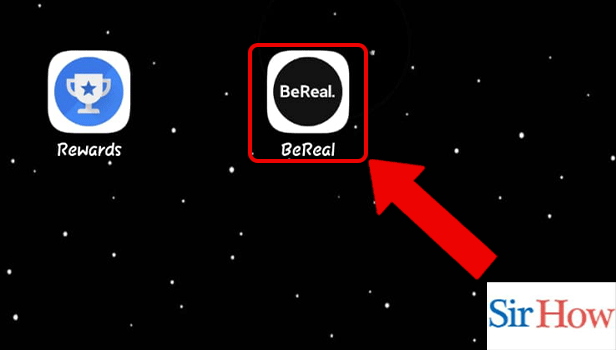
Step 2: Tap on the post: After opening the BeReal app you've to post something in BeReal. Otherwise, you won't be able to see anything. Only after you post you can add a comment to that image.
- After posting tap on the post.
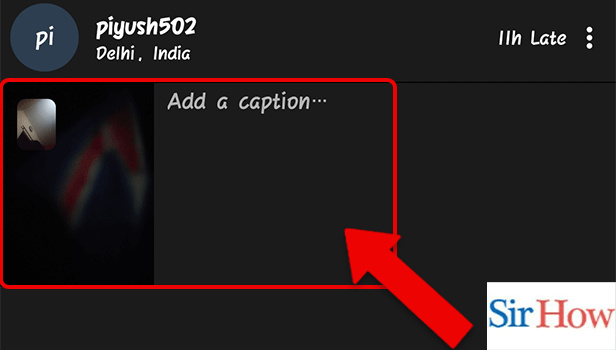
Step 3: Add a comment: The moment you tap on the post a new screen would come up.
- Look at the bottom and you'll find the "Add a Comment" space. Click on it and start typing the comment.
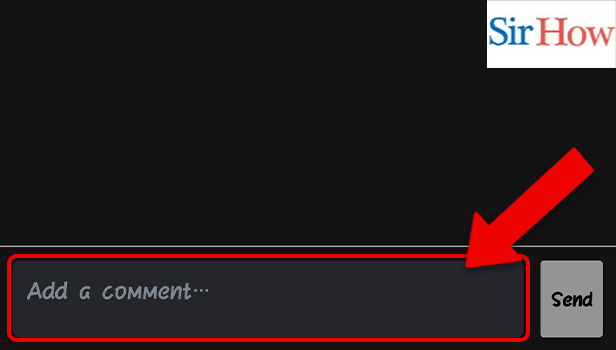
Step 4: Tap on the send icon: After you complete writing the comment on the post don't forget to click on the "Send" icon.
- Your comment will be posted.
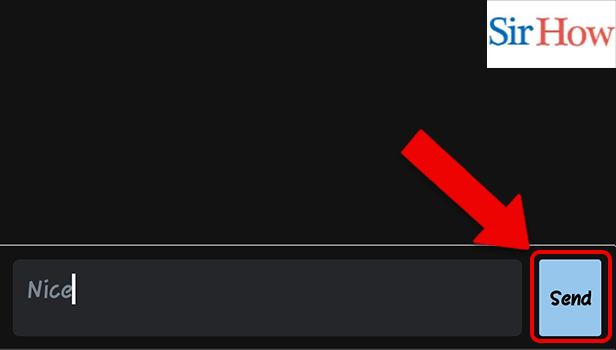
Commenting on BeReal may differ slightly from how you comment on various other social networking sites such as Instagram, and Facebook. There are only a few simple steps you must follow. If you follow the above steps you can easily comment on any post on BeReal and interact with people.
FAQs
How would you caption in Bereal?
Once you create your BeReal post, enter your desired caption by tapping the "Add a caption…" box on the right-hand side of the recently shot photo on the BeReal app. Then, just hit the checkmark to confirm that your caption will be posted for your BeReal.
Are messages available on BeReal?
You might be thinking that you will be able to message people on BeReal as you message on Instagram, Whatsapp, and Facebook. No, you are wrong. Because right now there is no private chat feature on BeReal. However, there might be an update in the future to support the chat feature on this social media platform.
Additionally, even if your account privacy settings are on "Private" mode, your comments on other users' photos are visible to their friends.
How do you respond to a BeReal comment?
Just like on any other social networking platform, you may respond to BeReal posts. However, in BeReal, RealMoji is there instead of emoji. Now, to access the RealMoji there is an icon of the standard emoji. You will have to hit the emoji icon button present in the bottom-right corner.
Is your location displayed on BeReal?
You can stop your current whereabouts from appearing on your BeReal. When you upload it once a day if you already enabled location access for the BeReal app. It is possible to switch off your location temporarily on BeReal. You can do it if you don't want your friends to be able to view it for one BeReal post.
I can't add pals to my BeReal; why?
Firstly, check to see if the person you want to add as your friend is already on your list of friends. Then, check to see whether the app is up to date. Launch the app again to see whether the problem has been resolved. If that also doesn't work then clear the BeReal app's cache, if you can.
Thus, if you are in need of commenting on any post from BeReal, this article will be resourceful to you. Follow the above steps to be able to add a comment in BeReal effortlessly.
Related Article
- How to Add Location to BeReal
- How to React on BeReal
- How to Add Someone as a Friend in BeReal
- How to Add Contacts on BeReal
- How to Connect Contacts to BeReal
- How to Delete a BeReal Reaction
- How to Refresh BeReal
- How to Activate Memories on BeReal
- How to Delete Your BeReal of the Day
- How to See Comments on BeReal
- More Articles...
