- BeReal
- take bereal
- get bereal notifications.
- disable bereal notifications
- delete retake bereal
- add location bereal
- react on bereal
- add friend bereal
- add contacts bereal
- connect contacts bereal
- delete bereal reaction
- refresh bereal
- memories on bereal
- bereal the day
- comments on bereal
- bereal notifications
- block someone bereal
- caption in bereal
- screenshot your bereal
- front camera bereal
- share a bereal
- log out bereal
- flash on bereal
- deactivate memories bereal
- bereal history
- change bereal username
- delete comment bereal
- delete bereal
- screenshotted your bereal
- bereal private
- bereal public
- turn off location bereal
- share location bereal
- unfriend someone bereal
- retake bereal
- see old bereal
- change realmojis bereal
- save bereal photos
- time zone bereal
- unblock bereal
- delete bereal account
- share profile bereal
- caption bereal
- change name bereal
- report post bereal
- create account bereal
- change bereal profile picture
- add biography
- add comment bereal
- add caption bereal
- delete posts bereal
- invite friends bereal
- view others' post
- post in bereal
How to view others' post in BeReal
You can post about yourself and also view others' posts on social media platforms. Like you can see posts on Instagram, and you can also view others' posts in BeReal. It is very easy to do that. Let's look at the steps now.
Bereal hidden features
View Others' Posts In BeReal In 3 Easy Steps
Step 1: Open the BeReal app: The first step includes opening the BeReal application on your mobile device.
- You can't use BeReal from any other device other than your mobile device.
- Download the app from the Google Playstore or the Appstore if it is not there.
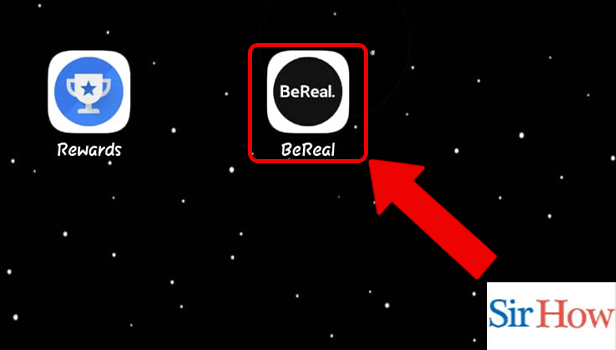
Step 2: Tap on discovery: After you open the BeReal app, log in to your profile if you haven't.
- Then tap on Discovery. You'll find the option on the top beside the option "My Friends".
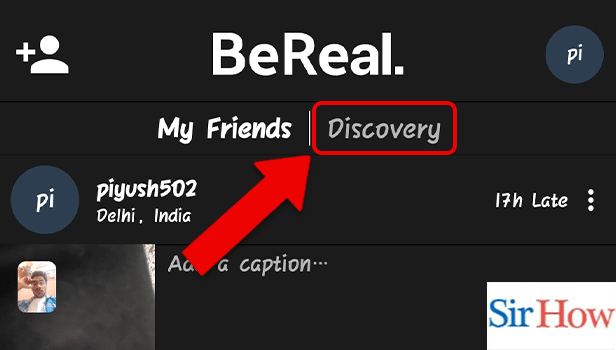
Step 3: Swipe down to see more posts: After you click on Discovery you can see other people's posts.
- However, you must post something first, and only then you can see others' posts.
- Scroll down and you can see more posts. The posts that you'll be able to see are the ones that are public posts in BeReal.
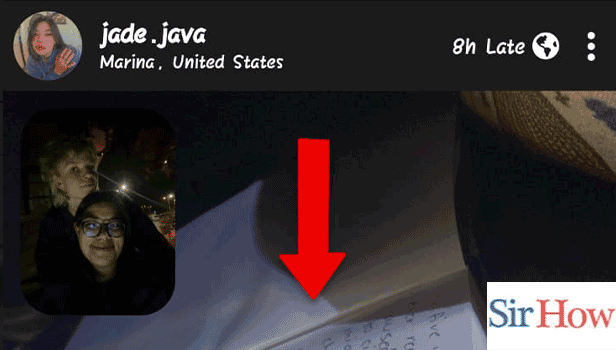
Thus, with the 3 simple steps, you'll be able to view others' posts in BeReal.
FAQs
Is your BeReal just visible to your friends?
Your friends may only view BeReal postings in the app for one day. Naturally, anybody who has access to the post is also free to capture a screenshot. They can save it to their computer's picture collection, and share it with others. That means that photos shot using BeReal might still be visible to the public and shown up online later.
Do you have access to previous BeReal posts?
The goal of the app is to provide real content and candid images. There is no way to continuously scroll through feeds like on Instagram, Twitter, or TikTok. Furthermore, BeReal postings do not stay permanently in a user's profile, so you cannot search through months' old content.
How can you take screenshots without notifying BeReal?
You can start the BeReal app on your primary phone and use the camera app on a secondary phone to capture a photo using that phone's rear camera. BeReal won't know when you snap the image. Because the capture will be from a different device, thus it won't alert the subject to your activity.
On BeReal, how do friends function?
Once you've shared your daily BeReal, you may invite friends by sending them a download link. You can also invite them by looking up their usernames if they're already using the app. This is kind of similar to how you can find friends on Instagram. To add some new friends to your list, press their avatar after tapping Discover to see other people's posts across the world.
If you record your screen, can someone view it?
There is no way for anyone to find that you have screen recorded a story in BeReal.
Thus, with the simple steps and further faqs, you'll get a good idea regarding viewing others' posts in BeReal. Stay tuned to our other articles to know more.
Related Article
- How to Take a BeReal
- How to Get BeReal Notifications.
- How to Disable BeReal Notifications for Sometime
- How to delete and retake a BeReal
- How to Add Location to BeReal
- How to React on BeReal
- How to Add Someone as a Friend in BeReal
- How to Add Contacts on BeReal
- How to Connect Contacts to BeReal
- How to Delete a BeReal Reaction
- More Articles...
