- BeReal
- take bereal
- get bereal notifications.
- disable bereal notifications
- delete retake bereal
- add location bereal
- react on bereal
- add friend bereal
- add contacts bereal
- connect contacts bereal
- delete bereal reaction
- refresh bereal
- memories on bereal
- bereal the day
- comments on bereal
- bereal notifications
- block someone bereal
- caption in bereal
- screenshot your bereal
- front camera bereal
- share a bereal
- log out bereal
- flash on bereal
- deactivate memories bereal
- bereal history
- change bereal username
- delete comment bereal
- delete bereal
- screenshotted your bereal
- bereal private
- bereal public
- turn off location bereal
- share location bereal
- unfriend someone bereal
- retake bereal
- see old bereal
- change realmojis bereal
- save bereal photos
- time zone bereal
- unblock bereal
- delete bereal account
- share profile bereal
- caption bereal
- change name bereal
- report post bereal
- create account bereal
- change bereal profile picture
- add biography
- add comment bereal
- add caption bereal
- delete posts bereal
- invite friends bereal
- view others' post
- post in bereal
How to See Comments on BeReal
You can register for an account with your phone number using the independent app BeReal. It then uses your permission to access your contacts to locate other BeReal pals you can add. You can look up buddies by username as well. See Comments on BeReal by tapping any posts on the newsfeed. Moreover, you can delete a comment on BeReal if you want to.
How To Fix Comments Notification on BeReal App
See Comments on BeReal in 3 easy steps:
Step 1: Open the BeReal app: You can open the BeReal application on your mobile if you have an account; otherwise, create an account in BeReal.
- You have to search the application by name to find it on your mobile.
- A reliable internet connection is required for the application to function.
- You can download the app from Google Play Store.
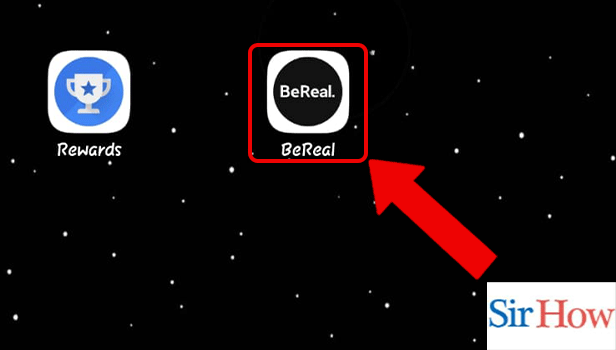
Step 2: Tap on View comment: Secondly, you have to view other's posts in BeReal. Then tap on the post to see the comments.
- You will see comments from everyone who have commented on that particular post.
- The users' names who have left comments are visible.
- Look at the illustration below, where the red arrow points to the comments.
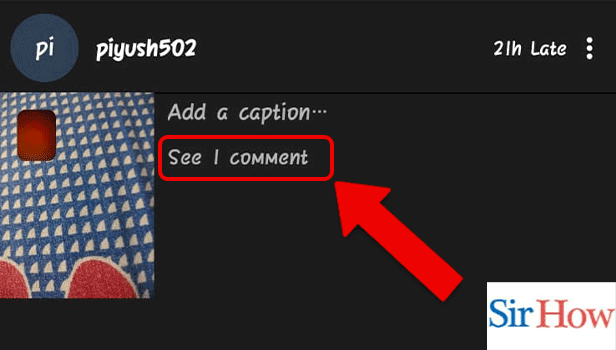
Step 3: Tap on any Comment: Lastly, tap on any comment in the post and see it.
- The timings of the comments are visible.
- You can also delete a comment of yours on BeReal.
- Prefer the given image to understand the topic.
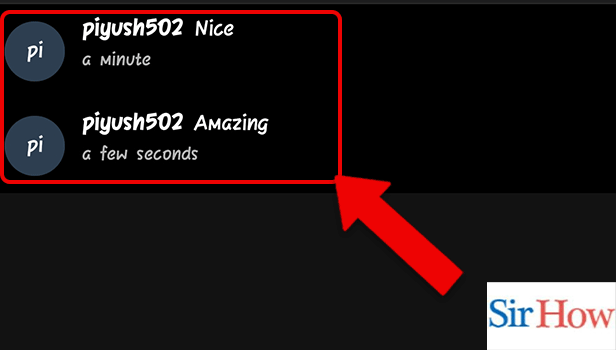
Therefore, you have to follow these three steps to see comments on BeReal. Read the steps correctly and follow the images in order to do the process correctly. Additionally, read the five given FAQs in the second portion.
FAQs
Can comments on BeReal be deleted?
On BeReal, you may turn off rude and other types of comments. Many individuals leave pointless comments on your post. Thankfully, it won't be difficult for you to simply erase those comments.
Can you respond to BeReal's comments?
You can comment on posts made on BeReal just like you can on any other social networking site. Emoji is not present in BeReal; only RealMoji is.
Can I remove a BeReal and then re-post?
The app will remind you before deleting your BeReal that you can only delete your BeReal once per day and that you won't be able to delete the one after this one.
Why am I unable to see who screenshotted my BeReal?
The absence of the icon on your BeReal feed indicates that no screenshots of your post have been taken. How many screenshots were taken is a secret known only to the original developer.
What occurs if a BeReal day is missed?
Your BeReal post will have a "late" timestamp if you post it beyond its published time, and your friends will be alerted that you did so. Being late with a BeReal has no negative effects.
Thus, read the five most important FAQs about the topic to learn more about them. Further, for any queries, you can ask questions about the topic in the comment section provided below.
Related Article
- How to See If Someone Screenshotted Your BeReal
- How to Make BeReal Private
- How to Make a BeReal Public
- How to Turn off Location on BeReal
- How to Share Location on BeReal Posts
- How to Unfriend Someone on BeReal
- How to Retake a BeReal
- How to See Old BeReal
- How to Change Realmojis on BeReal
- How to Save BeReal Photos
- More Articles...
