- BeReal
- take bereal
- get bereal notifications.
- disable bereal notifications
- delete retake bereal
- add location bereal
- react on bereal
- add friend bereal
- add contacts bereal
- connect contacts bereal
- delete bereal reaction
- refresh bereal
- memories on bereal
- bereal the day
- comments on bereal
- bereal notifications
- block someone bereal
- caption in bereal
- screenshot your bereal
- front camera bereal
- share a bereal
- log out bereal
- flash on bereal
- deactivate memories bereal
- bereal history
- change bereal username
- delete comment bereal
- delete bereal
- screenshotted your bereal
- bereal private
- bereal public
- turn off location bereal
- share location bereal
- unfriend someone bereal
- retake bereal
- see old bereal
- change realmojis bereal
- save bereal photos
- time zone bereal
- unblock bereal
- delete bereal account
- share profile bereal
- caption bereal
- change name bereal
- report post bereal
- create account bereal
- change bereal profile picture
- add biography
- add comment bereal
- add caption bereal
- delete posts bereal
- invite friends bereal
- view others' post
- post in bereal
How to post in BeReal
Just as you can post on Instagram, you can also post in BeReal. However, unlike other social media platforms, you can post only pictures in BeReal. Let's look a the steps to post on BeReal.
How to post a BeReal
Post In BeReal In 6 Easy Steps
Step 1: Open the BeReal app: The first step is to open the BeReal App.
- Search BeReal on your App list and open it.
- If the BeReal app is not there then install it from the Google Playstore.
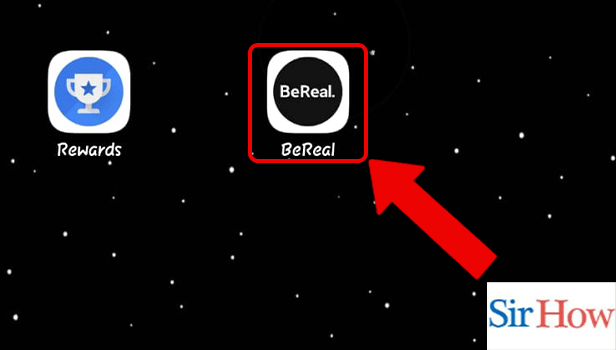
Step 2: Tap on the post: After opening the app, confirm that you have logged in to your account.
- Then click on the "Post a BOREAL" tab.
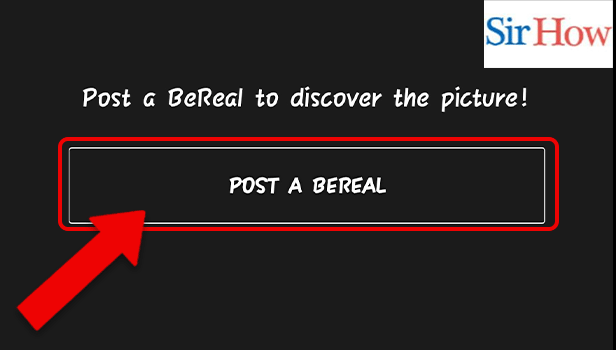
Step 3: Click the image: After clicking on "Post a BeReal" enable the permission for the camera.
- Tap on the white circle in the middle to click the image of anything that is in front of you.
- A little later a selfie will BeReal camera will automatically click a selfie.
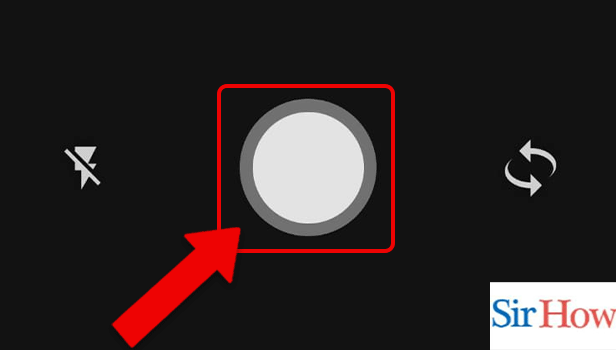
Step 4: Tap on the send icon: After you click the image click on the Blue send icon that is there in the middle.
- If you want you can also change the photo and click a new one before sending.
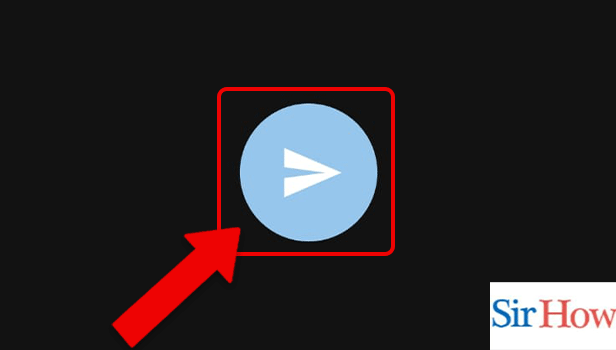
Step 5: Choose the privacy: After clicking on the Send option, a new page will come up.
- Here you have to choose privacy. Choosing privacy refers to who can see your posts.
- If you select "My friends only", then only your friends in BEReal can see your post.
- If you select "Everyone" then everyone present in BeReal can see your post.
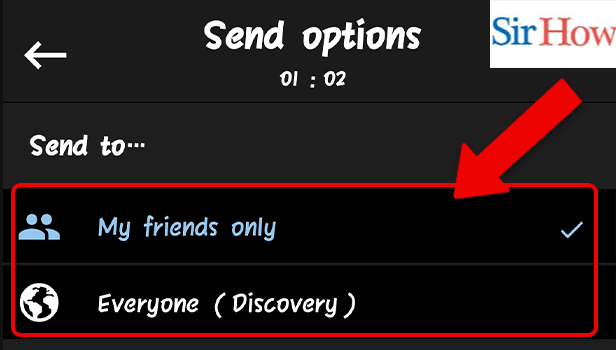
Step 6: Tap on the send icon: After choosing privacy click on the send button.
- You'll find the send button in the bottom right corner of your screen.

With the 6 easy steps, you can very quickly post in BeReal.
FAQs
What occurs if you fail to upload anything on BeReal?
Even if you miss the posting window, you may still post. The fact that you uploaded late will, however, be visible to your followers. Moreover, your followers would be able to see if you recaptured a shot before uploading it to the app.
What serves as BeReal's purpose?
BeReal came into being with the aim of encouraging users to be more honest by removing excessively filtered photographs and asking them to express themselves as they are at that time. The social networking app BeReal urges users to share unedited photos of themselves once every day. It is unlike what it is on Instagram where you can post as many photos as you want.
Are BeReal events held at night?
The alerts, however, are sent somewhat during "normal waking hours" in the time zone you've chosen. Therefore, the real time could be anytime between 7 AM and 12 PM. The lesson is that since the notice arrives at random times throughout the day, you cannot plan your BeReal post for that day.
Do you store your images on BeReal?
The photo you upload is stored on BeReal's servers each time you share it.
How often does BeReal notify each day?
The software only allows users to publish once each day. Additionally, users may only publish when the app invites them to, which changes every day. Keep an eye on the lock screen to determine whether it's time. Users receive a reminder from BeReal once each day letting them know their two-minute posting window has started.
BeReal is a new thing but once you read this article it will be easy for you to understand. The easy steps and additional faqs will clear all your doubts regarding posting on BeReal.
Related Article
- How to Delete a BeReal Reaction
- How to Refresh BeReal
- How to Activate Memories on BeReal
- How to Delete Your BeReal of the Day
- How to See Comments on BeReal
- How to Get Rid of BeReal Notifications
- How to Block Someone on BeReal
- How to Change the Caption in BeReal
- How to Find Out Who Screenshot Your BeReal
- How to See the Front Camera on BeReal
- More Articles...
