- BeReal
- take bereal
- get bereal notifications.
- disable bereal notifications
- delete retake bereal
- add location bereal
- react on bereal
- add friend bereal
- add contacts bereal
- connect contacts bereal
- delete bereal reaction
- refresh bereal
- memories on bereal
- bereal the day
- comments on bereal
- bereal notifications
- block someone bereal
- caption in bereal
- screenshot your bereal
- front camera bereal
- share a bereal
- log out bereal
- flash on bereal
- deactivate memories bereal
- bereal history
- change bereal username
- delete comment bereal
- delete bereal
- screenshotted your bereal
- bereal private
- bereal public
- turn off location bereal
- share location bereal
- unfriend someone bereal
- retake bereal
- see old bereal
- change realmojis bereal
- save bereal photos
- time zone bereal
- unblock bereal
- delete bereal account
- share profile bereal
- caption bereal
- change name bereal
- report post bereal
- create account bereal
- change bereal profile picture
- add biography
- add comment bereal
- add caption bereal
- delete posts bereal
- invite friends bereal
- view others' post
- post in bereal
How to Delete Your BeReal of the Day
You can only remove your BeReal once per day on iPhone and Android, so make your decision wisely. Additionally, the app will ask you why you've decided to remove your post and will provide you with a brief poll and a few options to explain your decision. Delete Your BeReal of the Day through the process mentioned below.
How To Delete Your BeReal Post
Delete Your BeReal of the Day in 5 steps:
Step 1: Open the BeReal app: First, search for the BeReal application on your mobile. If you find it, tap to open it.
- The BeReal application is available on Play Store, so download it from there if not present.
- To do work with BeReal, you should have an internet package.
- You can see the attached image to spot the BeReal application.
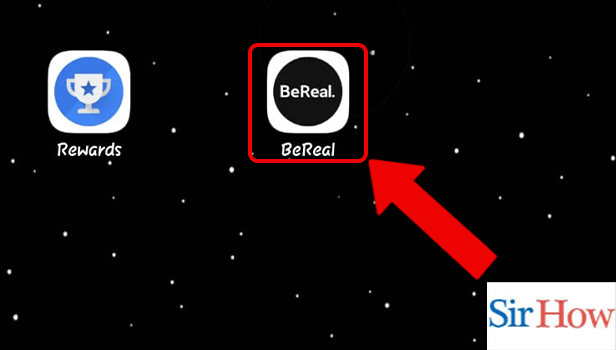
Step 2: Tap on the Profile icon: Secondly, after opening the application on your mobile you have to toggle into the profile icon and click on it.
- You will get the profile icon in the right-hand corner.
- Profile image will be displayed at your profile icon.
- Through the profile icon, you can set your name and fill in the additional information about you.
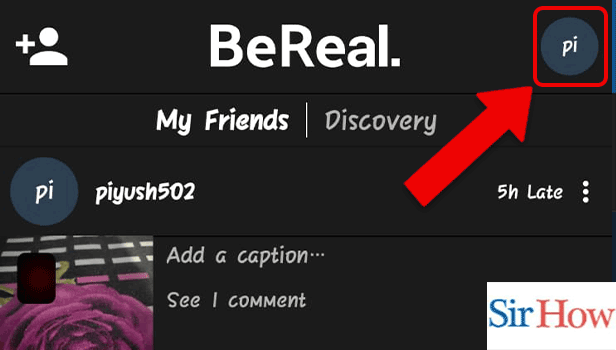
Step 3: Tap on BeReal of the day: The third step comes where you have to tap on dates. Additionally, click on the specific date whose BeReal post you want to delete.
- You can locate the date by tapping.
- See the image as a guide.
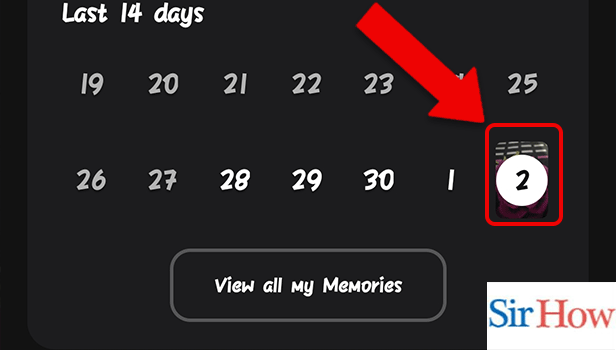
Step 4: Tap on the 3 dots: After you click on the post, make sure you tap on the three dots present by the side of the screen.
- To do the step correctly, see the given image.
- The option is in the right-hand corner.
- Click on it to get additional settings.
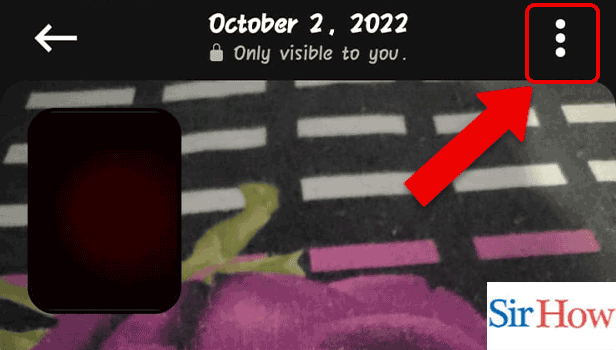
Step 5: Tap on Delete: Lastly, tap on the Delete option present on the options. Delete from memories to remove your BeReal post.
- You can't see after you delete the post.
- Prefer the below image as a reference.
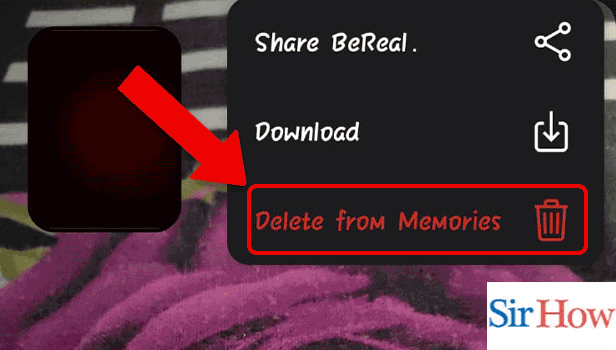
To delete your BeReal of the day, you have to follow these five steps. Moreover, to get a better idea of the topic, read the given FAQs in the second portion.
FAQs
How do I revoke my BeReal Day?
In front of your BeReal's timestamp, tap the three dots. Click Options. Select Delete BeReal. Delete posts in BeReal if you don't want them in your timeline.
Does removing the BeReal app remove my memories?
Your memories won't be lost if you uninstall and then reinstall the BeReal app. To do that, your account must be deleted.
How Long Do BeReals Last?
BeReals are removed automatically when the subsequent notification is received. You may still access all of your former BeReal postings through Memories, despite the fact that they have been removed from the feed. Moreover, change the time zone in BeReal to notify users about their timings.
Can I reinstall BeReal after uninstalling it?
Yes, you can reinstall BeReal after uninstalling it. Moreover, you can also delete your BeReal account.
Does everything disappear when the photo app is deleted?
In other words, nothing will disappear after you delete the photo app.
Thus, read the whole article and follow the steps to learn about the topic.
Related Article
- How to Log Out of BeReal
- How to Use Flash on BeReal
- How to Deactivate Memories in BeReal
- How to Look at Your BeReal History
- How to Change Your BeReal Username
- How to Delete a Comment on BeReal
- How to Delete BeReal
- How to See If Someone Screenshotted Your BeReal
- How to Make BeReal Private
- How to Make a BeReal Public
- More Articles...
