- BeReal
- take bereal
- get bereal notifications.
- disable bereal notifications
- delete retake bereal
- add location bereal
- react on bereal
- add friend bereal
- add contacts bereal
- connect contacts bereal
- delete bereal reaction
- refresh bereal
- memories on bereal
- bereal the day
- comments on bereal
- bereal notifications
- block someone bereal
- caption in bereal
- screenshot your bereal
- front camera bereal
- share a bereal
- log out bereal
- flash on bereal
- deactivate memories bereal
- bereal history
- change bereal username
- delete comment bereal
- delete bereal
- screenshotted your bereal
- bereal private
- bereal public
- turn off location bereal
- share location bereal
- unfriend someone bereal
- retake bereal
- see old bereal
- change realmojis bereal
- save bereal photos
- time zone bereal
- unblock bereal
- delete bereal account
- share profile bereal
- caption bereal
- change name bereal
- report post bereal
- create account bereal
- change bereal profile picture
- add biography
- add comment bereal
- add caption bereal
- delete posts bereal
- invite friends bereal
- view others' post
- post in bereal
How to React on BeReal
You can respond to another user's BeReal post with emojis. The "like" and "favourite" buttons are comparable to these. You can reply to each BeReal you receive by exchanging emojis, leaving comments, or adding Realmojis. Therefore, it is easy to React on BeReal. You can read the parts below if you specifically want to learn how to achieve it.
React On BeReal
React on BeReal in 3 easy steps:
Step 1: Open the BeReal app: The BeReal app on your phone must first be launched.
- You should either already have the app installed or get it from the Play Store.
- You need to be online in order to use the BeReal application.
- Look up the application in your menu by name to search it.
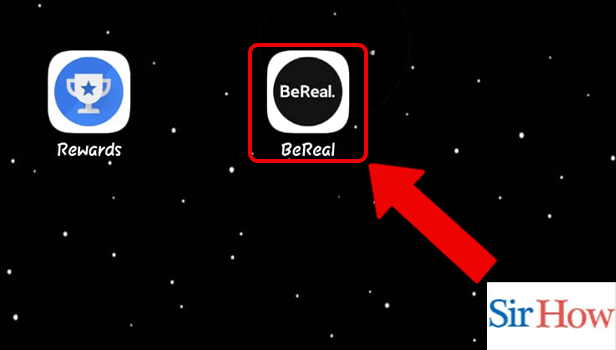
Step 2: Tap on the Emoji icon in the post: The second step is to tap the emoji icon that is included in the post. Additionally, look at the provided image.
- You can locate it at the bottom of the screen.
- Emoji icons have five different reactions.
- You can choose any of the emojis.
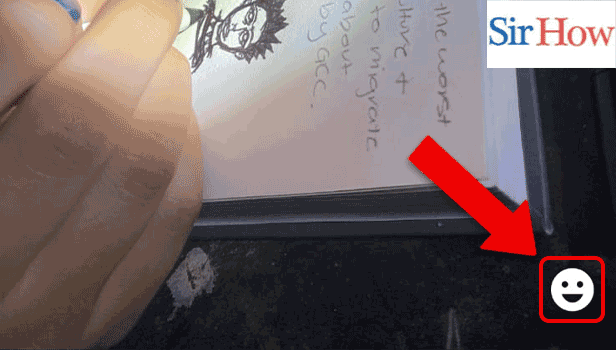
Step 3: Tap on any Emoji: Lastly, tap on any Emoji to give a reaction to the post.
- One emoji you can select.
- See the given image to locate it.
- In this way, you can react to every post.
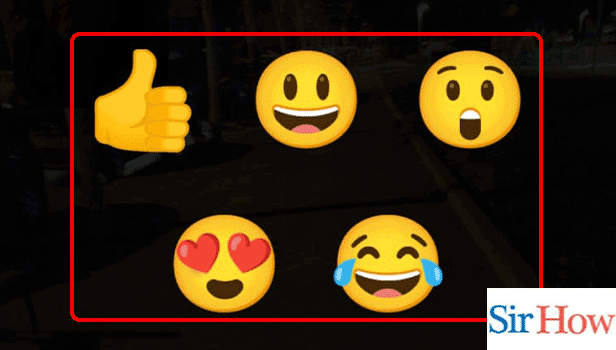
By following these three steps, you can learn how to react to posts on BeReal. Moreover, follow the pictures after each step to do the step easily. You can change realmojis on BeReal to change your reactions to posts.
FAQs
How do I post a comment on BeReal?
Reactions to a user's BeReal post can be expressed with Realmojis. Similar to "like" or "favorite" buttons, these are: To leave an emoji on a BeReal post, first tap the smiley face symbol in the bottom-right corner of the post. Moreover, see the comments on BeReal to know everyone's opinion about your post.
Can you alter your BeReal reactions?
Once an emoji has been saved, there is no way to use it again in BeReal. Nevertheless, you may remove the emoji and take a new one, which is practically equivalent to taking it again.
Are BeReal responses possible without posting?
Yes, you may view BeReal without posting. BeReal posts are typically hidden until you publish your own BeReal. Additionally, you can delete your posts in BeReal to post something new.
What do the BeReal emojis mean?
Thumbs up, pleased, surprised, heart-eyes, laughing, and a bonus expression of your choice are just a few of the six popular reaction Emojis that you can duplicate with BeReal so you can respond to your friends' posts with your own face. Tap the smiley face icon in the lower right corner of a post to send an emoji.
Can a BeReal notification be ignored?
You could feel pressured to take a photo at an inconvenient time because the two-minute countdown starts as soon as you get the BeReal notice and your camera opens. You can still bind time and shoot your shot at any moment before tomorrow's message shows, though, if you ignore or dismiss the notification.
After reading the whole article, if you have any questions related to this topic, you can write a comment.
Related Article
- How to Log Out of BeReal
- How to Use Flash on BeReal
- How to Deactivate Memories in BeReal
- How to Look at Your BeReal History
- How to Change Your BeReal Username
- How to Delete a Comment on BeReal
- How to Delete BeReal
- How to See If Someone Screenshotted Your BeReal
- How to Make BeReal Private
- How to Make a BeReal Public
- More Articles...
