- BeReal
- take bereal
- get bereal notifications.
- disable bereal notifications
- delete retake bereal
- add location bereal
- react on bereal
- add friend bereal
- add contacts bereal
- connect contacts bereal
- delete bereal reaction
- refresh bereal
- memories on bereal
- bereal the day
- comments on bereal
- bereal notifications
- block someone bereal
- caption in bereal
- screenshot your bereal
- front camera bereal
- share a bereal
- log out bereal
- flash on bereal
- deactivate memories bereal
- bereal history
- change bereal username
- delete comment bereal
- delete bereal
- screenshotted your bereal
- bereal private
- bereal public
- turn off location bereal
- share location bereal
- unfriend someone bereal
- retake bereal
- see old bereal
- change realmojis bereal
- save bereal photos
- time zone bereal
- unblock bereal
- delete bereal account
- share profile bereal
- caption bereal
- change name bereal
- report post bereal
- create account bereal
- change bereal profile picture
- add biography
- add comment bereal
- add caption bereal
- delete posts bereal
- invite friends bereal
- view others' post
- post in bereal
How to Unblock Someone in BeReal
BeReal is designed to satisfy the modern primal urge to "over-interact" with social media. Your limit is a single primary and selfie photo. You might be wondering if you can unblock someone on BeReal just like you unblock someone Facebook iPhone. Now let's look at the steps.
How to Block/Unblock Someone on BeReal
Unblock Someone in BeReal In 5 Easy Steps.
Step 1: Open the BeReal app: In the very first step, you have to open the app from your app icon
- Make sure you have the BeReal application in your mobile.
- If you don’t have the app, you can download it from Google Play Store.
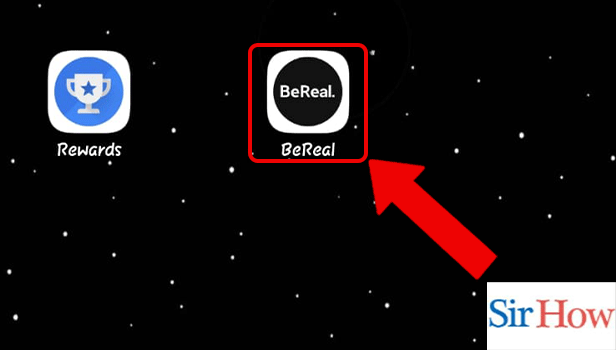
Step 2: Tap on the profile icon: In your next step, choose the profile icon.
- Now you have to click on your profile icon.
- This option is in the top right corner of your screen beside ReBeal.
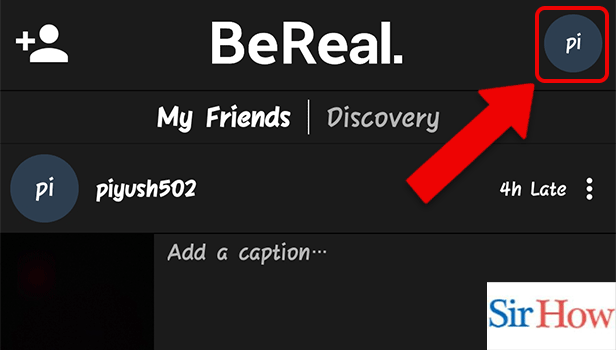
Step 3: Tap on the 3 dots: Besides your profile icon, click on the three dots. You can find it in the top right corner.
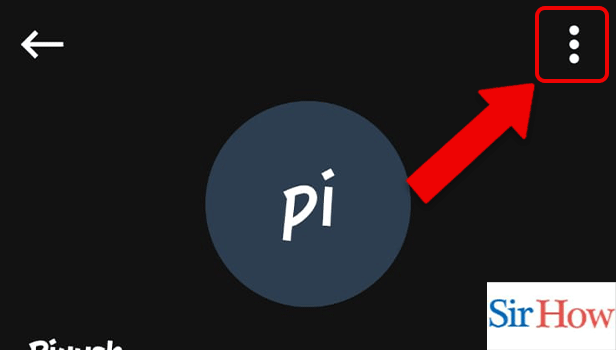
Step 4: Tap on blocked profiles: In the second last step, tap on "Blocked Profiles".
- So now you have to Click on the Blocked Picture now.
- This option is in second place.
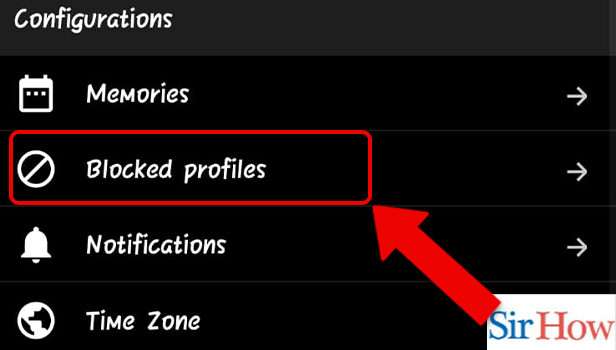
Step 5: Tap on the cancel icon: Lastly, click on the cancel button.
- Here you can see all the profiles which you have blocked.
- Now press the cancel button
- Thus, the profile will now get unblocked.
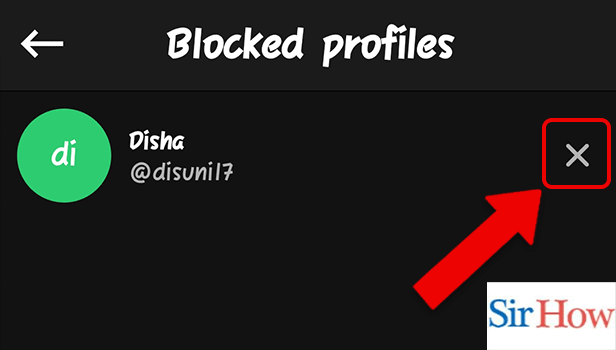
Thus, following these easy steps above, you can now unblock someone in BeReal. Hence you have successfully unlocked that person. Also, you can Unblock someone on Instagram.
FAQs
What happens on BeReal when you block someone?
There is no block option in BeReal. All you can do is delete their friend request. Even while the Block [username's] post option in the BeReal app for Android exists, it essentially merely unfriends the user.
Is my BeReal visible to anyone?
Any content you submit on BeReal is by default private and only accessible to your friends. However, if you select this option while posting, you can share a photo publicly in the Discovery timeline.
On BeReal, can you see your friends?
The "Discovery" option is available from the app's start screen. Both "My Friends" and "Discovery" will be available beneath the BeReal banner, and you must obviously choose "Discovery."
Is BeReal a secure app?
As long as you are cautious about who you submit images to, BeReal is safe to use. In your BeReal photographs, be careful not to add any private or delicate information. You have to be conscious of the application.
Where is BeReal the most well-known?
BeReal has 2.93 million daily users and 21.6 million monthly active users. The US is where the app is most popular, followed by the UK and France. Recently it has been growing in other countries as well.
You should know some of the basic frequently asked questions for BeReal. These are the questions that are generally raised while unblocking someone in the BeReal app. Feel free to leave feedback to know more about this topic.
