- BeReal
- take bereal
- get bereal notifications.
- disable bereal notifications
- delete retake bereal
- add location bereal
- react on bereal
- add friend bereal
- add contacts bereal
- connect contacts bereal
- delete bereal reaction
- refresh bereal
- memories on bereal
- bereal the day
- comments on bereal
- bereal notifications
- block someone bereal
- caption in bereal
- screenshot your bereal
- front camera bereal
- share a bereal
- log out bereal
- flash on bereal
- deactivate memories bereal
- bereal history
- change bereal username
- delete comment bereal
- delete bereal
- screenshotted your bereal
- bereal private
- bereal public
- turn off location bereal
- share location bereal
- unfriend someone bereal
- retake bereal
- see old bereal
- change realmojis bereal
- save bereal photos
- time zone bereal
- unblock bereal
- delete bereal account
- share profile bereal
- caption bereal
- change name bereal
- report post bereal
- create account bereal
- change bereal profile picture
- add biography
- add comment bereal
- add caption bereal
- delete posts bereal
- invite friends bereal
- view others' post
- post in bereal
How to Change Your BeReal Username
When we believe they are not cool enough or when we simply become tired of them, we frequently alter our social media identities. You can alter your BeReal username just like you do on any other social media platform. Thankfully, there is no restriction on how frequently you can change your BeReal login, making it rather simple to do so. There are a few common guidelines you should abide by while you change your BeReal username.
Change Username on BeReal
Change Your BeReal Username in Just 6 Steps
Step 1: Open the BeReal app: Firstly, locate the app on your mobile and tap on it to open.
- Just download the BeReal app from Google Play Store if you don’t have it.
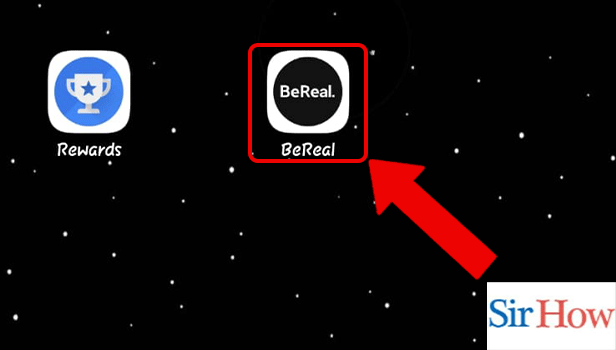
Step 2: Tap on the profile icon: This step is for the users who already have create account in BeReal.
- You will see your profile icon is at the top right corner of your screen.
- Select it to open.
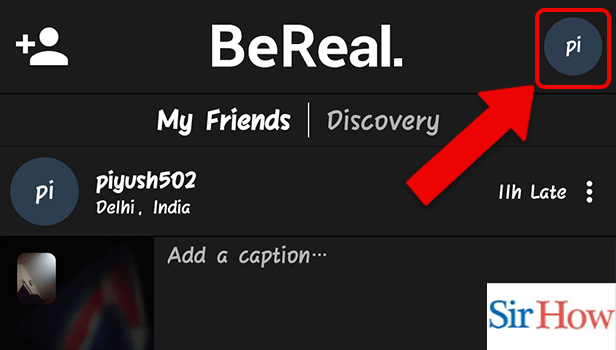
Step 3: Tap on edit my profile: Here, choose the option "edit my profile". Now look at the next process.
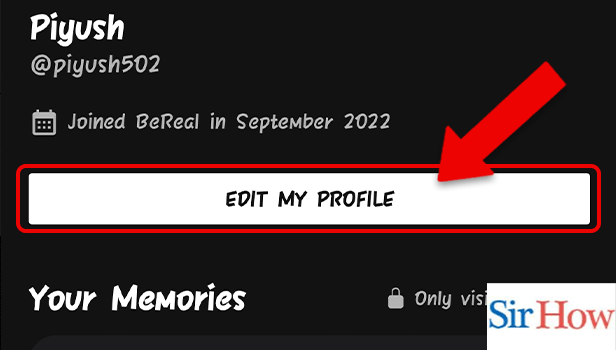
Step 4: Tap on username: After clicking on the edit option, click on your existing username.
- Here you will see that your previous username is written.
- All your have to do now is to come up with an amazing username to replace it.
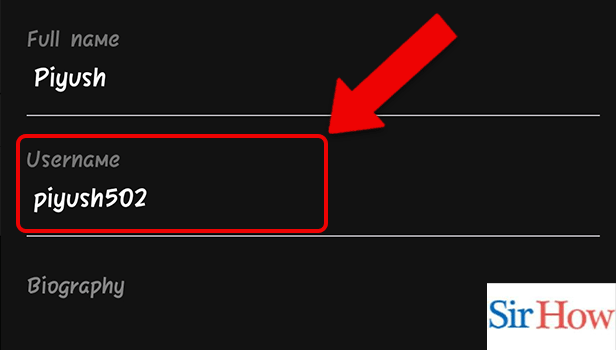
Step 5: Change the username: Now delete the username and write your new one.
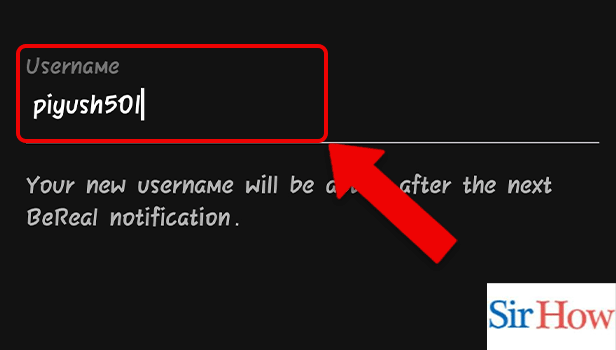
Step 6: Tap on the check mark icon: Lastly tap on the check mark icon to save it.
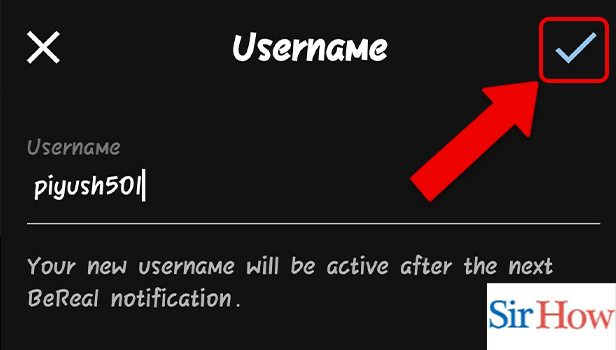
Thus, following these six easy steps you can change your BeReal username successfully. Now let's check the FAQs below.
FAQs
How can I get rid of a username?
Use the "Down" arrow on your keyboard to highlight a saved username, then hit "Shift-Delete" to remove it.
How do usernames work?
Other names for the name given to a user on a computer or computer network include account name, login ID, nickname, and user ID. However, the user's true name or an alias is commonly an acronym of this nickname.
Are usernames reusable?
Even if the original creator of the username no longer uses it, you can generate the username again and used by another user. Its for safeguarding the security and privacy of the original user. When changing passwords for other software services, email addresses are frequently utilised.
What is a distinctive username?
Someone who sticks out from the crowd has a unique username. Many times, these usernames contain special characters, uppercase and lowercase letters, and digits. Unique usernames are frequently at least 10 characters long in many instances.
How can I edit my BeReal profile?
Go to your BeReal profile by hitting the round symbol in the top-right corner of the BeReal app that has your initials or a prior profile picture on it. To modify your BeReal profile information, click the white icon with the description "Edit my profile." Also, Check out how to add biography in BeReal.
These are the commonly asked questions when you are about to change your BeReal username. For many such guides check our Sirhow page.
Related Article
- How to Delete a BeReal Reaction
- How to Refresh BeReal
- How to Activate Memories on BeReal
- How to Delete Your BeReal of the Day
- How to See Comments on BeReal
- How to Get Rid of BeReal Notifications
- How to Block Someone on BeReal
- How to Change the Caption in BeReal
- How to Find Out Who Screenshot Your BeReal
- How to See the Front Camera on BeReal
- More Articles...
