- BeReal
- take bereal
- get bereal notifications.
- disable bereal notifications
- delete retake bereal
- add location bereal
- react on bereal
- add friend bereal
- add contacts bereal
- connect contacts bereal
- delete bereal reaction
- refresh bereal
- memories on bereal
- bereal the day
- comments on bereal
- bereal notifications
- block someone bereal
- caption in bereal
- screenshot your bereal
- front camera bereal
- share a bereal
- log out bereal
- flash on bereal
- deactivate memories bereal
- bereal history
- change bereal username
- delete comment bereal
- delete bereal
- screenshotted your bereal
- bereal private
- bereal public
- turn off location bereal
- share location bereal
- unfriend someone bereal
- retake bereal
- see old bereal
- change realmojis bereal
- save bereal photos
- time zone bereal
- unblock bereal
- delete bereal account
- share profile bereal
- caption bereal
- change name bereal
- report post bereal
- create account bereal
- change bereal profile picture
- add biography
- add comment bereal
- add caption bereal
- delete posts bereal
- invite friends bereal
- view others' post
- post in bereal
How to Delete BeReal Account
Taking your BeReal can be difficult because you only have two minutes to get the perfect shot. This is especially true if you're not getting the picture you want. What then, if you decide not to retain it? Here are the steps to Delete Your BeReal account.
How to Delete Your BeReal Account
Delete BeReal Account in Just 5 Steps
Step 1: Open the BeReal app: Click on your BeReal app first.
- First and foremost you need to open the app from your mobile icon.
- If you don’t have the app, download it from the Google Play Store.
- Then you need to create an account in BeReal.
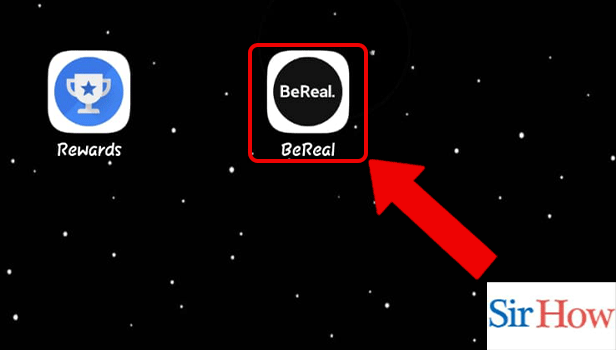
Step 2: Tap on the profile icon: Secondly, you have to click on your profile icon.
- After opening your profile, click on the profile icon.
- It is at the top right corner of your screen.
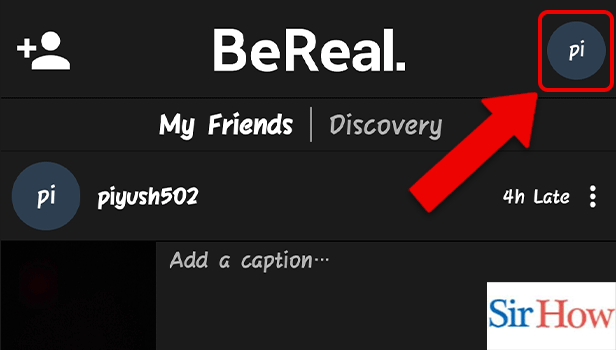
Step 3: Tap on the 3 dots: Next you have to click on the three dots option.
- This option is also on the top right corner of your screen.
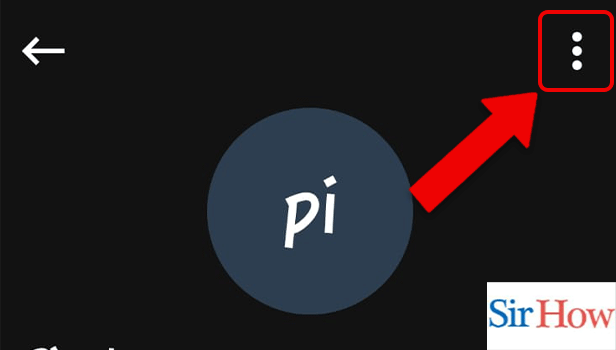
Step 4: Tap on contact us: In the second last step, choose the "Contact Us".
- After clicking on the three dots, locate the "Contact Us"
- Now, click on that option.
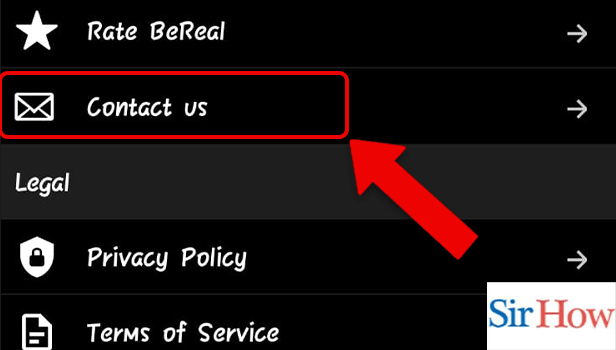
Step 5: Tap on delete account: Lastly, Choose the option "Delete My Account"
- This option will delete your account permanently.
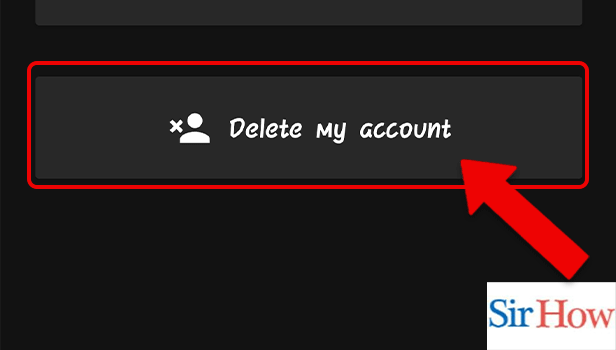
Keep in mind that there are guidelines and restrictions on deleting a BeReal account, so make sure you read this post through to the end.
FAQs
Can I get rid of my BeReal picture?
Tap the image you want to delete in the calendar view. Select Delete from Memories from the three-dot menu at the upper right of the screen. For more information, you can check to delete posts in BeReal.
What transpires after logging off of BeReal?
Just make sure you can still dial your previous phone number. Since BeReal doesn't offer a login option, you must enter all of your information each time you check in from a different device or after logging out.
Can BeReal be accessed without a phone number?
You can download the BeReal app from Google Play or the Apple Store. You must register by providing a phone number for verification, your full name, and a username before you can use the app.
What distinguishes account deletion from account removal? Which one is better?
Although remove and delete have definitions that are relatively similar, the primary distinction between the two is that remove signifies taking away and setting aside, whereas delete means erase (i.e., rendered nonexistent or nonrecoverable) (but kept in existence).
How quickly can a BeReal account be deleted?
Within 30 days of receiving your request, BeReal will permanently delete your account and all of its data. This will take some time but it's a mandatory process.
These are the five specific points that you should know while deleting your BeReal account. For more queries please feel free to leave feedback under this blog. However, these FAQs will help your understand better about this app.
Related Article
- How to Change Realmojis on BeReal
- How to Save BeReal Photos
- How to Change Time Zone in BeReal
- How to Unblock Someone in BeReal
- How to Share Profile in BeReal
- How to Add a Caption on BeReal
- How to Change Name in BeReal
- How to Report Someone's Post in BeReal
- How to Create an Account in BeReal
- How to Change BeReal Profile Picture
- More Articles...
