- BeReal
- take bereal
- get bereal notifications.
- disable bereal notifications
- delete retake bereal
- add location bereal
- react on bereal
- add friend bereal
- add contacts bereal
- connect contacts bereal
- delete bereal reaction
- refresh bereal
- memories on bereal
- bereal the day
- comments on bereal
- bereal notifications
- block someone bereal
- caption in bereal
- screenshot your bereal
- front camera bereal
- share a bereal
- log out bereal
- flash on bereal
- deactivate memories bereal
- bereal history
- change bereal username
- delete comment bereal
- delete bereal
- screenshotted your bereal
- bereal private
- bereal public
- turn off location bereal
- share location bereal
- unfriend someone bereal
- retake bereal
- see old bereal
- change realmojis bereal
- save bereal photos
- time zone bereal
- unblock bereal
- delete bereal account
- share profile bereal
- caption bereal
- change name bereal
- report post bereal
- create account bereal
- change bereal profile picture
- add biography
- add comment bereal
- add caption bereal
- delete posts bereal
- invite friends bereal
- view others' post
- post in bereal
How to Create an Account in BeReal
The social media platform called BeReal requires users to upload one unedited photo of themselves every day. Like you create a new Instagram account, you can also create an account in BeReal. BeReal is becoming popular these days. Here are a few steps that will assist you in opening a new BeReal account if you haven't done so already.
How to Create Your Account in BeReal
Create an account in BeReal in 7 Easy Steps
Step 1: Open the BeReal app: The very first step is as always opening the BeReal App.
- Install the app from the Google Playstore if it's not present already.
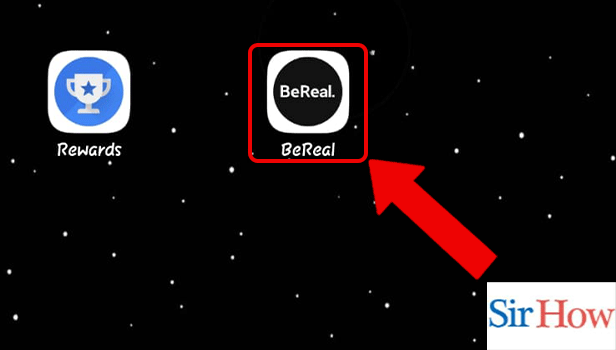
Step 2: Enter your name: If you are opening the app for the first time. Then click on Continue and then Get Started.
- After that Enter Your Name in the space provided.
- You've to enter your Full name which is your First name as well as your Last Name.
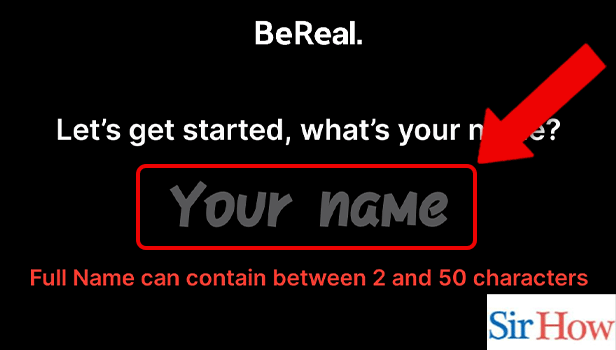
Step 3: Enter your DOB: After entering your name a new page will come for you to enter your Date of Birth. Enter your Date, Month, and Year of your Birth correctly.
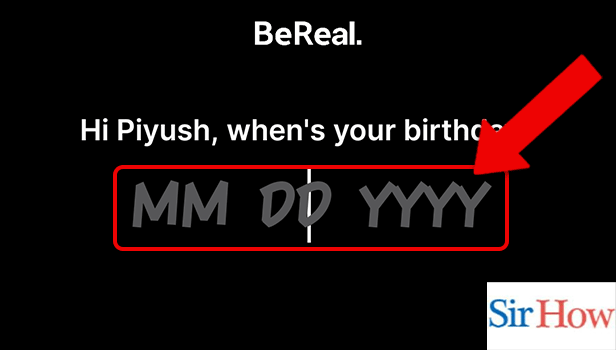
Step 4: Enter your mobile number: Next you have to enter your phone number.
- Before entering your phone number select the country you are from and accordingly, your country code would come.
- Next, enter your phone number.
- After entering you must double-check that you have provided the correct 10-digit phone number.
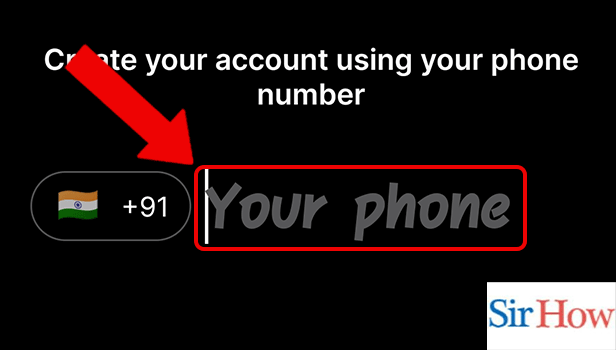
Step 5: Enter the code: Once you enter the number you'll receive a 6-digit code. You must input the received code into the space given in order to log into the app.
Press "send new code" if you don't get a code or the code has expired.
Thus, you need to make sure that you've provided a valid number.
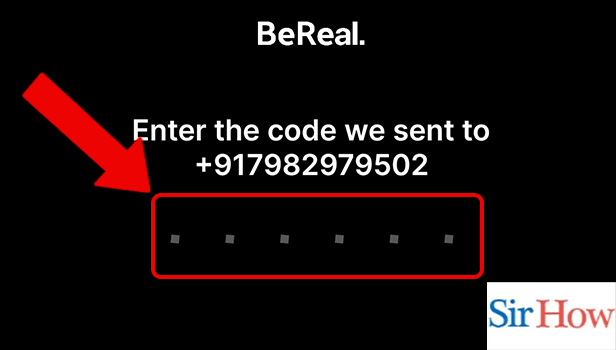
Step 6: Enter a unique username: A new screen will come where you must enter your username if you submit the proper verification code.
- The username you select is alphanumeric, which means it can include both letters and digits.
- Additionally, dots and underscores are permitted in your username, except in the first and last positions.
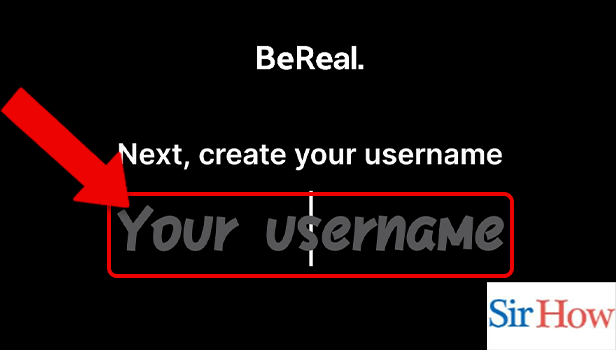
Step 7: Tap on continue: Once you have finished entering your username and finished establishing your BeReal account, click "Continue."
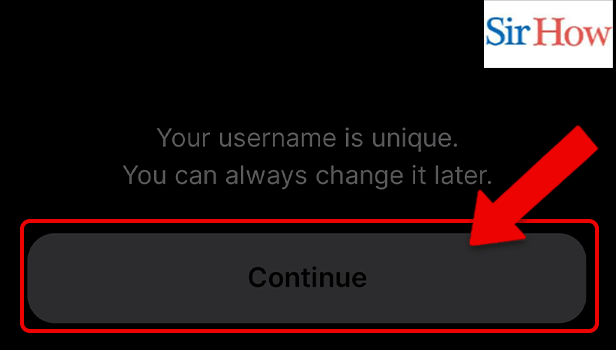
BeReal is a new social media platform. The 7 easy steps will help you create your BeReal account.
FAQs
Why am I unable to register for BeReal?
Only users above the age of 13 have permission to use BeReal. You don't have permission to set up a User Account or use the Application if you are under the age of thirteen.
In addition, if you are between the ages of 13 and 16, your legal guardian's consent is essential, depending on the nation in which you live.
When someone takes a screenshot, does BeReal alert you?
Yes, BeReal does alert users when there are screenshots. Instagram does not notify you when you screenshot an Instagram story, unlike BeReal.
The symbol for BeReal on an iPhone will be a number that indicates the number of screenshots. Regardless of how many people have taken screenshots, if you're using the BeReal Android app, it'll simply be a yellow shutter icon.
BeReal notifies daily, right?
Once each day, users get a random-time message that reads, "Time to BeReal." The user now has a two-minute opportunity to share a photo of what they are doing right now. The idea is to take a genuine picture of the person's life.
How often can you repeat the BeReal?
Fortunately, there is no daily restriction on the number number of times you can retake a BeReal. In other words, you have two minutes to take your BeReal as many times as you'd like.
Do you lose BeReal memories?
Yes. Friends may only see BeReal postings on the app for one day. However, it's likely that someone has already viewed and screenshotted a BeReal even if you remove it.
BeReal is a new social media platform. The 7 easy steps will help you create your BeReal account. The additional FAQs will also help you to know more about BeReal.
Related Article
- How to Share Location on BeReal Posts
- How to Unfriend Someone on BeReal
- How to Retake a BeReal
- How to See Old BeReal
- How to Change Realmojis on BeReal
- How to Save BeReal Photos
- How to Change Time Zone in BeReal
- How to Unblock Someone in BeReal
- How to Delete BeReal Account
- How to Share Profile in BeReal
- More Articles...
