- BeReal
- take bereal
- get bereal notifications.
- disable bereal notifications
- delete retake bereal
- add location bereal
- react on bereal
- add friend bereal
- add contacts bereal
- connect contacts bereal
- delete bereal reaction
- refresh bereal
- memories on bereal
- bereal the day
- comments on bereal
- bereal notifications
- block someone bereal
- caption in bereal
- screenshot your bereal
- front camera bereal
- share a bereal
- log out bereal
- flash on bereal
- deactivate memories bereal
- bereal history
- change bereal username
- delete comment bereal
- delete bereal
- screenshotted your bereal
- bereal private
- bereal public
- turn off location bereal
- share location bereal
- unfriend someone bereal
- retake bereal
- see old bereal
- change realmojis bereal
- save bereal photos
- time zone bereal
- unblock bereal
- delete bereal account
- share profile bereal
- caption bereal
- change name bereal
- report post bereal
- create account bereal
- change bereal profile picture
- add biography
- add comment bereal
- add caption bereal
- delete posts bereal
- invite friends bereal
- view others' post
- post in bereal
How to Activate Memories on BeReal
Older BeReal entries frequently fail to save to Memories, which is a problem for users. Alternatively, even if they do save, the user might not be able to see them. As a background, the BeReal photo you snap and upload is only available to your audience for 24 hours. To Activate Memories on BeReal, follow the steps mentioned below.
What are BeReal Memories
Activate Memories on BeReal in 5 easy steps:
Step 1: Open the BeReal app: Firstly, you have to find the BeReal application on your mobile and then tap on the application to open.
- It is required to have an account on BeReal.
- You can make your BeReal account private.
- The application is available at the Play Store and Apple Store.
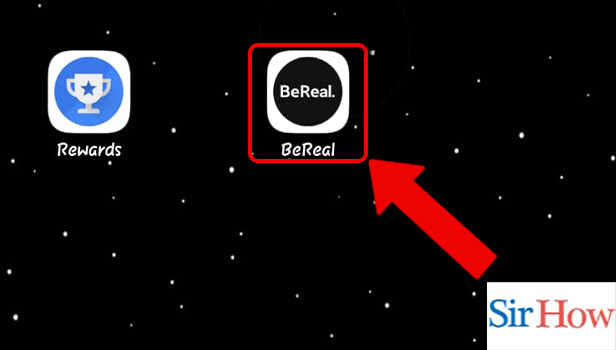
Step 2: Tap on the Profile icon: Secondly, after opening the application look for the profile icon at the right corner of your screen. Tap on the icon to open it.
- The profile icon displays your picture.
- For further queries, see the attached image provided below.
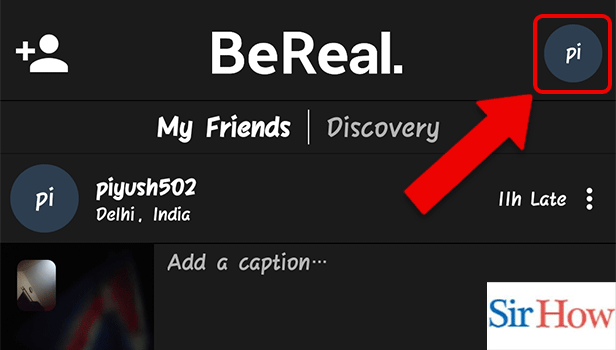
Step 3: Tap on the 3 dots: Thirdly, you will see a three dots option on your screen where you have to tap.
- The three dots option is at the right corner.
- Make sure you tap on it.
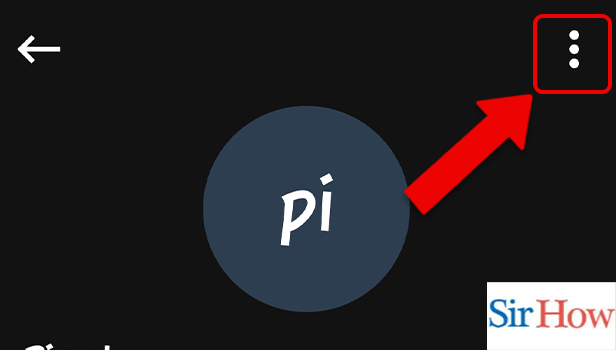
Step 4: Tap on Memories: Choose and tap on the Memories option present after tapping on three dots. The Memories option will come first.
- The Memories option will show your previous posts.
- You can activate or deactivate it.
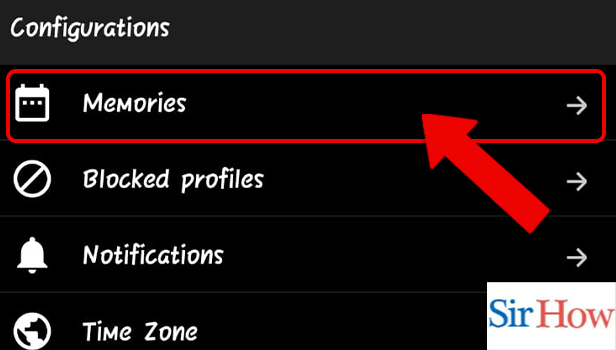
Step 5: Tap on Activate memories: Lastly, you have to tap on Activate memories as a final step. Activating means turning on.
- You will see a green option where "Activate Memories" are written.
- See the below image to get a better idea.

These are the five steps you have to follow to know how to activate memories on BeReal. Additionally, you can look at your BeReal history and delete it to forget all your memories.
FAQs
How do I get to my BeReal memories?
Your Memories is a section of the app where your personal BeReal posts are kept. You can select any day to view its BeReal and scroll horizontally to browse them all.
Why are my BeReal memories not appearing?
Check your internet connection, restart the program, and clear the data cache if BeReal isn't working for you.
On BeReal, is it possible to make memories public?
Yes, you can make BeReal public by tapping the options available on Memories.
When may I once again post on BeReal?
Users of the app are only allowed one post per day. Users may also just publish when the app invites them to, which varies every day.
Why is BeReal so prone to bugs?
Because the program asks every user to post at the same time, BeReal has these functional issues. This feature can't truly be removed because it's really essential to what makes the platform desirable.
Therefore, it is easy to activate memories on BeReal. Read the commonly asked questions properly and clear your doubts on this topic. Additionally, through memories, you can see your old BeReal posts.
